If you have recently applied for an OCBC credit card, you may be wondering how to check the status of your application. Fortunately, checking your application status is a straightforward process that can be done online or over the phone. By keeping track of your application status, you can ensure that you are informed of any updates and can take the necessary steps to follow up on your application.

To get started, you will need to have your application reference number on hand. This number is typically provided to you at the time of application and can be found on your application confirmation page or in the confirmation email you received. With this number, you can log into your OCBC online banking account or call the customer service hotline to check the status of your application. If your application has been approved, you can expect to receive your new credit card in the mail within a few business days.
Checking the status of your OCBC credit card application is an important step in the application process. By staying informed and following up on your application, you can ensure that you receive the credit card you need to meet your financial goals. Whether you choose to check your application status online or over the phone, you can rest assured that the process is quick and easy to complete.
Key Takeaways
- Checking the status of your OCBC credit card application is a straightforward process that can be done online or over the phone.
- You will need your application reference number to check the status of your application.
- By staying informed and following up on your application, you can ensure that you receive the credit card you need to meet your financial goals.
Getting Started with Your OCBC Credit Card Application

If you are interested in applying for an OCBC credit card, you can do so by following a few simple steps. Understanding the application process and gathering the necessary documents can help to ensure a smoother application process.
Understanding the Application Process
The OCBC credit card application process is relatively straightforward. You can apply either through the online form or by visiting any of the OCBC branches in Singapore. To apply online, you will need to provide your personal details, including your NRIC or FIN, as well as your income documents.
For Singaporeans and Permanent Residents who are salaried employees, you will need to provide your latest computerized payslip or your latest income tax notice of assessment. For self-employed individuals, you will need to provide your latest income tax notice of assessment and your company’s financial statement.
You can also use SingPass or MyInfo to auto-fill your personal details in the application form. This can help to speed up the application process and reduce the likelihood of errors.
Gathering the Necessary Documents
Before you begin your application, it is essential to gather the necessary documents. This can help to ensure that your application is processed quickly and efficiently. You will need to provide your NRIC or FIN, as well as your income documents.
Make sure that all of your documents are up to date and accurate. If you are unsure about what documents you need to provide, you can refer to the OCBC website or speak to a customer service representative.
In conclusion, applying for an OCBC credit card is a straightforward process. By understanding the application process and gathering the necessary documents, you can help to ensure that your application is processed quickly and efficiently. So, go ahead and apply for your OCBC credit card today and enjoy the many benefits that come with it.
How to Apply for an OCBC Credit Card

If you are looking to apply for an OCBC credit card, you can do so easily online. Here are the steps you need to follow to complete the application process.
Selecting the Right OCBC Credit Card
Before you apply for an OCBC credit card, you need to select the right one for your needs. OCBC offers a range of credit cards with different benefits, such as cashback, rewards, miles, and more. You can compare the different cards on the OCBC website to find the one that suits you best.
For example, if you frequently spend on groceries, you may want to consider the OCBC 365 Credit Card that offers cashback on groceries. If you travel frequently, you may want to consider the OCBC Voyage Card that offers rewards for foreign currency spending.
Completing the Online Application
Once you have selected the right OCBC credit card for you, you can complete the online application. Here are the steps you need to follow:
- Login to your OCBC mobile app or internet banking account using your access code, PIN, or fingerprint ID.
- Navigate to the “Credit Card” section.
- Select the credit card that you wish to apply for.
- Submit your personal details, such as your name, NRIC, and contact information.
- Confirm the name on your card and select your preferred card design.
- Review and submit your credit card application.
Once you have completed your application, you will receive an email confirmation from OCBC. Your credit card will be delivered to you within a few working days.
In addition to credit cards, OCBC also offers EasiCredit, a line of credit that allows you to access extra funds whenever you need them. You can apply for EasiCredit online as well.
Overall, applying for an OCBC credit card is a simple and easy process that can be completed online. By selecting the right card for your needs and completing the application accurately, you can start enjoying the benefits of cashback, rewards, and rebates on your spending.
Checking Your Application Status

Congratulations on submitting your credit card application with OCBC Singapore! Now, you may be wondering how to check the status of your application. Luckily, there are a few ways to do so.
Online Banking and Mobile App
One of the easiest ways to check your OCBC credit card application status is through online banking or the mobile app. Simply log in to your account and navigate to the “Credit Cards” section. Here, you should be able to see the status of your application. If your application is still pending, you may need to wait a few more days for a decision. If your application has been approved, you should receive your new credit card in the mail soon!
Customer Service Enquiry
If you prefer to speak to someone directly, you can also call OCBC’s customer service hotline. A representative will be able to confirm the status of your application and provide any additional information you may need. Alternatively, you can visit an OCBC branch in person and speak to a representative there.
It’s important to note that while you can check the status of your application, you may not always receive an instant decision. In some cases, additional documents or information may be required before a decision can be made. If this is the case, OCBC will contact you directly to confirm what is needed.
Overall, checking the status of your OCBC credit card application is a simple process. Whether you prefer to use online banking, the mobile app, or speak to a representative directly, you should be able to confirm the status of your application quickly and easily. So sit back, relax, and wait for your new credit card to arrive soon!
Understanding Credit Card Approval and Follow-up
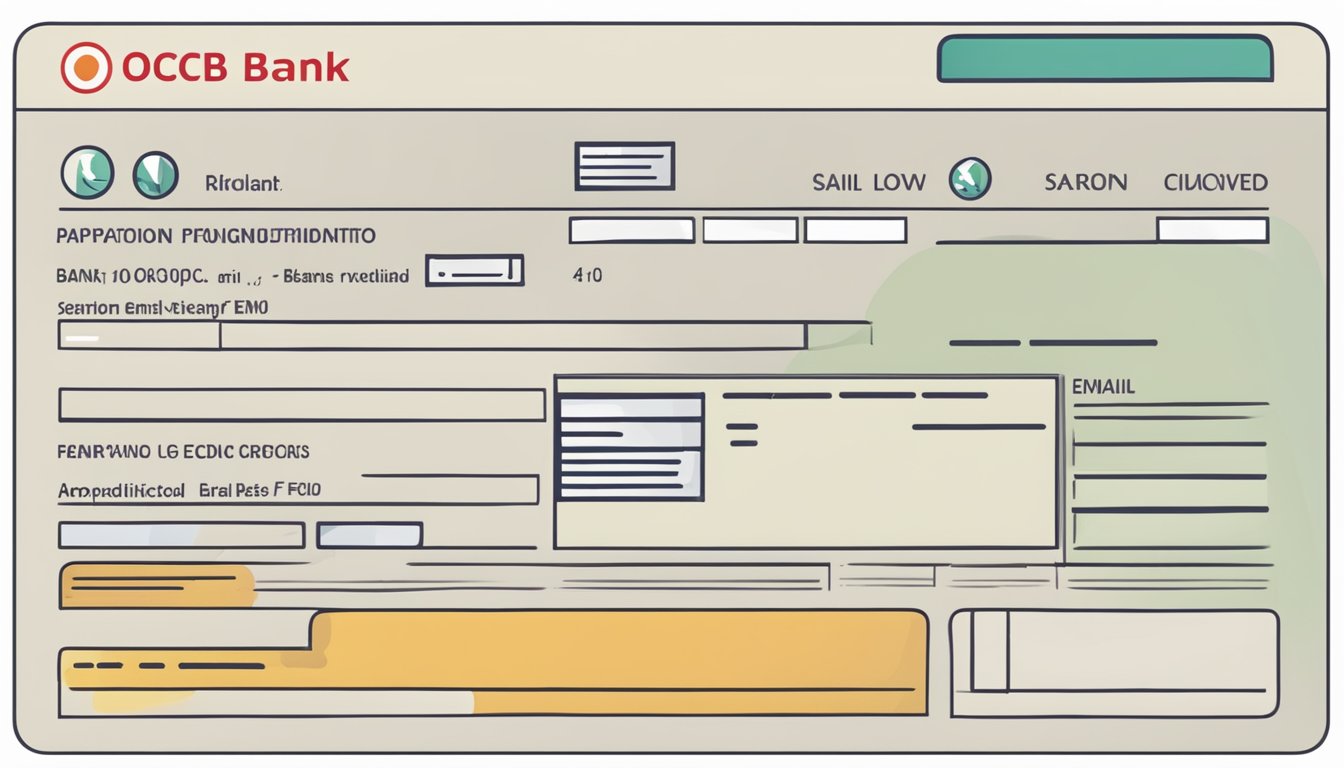
Instant Approval and Credit Limit
When you apply for an OCBC credit card, you can receive an instant approval decision. This means that you can find out right away whether you have been approved for the card and what your credit limit is. If you are approved, you can start using your card immediately for transactions and purchases up to your credit limit.
It is important to note that the credit limit you are approved for is based on various factors such as your income, credit history, and other financial obligations. Your credit limit may be different from what you requested, but it is designed to be affordable and manageable for you.
After Approval: Next Steps
Once you have been approved for an OCBC credit card, there are a few important next steps to follow. These include:
-
Confirming your card details: You will receive an email and SMS notification with your card details. Check that the name on the card is correct and that the card type is what you applied for.
-
Submitting required documents: Depending on the card you applied for, you may need to submit additional documents such as income proof or employment letter. Make sure to submit these documents promptly to avoid any delays in activating your card.
-
Activating your card: You can activate your credit card via OCBC Digital app or through online banking. Once activated, you can start using your card for transactions and purchases.
-
Signing up for eStatements: You can opt for eStatements to receive your monthly statements via email instead of physical mail. This is not only more convenient but also an environmentally friendly option.
-
Exploring flexible repayment options: OCBC offers various repayment options such as balance transfer, cash-on-instalment, and fixed repayment. These options allow you to manage your finances more effectively and choose a repayment plan that suits your needs.
It is also important to note that credit cards come with an effective interest rate (EIR) which is the total cost of borrowing expressed as an annual percentage. Make sure to understand the EIR and the terms and conditions of your credit card before using it.
In conclusion, applying for an OCBC credit card is a simple and straightforward process. With instant approval and flexible repayment options, you can enjoy the convenience and benefits of a credit card while managing your finances responsibly.
Managing Your OCBC Credit Card

If you have recently applied for an OCBC credit card in Singapore, you’ll be excited to know that you can easily manage your card online or through the mobile app. Here are some tips to help you get started.
Online and Mobile Access
Once your OCBC credit card application has been approved, you can access your account online or through the mobile app. To do this, simply log in to your account using your username and password. You can find the login button on the main menu bar of the OCBC website.
On the left menu bar, you will find a range of options to manage your credit card account. You can review your transactions, check your account balance, and even redeem vouchers and rewards. You can also sign up for eStatements, which are sent to you as a PDF via email.
Understanding Fees and Charges
It’s important to understand the fees and charges associated with your OCBC credit card. This will help you avoid any unnecessary charges and ensure that you are getting the most out of your card.
One important thing to note is the interest rates on your card. These rates can vary depending on the type of card you have and your credit history. You should also be aware of any annual fees or late payment fees that may apply.
If you are a frequent flyer, you may be interested in the KrisFlyer rewards programme. This programme allows you to earn rewards points that can be redeemed for flights, upgrades, and other travel-related expenses.
If your card is lost or stolen, you can easily request a replacement card through the online or mobile app. You can also redeem vouchers and rewards through the app, making it easy to take advantage of the benefits of your card.
To be eligible for an OCBC credit card, you must be at least 21 years old and earn a minimum annual income of $30,000. If you meet these requirements, you can apply for a card online or through the mobile app.
Frequently Asked Questions

How can I find out the status of my OCBC credit card application online?
You can easily check the status of your OCBC credit card application online through the OCBC website or mobile app. Simply log in to your account and navigate to the credit card application status page. You can also contact OCBC customer service for assistance.
What’s the typical waiting period for an OCBC credit card approval?
The waiting period for an OCBC credit card approval can vary depending on a number of factors, including the type of card you’ve applied for and your credit history. However, most applications are processed within 7 to 10 business days. You can check the status of your application online to get an estimate of when you can expect to receive a response.
Who should I contact at OCBC to inquire about my credit card application status?
If you have questions about your credit card application status, you can contact the OCBC customer service team for assistance. They can provide you with updates on your application and help you understand any issues that may be delaying the approval process.
Is there an instant approval service for OCBC credit cards, and how does it work?
Yes, OCBC offers an instant approval service for credit cards. This service allows you to get an instant decision on your application, without having to wait for a traditional review process. To apply for an instant approval credit card, simply fill out the application online and wait for the system to process your information. If you’re approved, you’ll receive your credit card information immediately.
What steps should I take if my OCBC credit card application status is not displaying correctly?
If you’re having trouble accessing your credit card application status online, you can contact the OCBC customer service team for assistance. They can help you troubleshoot any technical issues and ensure that your application is being processed properly.
How can I retrieve my digital card information while my OCBC credit card application is pending?
If you need to access your digital card information while your credit card application is pending, you can log in to your OCBC account and navigate to the digital card section. From there, you can view your card details and make purchases using your digital card. However, keep in mind that your physical card will not be delivered until your application has been approved.




