Introduction

Applying for a credit card can be a great way to enjoy exclusive perks and rewards. If you have applied for a UOB credit card in Singapore, you may be wondering how to check your application status. Fortunately, UOB offers several ways to check the status of your credit card application.
Starting Your UOB Credit Card Application
Before checking your application status, you need to apply for a UOB credit card. You can apply online or visit a UOB branch in Singapore. When applying, you need to provide personal information and supporting documents. After submitting your application, you will receive an application reference number that you can use to check your application status.
Key Takeaways
- Applying for a UOB credit card in Singapore requires personal information and supporting documents.
- You can check your UOB credit card application status using several methods provided by UOB.
- After your credit card application is approved, you can start enjoying exclusive perks and rewards.
Starting Your UOB Credit Card Application

If you are looking to apply for a UOB credit card, you have come to the right place. The process of applying for a credit card with UOB is simple and straightforward. Here are the steps you need to follow to get started.
Applying Online
The easiest and most convenient way to apply for a UOB credit card is online. You can do this by filling out the online form available on the UOB website. To apply online, you will need to provide some basic information about yourself, such as your name, contact details, and income.
Required Documents
To complete your UOB credit card application, you will need to submit some documents. These documents may vary depending on your employment status and nationality. Here are some of the documents you may need to provide:
- Income documents such as your latest payslip, CPF statement, or Income Tax Notice of Assessment
- Identification documents such as your NRIC or passport
- For foreigners, you will need to provide your work permit or employment pass
To make the application process even more convenient, you can use MyInfo and SingPass authentication to retrieve your details and pre-fill the online application form. This will save you time and effort, and ensure that your application is processed faster.
Once you have submitted your application, you can check the status of your UOB credit card application online. If UOB requires additional documents or information, they will contact you directly. With UOB, you can be sure that your credit card application is in good hands.
Understanding UOB Credit Card Features

If you are looking for a credit card in Singapore, UOB Credit Card is one of the best options to consider. It offers a range of features that can benefit you in various ways. Here is a breakdown of some of the key features of UOB Credit Card:
Credit Limit and Charges
UOB Credit Card offers a flexible credit limit that can be increased upon request. You can apply for a permanent or temporary credit limit increase depending on your needs. However, it is important to note that there are charges associated with exceeding your credit limit or making late payments.
Rewards and Benefits
UOB Credit Card offers a wide range of rewards and benefits that can help you save money. For example, you can earn KrisFlyer miles, Uni$ or cashback on your purchases. You can also enjoy discounts and promotions on dining, shopping, travel and more.
Interest and Fees
UOB Credit Card charges an interest rate on outstanding balances. The interest rate varies depending on the type of card you have and your creditworthiness. It is important to pay your bills on time and in full to avoid paying interest charges. In addition, UOB Credit Card charges an annual fee, which can be waived if you meet certain criteria.
Overall, UOB Credit Card is a great option if you are looking for a credit card in Singapore. It offers a range of features that can benefit you in various ways. With its flexible credit limit, rewards and benefits, and competitive interest rates and fees, UOB Credit Card can help you save money and manage your finances more effectively.
Managing Your UOB Credit Card Account
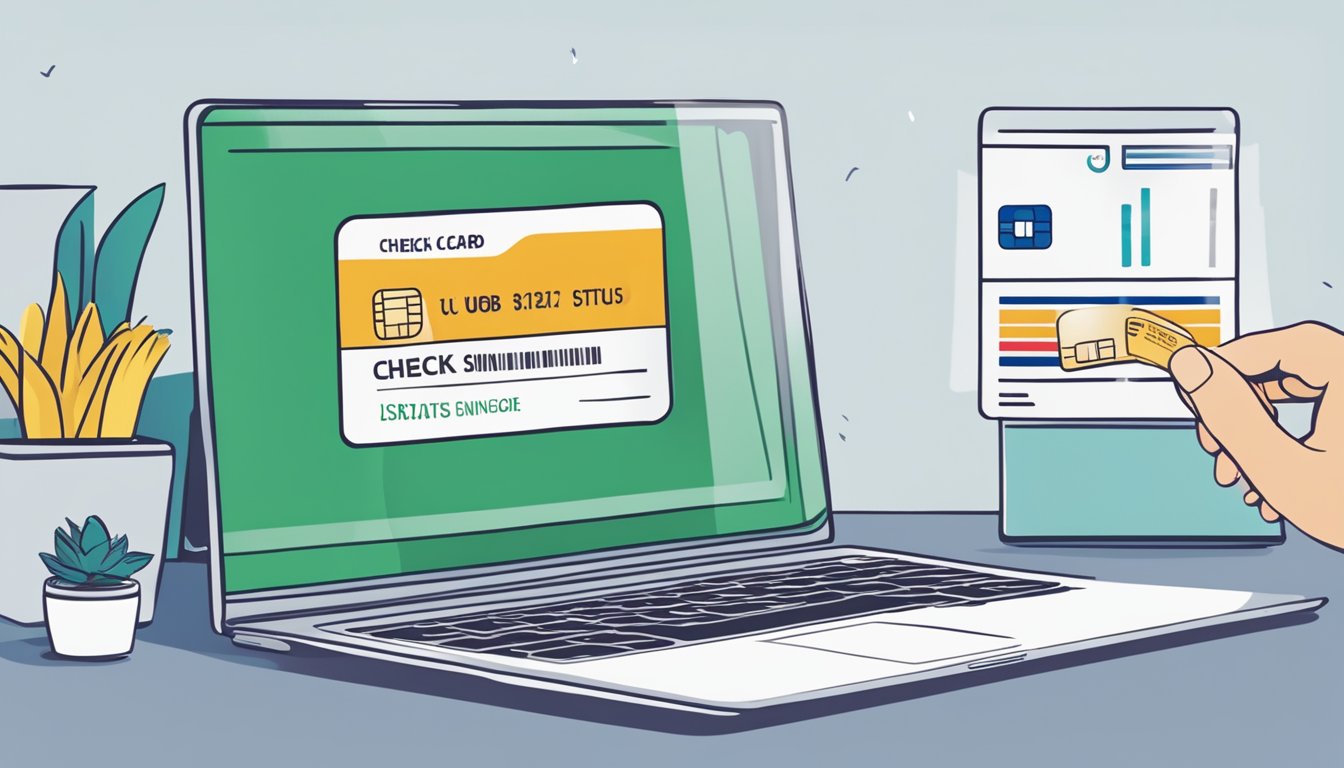
As a UOB credit cardholder, you have access to a range of online account services that allow you to manage your account with ease. Here are some of the features that you can use to keep track of your credit card account:
Online Account Services
UOB Personal Internet Banking is a convenient way to manage your UOB credit card account online. Once you have registered for the service, you can log in to your account to view your account balance, transaction history, and credit limit. You can also update your personal details, set up alerts for your account, and view your e-statements.
Card Activation and Security
Activating your UOB credit card is easy and can be done through multiple channels. You can activate your card through UOB Personal Internet Banking or by sending an SMS to the bank. Once your card is activated, you can set up additional security measures such as a One-Time Password (OTP) for online transactions.
To ensure the security of your UOB credit card account, it is important to keep your login details and password confidential. You can also set up additional security measures such as a security token or biometric authentication to protect your account from unauthorised access.
With these online account services and security measures, managing your UOB credit card account has never been easier. You can stay on top of your account balance and transactions, and enjoy the peace of mind that comes with knowing that your account is secure.
Checking Your Application Status

If you recently applied for a UOB credit card, you may be wondering about the status of your application. Fortunately, UOB makes it easy to check your application status. You can do this online or by contacting customer service support.
Online Tracking
One of the easiest ways to check your UOB credit card application status is by using UOB’s online tracking system. To do this, you will need to have your application reference number and your mobile number handy. Here are the steps to follow:
- Go to the UOB website and navigate to the credit card application tracking page.
- Enter your application reference number and your mobile number.
- Click on “Track” to view the status of your application.
If your application is still pending, you can continue to check back on the status using the same steps. If your application has been approved, you can expect to receive your new credit card in the mail within a few business days.
Customer Service Support
If you prefer to speak to a UOB representative about the status of your application, you can contact customer service support. Here are the steps to follow:
- Call the UOB customer service hotline at +65 1800 222 2121.
- Follow the prompts to speak to a representative about your credit card application.
- Provide your application reference number and any other relevant details to the representative.
The UOB representative will be able to give you an update on the status of your application. If your application has been approved, they can also provide you with an estimated delivery date for your new credit card.
In conclusion, checking your UOB credit card application status is a simple process that can be done online or by contacting customer service support. By following the steps above, you can stay up-to-date on the status of your application and ensure that you receive your new credit card as soon as possible.
After Your Application Is Approved

Congratulations on getting your UOB credit card approved! Now that you have your new card, it’s important to understand how to use it and manage it properly. Here are some essential things you need to know.
Understanding Your Credit Card Statement
Your credit card statement is a monthly report that summarizes all of your transactions and payments made with your credit card. It’s important to read your statement carefully to ensure that all the transactions are correct. If you find any discrepancies, you should contact UOB customer service immediately.
To help you understand your statement, here are some key terms you should know:
- Account balance: This is the total amount you owe on your credit card.
- Minimum payment due: This is the minimum amount you must pay to avoid late fees and interest charges.
- Payment due date: This is the date by which you need to make your payment.
Making Payments and Transfers
To make a payment on your UOB credit card, you can use one of the following methods:
- GIRO: You can set up a GIRO arrangement to automatically pay your credit card bill each month.
- Fast: You can make a payment using FAST (Fast and Secure Transfers) from your UOB savings or current account.
- eStatement: You can manage your credit card statement online and make payments through UOB’s internet banking platform.
It’s important to make your payments on time to avoid late fees and interest charges. To ensure that you don’t miss a payment, you can set up reminders or alerts through UOB’s internet banking platform.
Manage Your eStatement
You can manage your eStatement online through UOB’s internet banking platform. This allows you to view your statement, check your account balance, and make payments. By managing your eStatement online, you can reduce paper clutter and help the environment.
Checking Your Bank Statement
It’s important to check your bank statement regularly to ensure that all transactions are correct. You can access your bank statement online through UOB’s internet banking platform. If you find any discrepancies, you should contact UOB customer service immediately.
That’s it! By understanding how to manage your UOB credit card, you can enjoy the benefits of your new card while avoiding late fees and interest charges.
Frequently Asked Questions
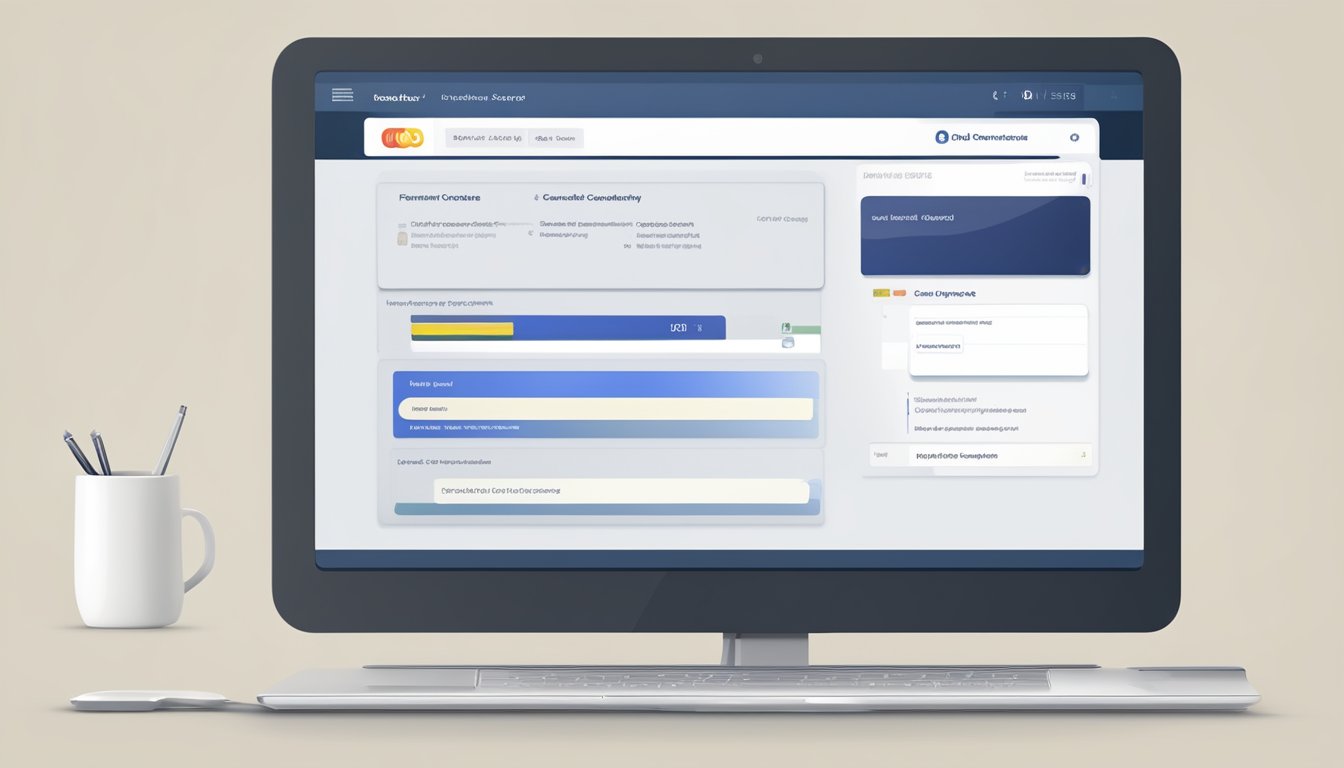
How long should I expect to wait for my UOB credit card application to be processed?
The processing time for UOB credit card applications varies depending on the type of card you applied for and the completeness of your application. Generally, it takes about 7 to 14 business days for your application to be processed. However, it may take longer if additional documentation is required.
Where can I find the status of my recent UOB credit card application online?
You can check the status of your UOB credit card application online by logging into your UOB internet banking account. Once you have logged in, navigate to the “Credit Cards” section and select “Application Status”. You will then be able to see the status of your application.
Can I track the progress of my UOB credit card application through their website?
Yes, you can track the progress of your UOB credit card application through their website. Simply log in to your UOB internet banking account and navigate to the “Credit Cards” section. Select “Application Status” to view the progress of your application.
What’s the best way to find out if my UOB credit card application has been approved?
The best way to find out if your UOB credit card application has been approved is to check the status of your application online. Once your application has been approved, you will receive a notification from UOB via email or SMS. You can also expect to receive your credit card in the mail within 7 to 14 business days.
Are there any tips for quickly checking the status of my UOB credit card application?
Yes, there are a few tips for quickly checking the status of your UOB credit card application. Firstly, make sure that you have all the necessary documents ready before submitting your application. This will help to speed up the processing time. Secondly, log in to your UOB internet banking account regularly to check the status of your application. Finally, if you have any questions or concerns about your application, don’t hesitate to contact UOB customer service.
Who should I contact to inquire about the status of my UOB credit card application?
If you have any questions or concerns about the status of your UOB credit card application, you can contact UOB customer service. You can reach them by calling their hotline at +65 1800 222 2121 or by sending an email to customer.service@uobgroup.com. Alternatively, you can visit your nearest UOB branch to speak to a customer service representative in person.




