If you’re a DBS customer in Singapore, you may need to contact their customer service team for help with any issues or queries you have. One of the easiest and most convenient ways to do this is by email. In this article, we’ll explore how to email DBS customer service in Singapore, as well as provide some tips for getting the most out of their digital banking services.

Contacting DBS Customer Service
To email DBS customer service in Singapore, you’ll need to log in to your DBS iBanking account and navigate to the “Contact Us” page. From here, you can fill out a form with your details and a brief message outlining your query or issue. Alternatively, you can send an email directly to DBS customer service at [email protected].
Understanding DBS Digital Banking Services
DBS offers a wide range of digital banking services to help you manage your accounts and transactions online. These include mobile banking, internet banking, and a range of other digital tools and services. By taking advantage of these services, you can save time and hassle, and enjoy greater convenience and control over your finances.
Key Takeaways
- You can email DBS customer service in Singapore by logging in to your DBS iBanking account and navigating to the “Contact Us” page, or by sending an email directly to [email protected].
- DBS offers a range of digital banking services to help you manage your accounts and transactions online, including mobile banking, internet banking, and more.
- By using DBS’s digital banking services, you can save time and hassle, and enjoy greater convenience and control over your finances.
Contacting DBS Customer Service

If you need to contact DBS customer service, you have several options available to you. Whether you prefer email communication, phone support or digibot assistance, DBS has got you covered. Here are the different methods:
Email Communication
Email communication is a convenient way to contact DBS customer service. Simply send an email to [email protected] with your message and wait for a response. Make sure to include your registered mobile number in the email so that DBS can verify your identity. This method is great if you have a non-urgent query or feedback.
Phone Support
DBS offers phone support for all your banking enquiries. You can contact DBS customer service 24/7 on 1800 111 1111 if you are in Singapore, or +65 6327 2265 if you are overseas. If you need emergency services between 12:00am to 8:00am, call the same number. If you’re a DBS Wealth Management customer, call 1800 339 6666 if you are in Singapore, or +65 6339 6666 if you are overseas. If you’re a Corporate or SME Banking customer, call 1800 222 2200 if you are in Singapore, or +65 6222 2200 if you are overseas. Make sure to have your registered mobile number ready when calling so that DBS can verify your identity.
Digibot Assistance
DBS has a messaging service called Digibot that you can access by clicking on the digibot icon on the bottom right of your screen. You can use this service to send messages to DBS customer service, view your sent messages, resolved queries and pending queries. To access your message inbox, click on “Contact Me” in the digibot menu followed by “Message Inbox”. Digibot is available 24/7 and is a great option if you prefer self-service and don’t want to wait for a response.
In conclusion, contacting DBS customer service is easy and convenient. Whether you prefer email communication, phone support or digibot assistance, DBS has got you covered. Use the method that suits you best and make sure to have your registered mobile number ready so that DBS can verify your identity.
Understanding DBS Digital Banking Services
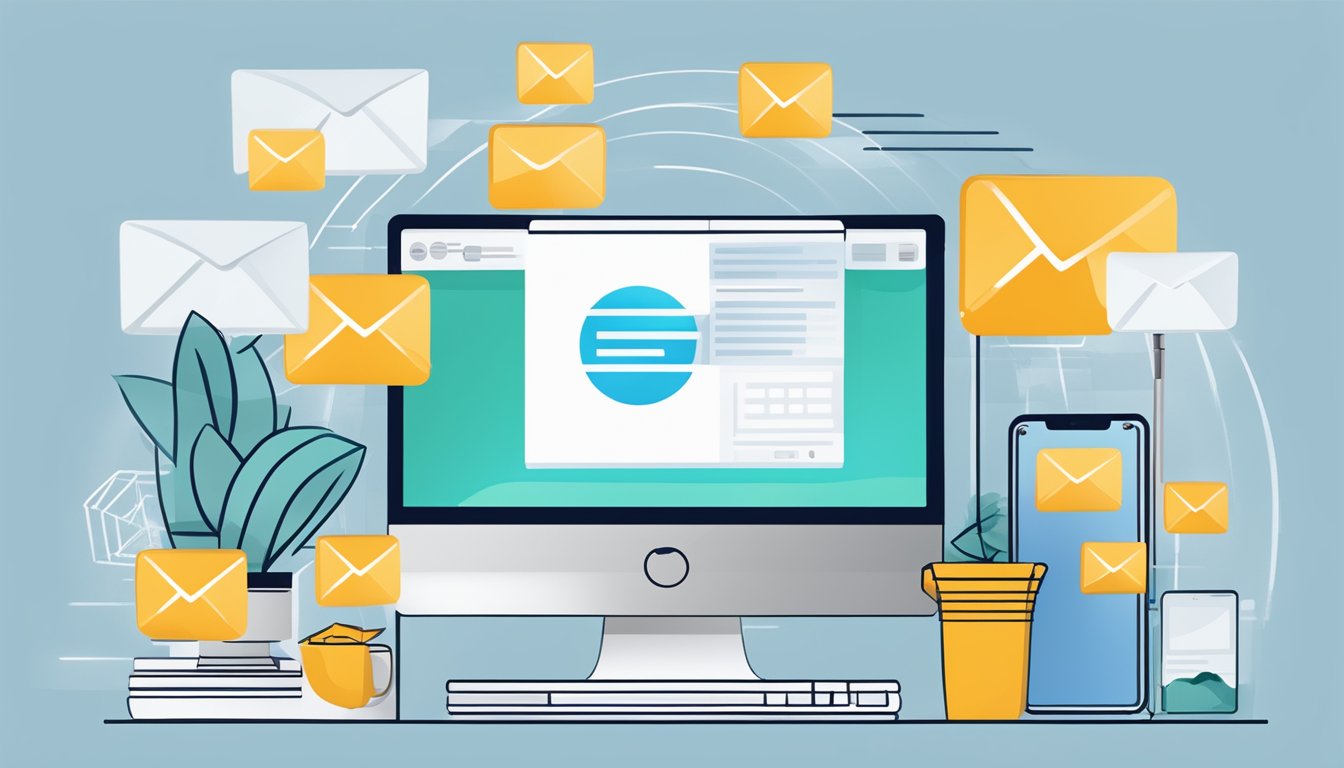
If you’re a DBS customer in Singapore, you can take advantage of the bank’s digital banking services. These services can help you manage your finances more efficiently and conveniently. In this section, we’ll take a closer look at some of the key features of DBS digital banking, including Digibank, digital token usage, and the Digibank mobile app.
Digibank Features
Digibank is DBS’s online banking platform, which allows you to manage your accounts and perform transactions from your computer or mobile device. With Digibank, you can view your account balances, transfer funds, pay bills, and more. The platform is designed to be user-friendly and easy to navigate, so you can quickly find the information you need.
One of the standout features of Digibank is its online security. DBS takes online security seriously, and the platform is designed to protect your personal and financial information. Digibank uses advanced encryption technology to secure your transactions and prevent unauthorised access to your accounts. Additionally, you can use the digital token feature to add an extra layer of security to your transactions.
Digital Token Usage
A digital token is a unique code that is generated by the Digibank platform and sent to your mobile device. You can use this code to authorise transactions and verify your identity. Digital tokens are a secure way to perform transactions online, as they provide an extra layer of protection against unauthorised access.
To use digital tokens, you’ll need to download the DBS Digital Token app onto your mobile device. Once you’ve downloaded the app, you can link it to your Digibank account and start using digital tokens to perform transactions. The app is easy to use and provides an additional level of protection for your transactions.
Digibank Mobile App
The Digibank mobile app is a convenient way to manage your finances on the go. With the app, you can perform transactions, pay bills, and view your account balances from your mobile device. The app is available for both iOS and Android devices and is free to download.
The Digibank mobile app also includes features like fingerprint login and Face ID, which make it easy to access your accounts securely. Additionally, you can use the app to locate DBS branches and ATMs near you, so you can easily access your funds when you need them.
Overall, DBS’s digital banking services provide a convenient and secure way to manage your finances. Whether you’re using Digibank, digital tokens, or the Digibank mobile app, you can be confident that your transactions are protected and your information is secure.
Security and Fraud Prevention

Protecting your DBS account from fraudulent activities is a top priority for us. We have implemented various security features to ensure that your personal and financial information is safe. In this section, we will discuss some of the security measures we have put in place to protect you from fraud and scams.
Recognising Fraudulent Activities
At DBS, we take fraud prevention seriously. It is important to be aware of the common fraudulent activities that scammers use to trick you into giving them your personal information. Some of the most common scams include phishing emails, SMS scams, and fake websites. To avoid falling victim to these scams, always authenticate any communication from DBS. We will never ask you to reveal your password or personal information over the phone or via email.
ATM and Card Security
To ensure that your ATM and card transactions are secure, we have implemented various security features. Our ATMs are equipped with advanced security technology that prevents skimming and other fraudulent activities. We also provide our customers with a Safety Switch feature that allows you to turn your card on or off to prevent unauthorised transactions.
Safety Switch Feature
The Safety Switch feature is a security feature that allows you to turn your card on or off to prevent unauthorised transactions. This feature is available on our DBS digibank app and allows you to control your card usage. If you suspect fraudulent transactions on your account, you can use the Safety Switch feature to block your card and prevent further transactions.
In conclusion, at DBS, we are committed to providing our customers with a safe and secure banking experience. We have implemented various security features to protect you from fraud and scams. By staying vigilant and following the security guidelines we have put in place, you can help keep your account safe from fraudulent activities.
Managing Your Accounts and Transactions

When it comes to managing your accounts and transactions with DBS, you have a few options available to you. Whether you need to check your balance, review transactions, or report a lost card, DBS has you covered.
Transaction Enquiries
If you have any questions about a transaction on your account, you can easily get in touch with DBS customer service. Simply call the 24/7 phone banking service at 1800 111 1111 or 65 6327 2265 from overseas. You can also use the self-serve portal to access your account details instantly, saving you time from calling the customer service hotline or emailing the bank.
Credit Card Management
Managing your credit card with DBS is easy. You can review your transactions, check your balance, and make payments through the self-serve portal. If you need to report a lost or stolen card, you can do so through the portal or by calling the 24/7 phone banking service. Additionally, if you need to request a fee waiver or a refund for a cancelled transaction, you can contact customer service.
Reporting Lost Cards
If you have lost your DBS credit card, it is important to report it as soon as possible. This can be done by calling the 24/7 phone banking service or through the self-serve portal. Once the card has been reported, DBS will cancel the card and issue a replacement. If you suspect that your card has been used fraudulently, you should also report this to DBS immediately.
Overall, managing your accounts and transactions with DBS is simple and straightforward. With 24/7 customer service and a self-serve portal, you have access to your account information whenever you need it. So whether you need to check your balance, review transactions, or report a lost card, DBS has you covered.
International Services and Assistance
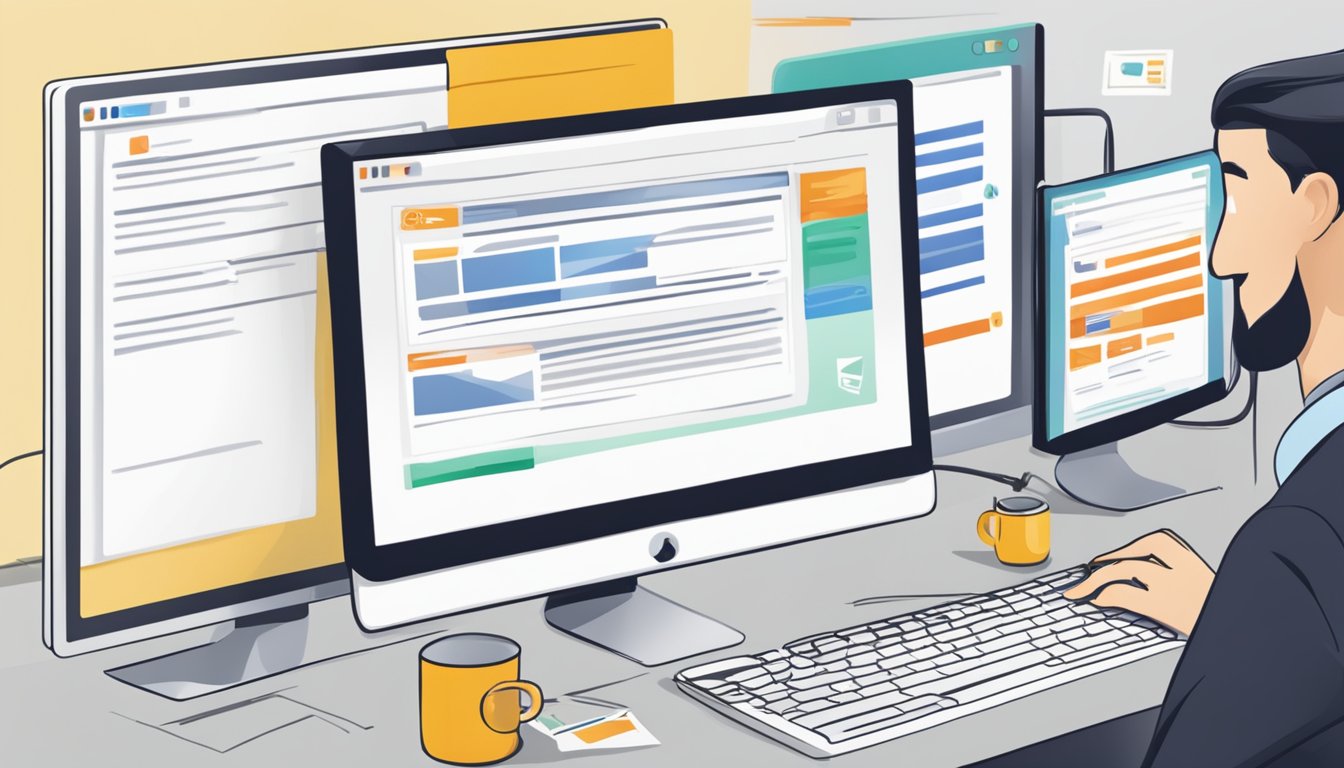
When travelling overseas, it is important to have access to reliable banking services. DBS provides a range of international services and assistance to help make your travels smoother.
Overseas Support
DBS offers 24/7 phone banking and general enquiries for customers who are overseas. You can call the bank at +65 6327 2265 for assistance with your banking enquiries. If you are experiencing an emergency, the bank also provides emergency services between 12:00am to 8:00am. Additionally, you can contact DBS through their self-serve portal for instant access to support services, saving you time from calling the customer service hotline or emailing the bank.
If you plan to travel to Singapore, Hong Kong, China, or Indonesia, you can also take advantage of DBS’s Go Travel with DBS service. This service provides you with a range of travel-related services, including travel insurance, foreign currency exchange, and airport lounge access.
Currency Exchange Services
DBS provides currency exchange services to help you exchange your local currency for the currency of the country you are travelling to. You can use DBS’s Cashline service to withdraw cash in the local currency from any ATM that accepts Mastercard or Visa. Additionally, DBS offers foreign currency notes for over 10 different currencies, including USD, EUR, GBP, JPY, and AUD. You can purchase foreign currency notes at any DBS or POSB branch or through DBS’s online banking platform.
Overall, DBS provides a range of international services and assistance to help make your travels smoother. Whether you need emergency assistance, travel-related services, or foreign currency exchange, DBS has you covered.
Frequently Asked Questions

How can I reach out to DBS customer service via email?
You can email DBS customer service at [email protected]. They usually respond within 3 business days.
What are the operational hours for DBS customer support?
DBS customer support is available 24/7. You can contact them anytime via email, phone, or live chat.
Is there a live chat option available for DBS customer service?
Yes, DBS customer service has a live chat option available on their website. You can chat with a customer service representative in real-time and get your queries resolved instantly.
Can I contact DBS customer care through a toll-free number?
Yes, you can contact DBS customer care through their toll-free number. For general enquiries, call 1800 111 1111 (within Singapore) or +65 6327 2265 (from overseas). For DBS Wealth Management enquiries, call 1800 221 1111 (within Singapore) or +65 6221 1111 (from overseas).
What’s the best way to send a message to DBS help and support?
The best way to send a message to DBS help and support is through their self-serve portal. You can access it 24/7 and get your queries resolved instantly without having to call or email them.
Where can I find the DBS Credit Card hotline for Singapore?
You can find the DBS Credit Card hotline for Singapore on their website. The hotline number is 1800 111 1111 (within Singapore) or +65 6327 2265 (from overseas). You can call this number anytime to get assistance with your credit card-related queries.




