If you’re an HSBC credit cardholder in Singapore, you may be wondering if you can increase your credit limit online. The answer is yes! HSBC Singapore offers an easy and convenient way to apply for a credit limit increase through their mobile banking app. This means you can apply for a higher credit limit without having to visit a branch or call customer service.

To be eligible for a credit limit increase, you must meet certain criteria set by HSBC Singapore. This includes having a good credit history, a stable income, and being a Singaporean citizen or permanent resident. If you meet these requirements, you can apply for a credit limit increase online through the HSBC Singapore app. The process is quick and simple, and you’ll receive a decision within a few days.
Once your application is approved, you’ll be able to enjoy a higher credit limit and greater purchasing power. This can be especially useful if you have upcoming expenses or want to take advantage of special offers or promotions. Just be sure to use your increased credit limit responsibly and pay off your balance on time to avoid interest charges and fees.
Key Takeaways
- You can increase your HSBC credit card limit online through the HSBC Singapore app.
- To be eligible for a credit limit increase, you must meet certain criteria set by HSBC Singapore.
- Once your application is approved, you’ll enjoy a higher credit limit and greater purchasing power.
Eligibility Criteria for Credit Limit Increase

If you are an HSBC credit cardholder in Singapore and are looking to increase your credit limit, there are certain eligibility criteria you must meet. Here are the main factors HSBC looks at when considering a credit limit increase:
Income Requirements
The first thing HSBC looks at is your annual income. If you earn between $30,000 and $120,000 a year, your credit limit can be up to four times your monthly income. However, if you earn more than $120,000 a year, there is no regulation on your credit limit. If you are above 55 years old, the income requirements are lower but you must have at least $750,000 to $2m in net personal assets (e.g. property, shares).
Account Standing and Credit Score
HSBC also considers your account standing and credit score when evaluating your credit limit increase request. If you have a good credit score and have been making your payments on time, you are more likely to be approved for a credit limit increase. However, if you have a poor credit score or have missed payments, you may not be eligible for a credit limit increase.
To apply for a credit limit increase, you will need to provide supporting income documents indicating an increase in monthly income and have not had any credit limit revisions in the past 6 months. If you are a permanent resident or a foreigner, you will also need to provide additional documentation to prove your eligibility.
Overall, if you meet the income requirements and have a good credit score and account standing, you may be eligible for a credit limit increase. Make sure to provide all the necessary documents and information to increase your chances of approval.
How to Apply for a Credit Limit Increase Online

If you are an HSBC credit cardholder in Singapore, you may be wondering if you can increase your credit limit online. The good news is that you can! HSBC Singapore offers two ways to apply for a credit limit increase online: through the HSBC Singapore app or through HSBC’s online banking platform.
Using HSBC Singapore App
To apply for a credit limit increase using the HSBC Singapore app, you will need to log on to the app using your SingPass. Once you have logged on, follow these steps:
- Click on the “Borrowing” tab on the app’s home screen.
- Select “Credit Limit Review.”
- Fill out the application form with your latest income documents.
- Submit your request.
HSBC will review your application and let you know if your credit limit increase has been approved.
Through HSBC’s Online Banking Platform
If you prefer to apply for a credit limit increase through HSBC’s online banking platform, follow these steps:
- Log on to your HSBC online banking account.
- Click on the “Credit Cards” tab.
- Select “Credit Limit Review.”
- Fill out the application form with your latest income documents.
- Submit your request.
HSBC will review your application and let you know if your credit limit increase has been approved.
When applying for a credit limit increase, it is important to provide complete income documents indicating an increase in monthly income. You should also ensure that you have not had any credit limit revisions in the past 6 months.
With HSBC Singapore’s online credit limit increase application process, it is now easier than ever to apply for a credit limit increase. So, if you need a higher credit limit to meet your financial needs, apply now and enjoy the convenience of increased spending power!
Required Documents for a Successful Application

When you apply for a credit limit increase on your HSBC credit card online in Singapore, you will need to provide some supporting documents to complete your application. Here are the two main types of documents you will need to provide:
Proof of Income Documents
To increase your credit limit, HSBC will need to verify your income. You will need to provide supporting documents that show your monthly income, such as:
- Notice of Assessment (NOA) from the Inland Revenue Authority of Singapore (IRAS)
- CPF statement for the past three months
- Latest payslip
- Employment pass or S pass
Please note that you may be asked to provide additional documents depending on your employment status and income sources.
Identification Verification
HSBC will also need to verify your identity to process your credit limit increase application. You will need to provide a copy of your NRIC or passport, as well as any other identification documents requested by the bank.
When submitting your application and supporting documents, make sure that all information is accurate and up-to-date. Any discrepancies or incomplete information may delay the processing of your application.
By providing the necessary documents and ensuring that all information is accurate, you can increase your chances of a successful credit limit increase application.
Understanding Temporary Credit Limit Increases
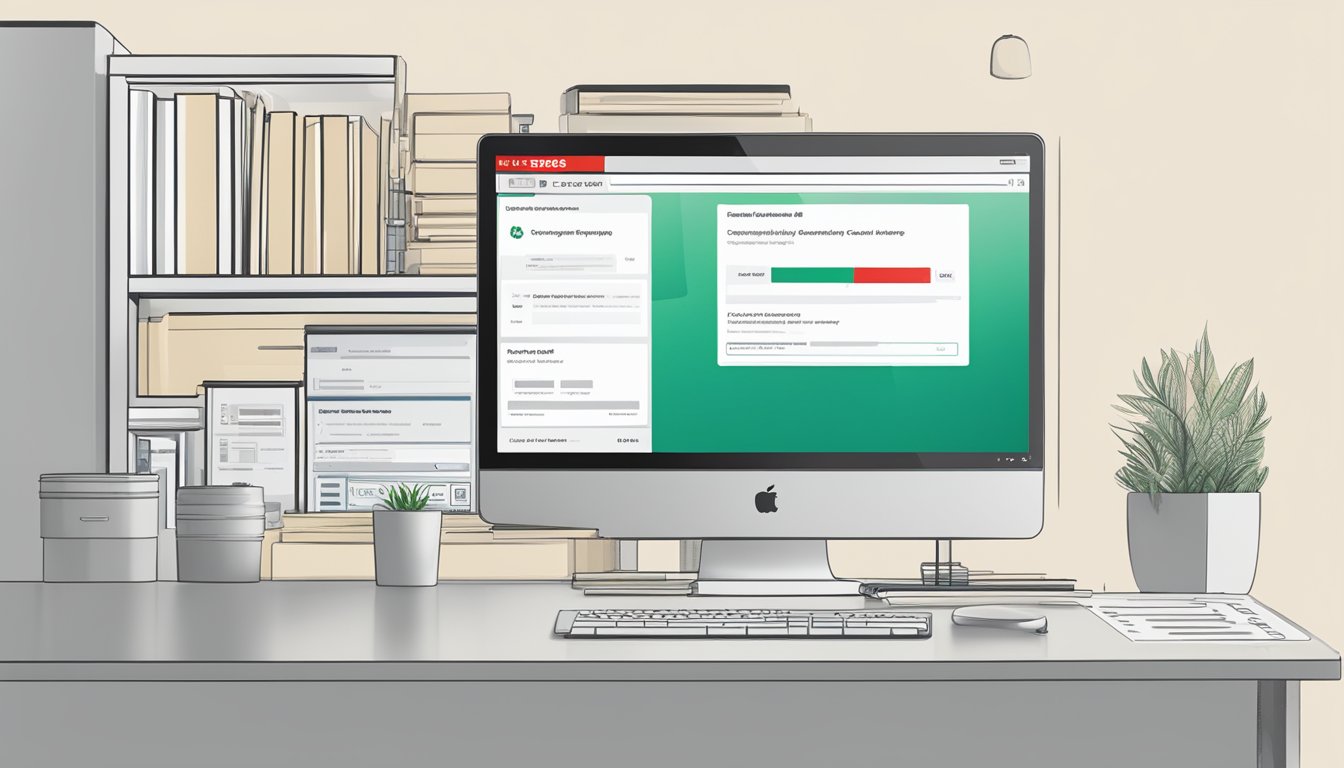
If you need to increase your HSBC credit card limit for a short period, you can request a temporary credit limit increase. These are available for various reasons, such as overseas travel, weddings, hospitalisation, and compassionate purposes.
For Overseas Travel and Hospitalisation
If you’re planning a trip abroad or require hospitalisation, you can request a temporary credit limit increase by calling the HSBC hotline at +65 6-HSBC NOW (+65 64722 669). This temporary increase is subject to approval and is only available for a short period. It’s important to note that this increase is only for emergency purposes and should not be used as a long-term solution.
For Weddings and Compassionate Purposes
If you’re planning a wedding or require a temporary increase for compassionate purposes, you can also request a temporary credit limit increase. This increase is subject to approval and is only available for a short period. To request a temporary credit limit increase, you can call the HSBC hotline at +65 6-HSBC NOW (+65 64722 669).
It’s important to note that temporary credit limit increases are not a long-term solution and should only be used for emergency purposes. Additionally, you should always ensure that you can afford to pay back any credit card debt before requesting a temporary credit limit increase.
Overall, temporary credit limit increases can be a useful tool for managing short-term financial needs. If you’re considering a temporary credit limit increase, make sure you understand the terms and conditions and have a plan for paying back any debt you incur.
After Your Credit Limit Increase Request

If you have submitted a request to increase your HSBC credit card limit online in Singapore, there are a few things you should know about the review and approval process.
Review and Approval Process
Once you have submitted your request, HSBC will review your application to determine whether or not to approve your credit limit increase. This process can take up to a few working days. During this time, HSBC will assess your creditworthiness and your ability to pay off any new debt that you may incur as a result of the increased credit limit.
If HSBC approves your request, your new credit limit will be reflected on your account within a few working days. You can then begin to use your increased credit limit to make purchases or pay off outstanding debt.
What to Do If Your Request Is Declined
If HSBC declines your request to increase your credit card limit, there are a few things you can do. Firstly, you should review your credit report to ensure that there are no errors or inaccuracies that may have led to the decline. You can also contact HSBC to request a credit limit review, which may result in a different outcome.
It’s important to note that if your request is declined, it may be due to concerns about your ability to pay off any new debt that you may incur as a result of the increased credit limit. If you are struggling with debt or interest payments, it may be worthwhile to seek advice from a financial advisor or debt management specialist.
Overall, increasing your HSBC credit card limit online in Singapore can be a great way to access more credit and manage your finances more effectively. However, it’s important to ensure that you are able to pay off any new debt that you may incur, and to seek advice if you are struggling with debt or interest payments.
Frequently Asked Questions
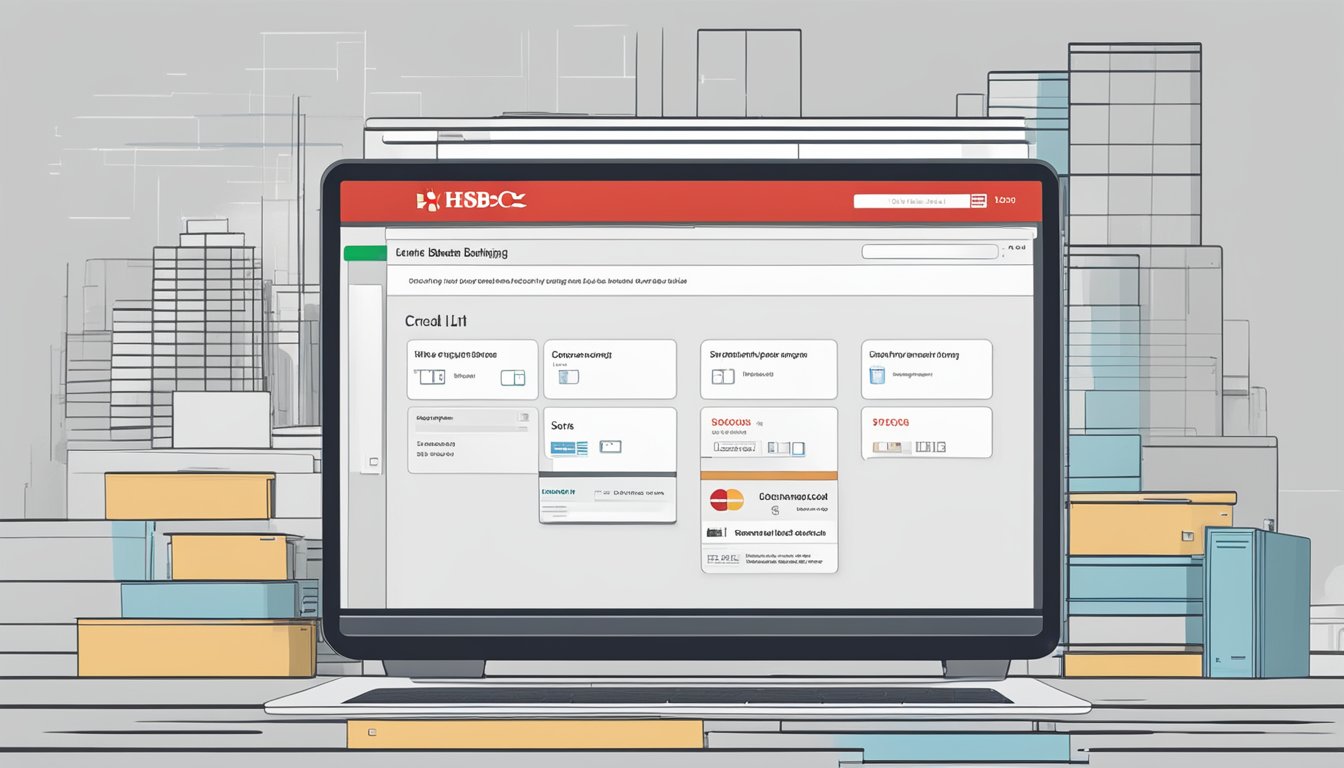
How can I request an enhancement to my HSBC credit card limit via the internet?
You can request an increase in your HSBC credit card limit by logging in to your HSBC online banking account. Once you have logged in, you can follow the steps to request a credit limit increase.
What steps should I follow to raise my credit limit on my HSBC card using online banking?
To raise your credit limit on your HSBC card using online banking, you need to log in to your HSBC online banking account. After logging in, you can select the credit card you want to increase the limit on. Then, you can click on “View more” and select “Credit limit increase”. You will then be asked to state your preferred credit limit and enter your income details via Singpass.
Is it possible to get an automatic credit limit upgrade with my HSBC card?
No, it is not possible to get an automatic credit limit upgrade with your HSBC card. You need to request an increase in your credit limit by following the steps mentioned above.
Can I alter my credit limit on my HSBC card through the bank’s online services?
Yes, you can alter your credit limit on your HSBC card through the bank’s online services. You need to log in to your HSBC online banking account and follow the steps mentioned above.
What’s the procedure to check my current HSBC credit card limit online?
To check your current HSBC credit card limit online, you need to log in to your HSBC online banking account and select the credit card account. Then, click on “View more” and select “Manage cards”. You will be able to see your current credit limit there.
How often can I apply for a credit limit increase on my HSBC card through the web?
You can apply for a credit limit increase on your HSBC card through the web once every six months. However, please note that your credit limit increase request is subject to approval based on your income and credit history.




