If you’re looking to manage your finances conveniently and efficiently, HSBC Online Singapore is the perfect solution for you. With its user-friendly interface, you can access your bank accounts, loans, mortgages, investments, and credit cards 24/7 from anywhere in the world.

Getting started with HSBC Online Banking is easy. You can download the HSBC Singapore app on your mobile device and follow the on-screen steps to register for online banking. Once you’re registered, you can log in to your account and start managing your finances right away.
With HSBC Online Singapore, you can manage your accounts and finances with ease. You can view your account balances, transaction history, and credit card statements. You can also set up alerts and notifications to keep track of your account activity. Additionally, you can make transfers and payments, manage your investments, and access HSBC’s digital services and support.
Key Takeaways
- HSBC Online Singapore is a user-friendly platform that allows you to manage your finances conveniently and efficiently.
- Getting started with HSBC Online Banking is easy and can be done through the HSBC Singapore app.
- With HSBC Online Singapore, you can manage your accounts and finances, make transfers and payments, manage your investments, and access HSBC’s digital services and support.
Getting Started with HSBC Online Banking
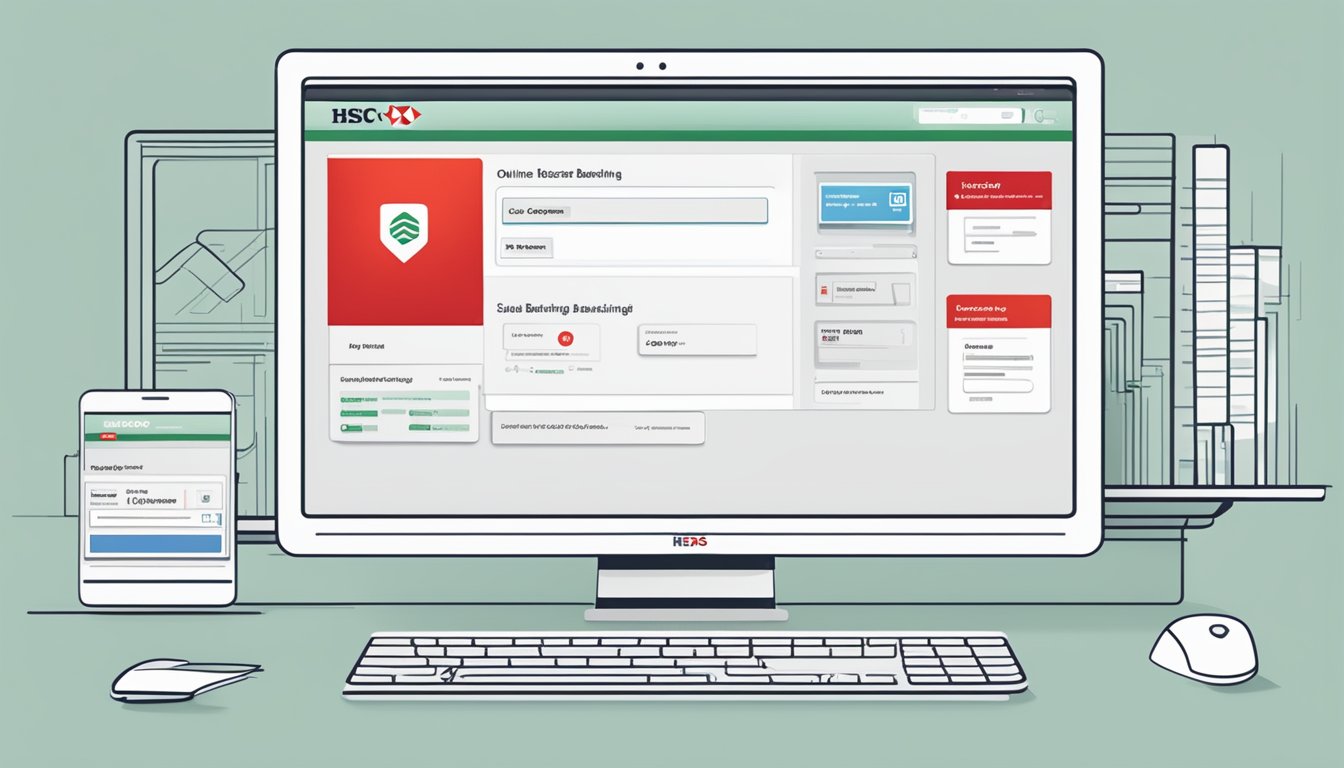
If you’re looking to manage your finances more efficiently, HSBC Online Banking is the perfect solution for you. With the ability to bank securely at any time of the day, you can stay on top of your finances with ease. Here’s what you need to know to get started.
Registration Process
To use HSBC Online Banking, you’ll need to register first. If you’re already registered, you can log in using your details. If not, you can register through the HSBC Singapore website or the HSBC Singapore app. The registration process is straightforward, and you’ll need your Singpass or your HSBC Debit/Credit card to complete it.
Download the HSBC Singapore App
To access HSBC Online Banking on your mobile device, you’ll need to download the HSBC Singapore app. The app is available for both Android and iOS devices and can be downloaded from the app store.
Logging On Safely
Once you’ve registered and downloaded the app, you can log on to HSBC Online Banking safely and securely. To do this, you’ll need to use your digital secure key, which is a security device that generates a unique code each time you log on. This ensures that your account is protected from unauthorised access.
With HSBC Online Banking, you can manage your finances on the go, check your account balances, view your transaction history, and make payments with ease. So why wait? Get started today and take control of your finances with HSBC Online Banking!
Managing Your Accounts and Finances

As an HSBC Singapore customer, you have access to a range of convenient online banking services that make managing your accounts and finances a breeze. With the wealth of features available through HSBC’s online banking platform, you can easily keep track of your account balances, view your transaction history, and monitor your overall financial health.
Checking Your Balance
One of the most basic tasks you can carry out through HSBC’s online banking platform is checking your account balance. Simply log in to your account and navigate to the “Accounts” section to view your current balance. You can also view your balance history to track changes over time.
Viewing Transactions
In addition to checking your balance, you can also view your transaction history through HSBC’s online banking platform. This allows you to keep track of your spending and income, and identify any irregularities or errors. You can easily filter transactions by date, amount, or category to get a clear picture of your financial activity.
Wealth Dashboard Features
HSBC’s wealth dashboard is a powerful tool that allows you to track your overall financial health. Through the dashboard, you can view your net worth, investment portfolio, and other key financial metrics. You can also set financial goals and track your progress towards achieving them.
With HSBC’s online banking platform, managing your accounts and finances has never been easier. From checking your balance to monitoring your overall financial health, you have all the tools you need to stay on top of your finances and achieve your financial goals.
Transfers and Payments
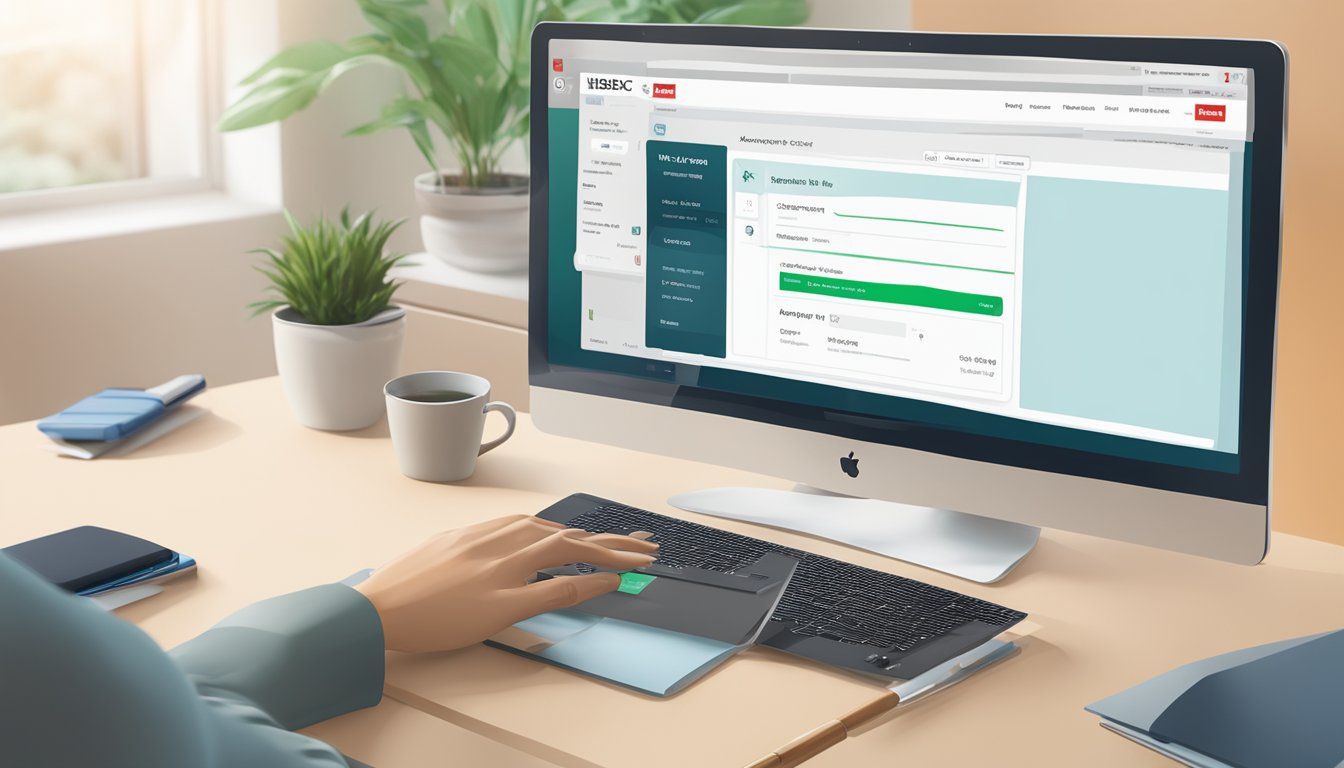
If you are looking to make transfers and payments with HSBC Online Singapore, you’re in luck! With HSBC Online Singapore, you can easily manage all of your everyday transactions.
Making a Transfer
To make a transfer, simply log in to your HSBC Online Singapore account and select the “Transfers” option. You can then choose to make a transfer to another HSBC account, or to an account with another bank. You can also set up recurring transfers for added convenience.
Setting Up PayNow
PayNow is a fast and easy way to send and receive money using just a mobile number or NRIC/FIN. To set up PayNow, simply log in to your HSBC Online Singapore account and select the “PayNow” option. You can then link your mobile number or NRIC/FIN to your HSBC account and start sending and receiving money instantly.
Payment Alerts
With HSBC Online Singapore, you can set up payment alerts to keep track of your transactions. You can choose to receive alerts via email or SMS for various types of transactions, such as when a transfer is made or when a bill is paid.
Overall, HSBC Online Singapore makes it easy to manage your transfers and payments. With features like PayNow and payment alerts, you can stay on top of your finances and make transactions with ease. So why not give it a try today?
Investment and Wealth Management

If you’re looking to grow your wealth and manage your finances, HSBC Online Singapore has a range of investment products and wealth management services to help you achieve your financial goals.
Exploring Investment Products
HSBC Online Singapore offers a comprehensive range of investment products, including Unit Trusts, Bonds, and Securities Trading. With so many choices available, you can easily find an investment product that suits your needs and risk tolerance.
Securities Trading
If you’re interested in trading securities, HSBC Online Singapore provides a platform for you to buy and sell stocks. With real-time market information and trading tools, you can make informed investment decisions and manage your portfolio easily.
Unit Trusts and Equities
Investing in Unit Trusts and Equities is a popular way to grow your wealth. With HSBC Online Singapore, you can choose from a wide range of Unit Trusts and Equities to invest in. Our investment experts provide regular market updates and investment insights to help you make informed decisions.
Whether you’re looking to invest in stocks, bonds, or Unit Trusts, HSBC Online Singapore has the investment products and wealth management services to help you achieve your financial goals. With our Digital Wealth Dashboard, you can easily manage your investment portfolio and stay up-to-date with the latest market news and trends.
Investing in your financial future has never been easier. Start exploring your investment options today with HSBC Online Singapore.
HSBC’s Digital Services and Support

HSBC is committed to providing its customers with the best digital banking experience. With HSBC’s digital services and support, you can bank securely, receive market insights and advice, and get help whenever you need it. Here are some of the digital services and support that HSBC offers.
Chat with Us for Support
If you need help with your HSBC account, you can chat with us securely through our HSBC Singapore app and online banking. Our customer support team is available to help you with any account-related personal banking matters. You can also get support through our online chatbot, which is available 24/7.
Security and Fraud Prevention
HSBC takes security and fraud prevention very seriously. We use advanced security measures to protect your account information and transactions. Our digital banking platform is equipped with a digital security key, which provides an additional layer of security to your account. We also send notifications for any transactions made on your account, so you can stay on top of your finances and detect any fraudulent activity.
Market Insights and Advice
With HSBC’s digital banking, you can receive market insights and advice to help you make informed financial decisions. Our digital banking platform provides you with access to the latest financial news and market updates. You can also receive personalised investment advice from our team of experts.
HSBC’s digital services and support are designed to provide you with a seamless banking experience. With our digital banking platform, you can bank securely, receive market insights and advice, and get help whenever you need it.
Frequently Asked Questions

How can I register for online banking with HSBC in Singapore?
To register for online banking with HSBC in Singapore, you can follow these simple steps:
- Visit the HSBC Singapore website and click on the “Register” button in the top right corner of the page.
- Follow the instructions for registration, including verifying your identity and setting up your login details.
- Once you have completed the registration process, you will be able to access your HSBC Singapore accounts online.
What are the steps to open an account with HSBC Singapore online?
Opening an account with HSBC Singapore online is a straightforward process. Here are the steps you need to follow:
- Visit the HSBC Singapore website and select the type of account you wish to open.
- Fill in the online application form with your personal and financial details.
- Upload the required documents, such as your identification and proof of address.
- Review and submit your application.
Once your application has been approved, you will receive your account details and be able to access your account online.
How do I get in touch with the HSBC customer service team in Singapore?
If you have any questions or concerns, you can contact the HSBC customer service team in Singapore by calling their hotline at +65 6216 9008. Alternatively, you can visit one of their branches in person or send them a message through their online banking platform.
What is the process for applying for an HSBC Singapore credit card?
To apply for an HSBC Singapore credit card, you can follow these steps:
- Visit the HSBC Singapore website and select the credit card you wish to apply for.
- Fill in the online application form with your personal and financial details.
- Upload the required documents, such as your identification and proof of income.
- Review and submit your application.
Once your application has been approved, you will receive your credit card and be able to start using it.
Is there a minimum account balance required for HSBC accounts in Singapore?
Yes, there is a minimum account balance required for HSBC accounts in Singapore. The minimum balance varies depending on the type of account you have. You can find out more information about the minimum balance requirements on the HSBC Singapore website.
What are the features of the HSBC Singapore mobile banking app?
The HSBC Singapore mobile banking app allows you to access your accounts and perform a range of banking transactions on-the-go. Some of the features of the app include:
- Viewing account balances and transaction history
- Transferring money between HSBC accounts and to other banks
- Paying bills and credit card balances
- Setting up and managing recurring payments and transfers
- Locating HSBC branches and ATMs
With the HSBC Singapore mobile banking app, you can manage your finances conveniently and securely from your mobile device.




