If you’re a Gomo user in Singapore, you’ll want to keep an eye on your bill statement to ensure that you’re not being charged for anything you didn’t sign up for. Understanding your Gomo bill can be a bit tricky, but with the right information, you can easily manage your account and avoid any surprises.
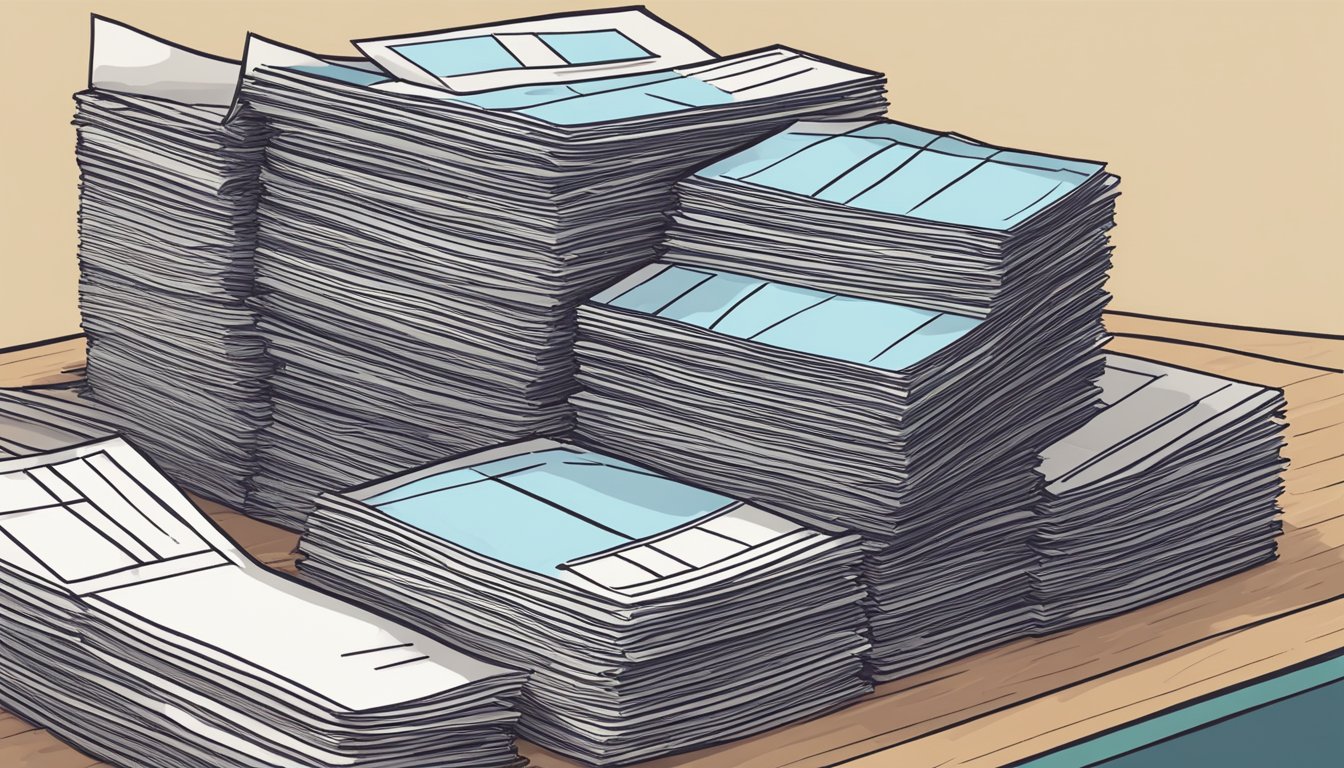
Your Gomo bill statement will show you how much you owe and when your payment is due. It will also provide a breakdown of your usage, including the amount of data you’ve used, any calls or messages you’ve sent, and any additional charges you may have incurred. By reviewing your bill statement regularly, you can keep track of your expenses and make adjustments to your plan as needed.
If you have any questions or concerns about your Gomo bill statement, you can reach out to their customer service team for support. They can help you understand your bill, provide information on payment options and procedures, and assist you with managing your Gomo account. With their help, you can stay on top of your expenses and enjoy the benefits of your Gomo plan.
Key Takeaways
- Understanding your Gomo bill statement is important to avoid any surprises on your bill.
- Your bill statement provides a breakdown of your usage and any additional charges you may have incurred.
- Gomo’s customer service team can help you with any questions or concerns you may have about your bill or account.
Understanding Your Gomo Bill

If you’re a Gomo user, it’s important to understand your bill so you can make sure you’re getting the most out of your plan. Here’s a breakdown of charges and how to view your latest statement.
Breakdown of Charges
Your Gomo bill will detail all the charges you’ve incurred for the month. This includes your monthly plan fee, any additional data or calls you’ve used outside of your bundle allowances, and any other charges that may apply.
To help you understand your bill, it may be broken down into different categories such as “Data”, “Calls”, “Bundle”, and “Allowances”. You can also view your bill online, which provides a more detailed breakdown of your charges.
Viewing Your Latest Statement
To view your latest statement, simply log in to your Gomo account online. From there, you can view your bill and see a detailed breakdown of all your charges.
It’s important to check your bill regularly to make sure you’re not being charged for anything you didn’t use or didn’t understand. If you have any questions about your bill, you can contact Gomo support for assistance.
Overall, understanding your Gomo bill is key to making sure you’re getting the most out of your plan. So take the time to review your bill each month and make any necessary adjustments to your usage to ensure that you’re not overspending.
Payment Options and Procedures

How to Make a Payment
Making a payment for your GOMO bill statement in Singapore is easy and convenient. There are several payment options available to you. You can choose to pay via the following methods:
-
Online Payment: You can pay your bill online through the GOMO website or mobile app. Simply log in to your account, select the payment option, and enter your payment details. It’s quick, easy, and secure.
-
AXS Stations: You can also make payment at any AXS Station located islandwide. Simply select the “Singtel Mobile” option and follow the instructions to complete your payment.
-
Singtel Shops: If you prefer to pay in person, you can visit any Singtel Shop located across Singapore. You can pay using cash, credit card, or NETS.
-
GIRO: You can also set up GIRO payment to automatically deduct your bill amount from your bank account each month.
Payment Due Dates
It’s important to pay your GOMO bill statement on time to avoid any late payment fees or service disruptions. Your payment due date will be stated on your bill statement. Typically, your bill statement will be generated on the same date each month, and your payment due date will be 14 days from the date of your bill statement.
To ensure that your payment is received on time, we recommend making your payment at least 3 working days before the payment due date. This will allow sufficient time for processing and clearance of your payment.
Remember, failure to pay your bill on time may result in late payment fees and service disruptions. So, make sure to keep track of your payment due dates and choose a payment method that works best for you.
With these payment options and procedures, paying your GOMO bill statement in Singapore has never been easier. Choose the payment method that suits you best and enjoy uninterrupted service from GOMO.
Managing Your Gomo Account

If you’re a Gomo customer, you can easily manage your account through the Gomo app. Here are some tips to help you manage your account.
Account Activation
To activate your Gomo account, simply download the Gomo app and follow the instructions. Once you’ve activated your account, you can start using your Gomo mobile plan right away.
Updating Account Information
You can easily update your account information through the Gomo app. Simply log in to your account and navigate to the “Account Information” section. From there, you can update your personal details, billing information, and more.
If you need to update your billing information, you can do so by adding a new payment method or updating your existing one. Gomo accepts all major credit cards, and you can easily update your billing information at any time.
To view your Gomo bill statement, simply log in to your account and navigate to the “Billing” section. From there, you can view your current balance, payment history, and more.
Managing your Gomo account is easy and convenient with the Gomo app. With just a few taps, you can update your account information, view your bill statement, and more. Plus, with Gomo’s affordable mobile plans, you can enjoy great value and reliable service without breaking the bank. So why wait? Download the Gomo app today and start managing your account like a pro!
Customer Service and Support

Contacting Customer Service
Gomo offers various customer service channels to help you with any billing issues or inquiries. You can contact their customer service team via their website, email, or through their 24/7 Zenmo Chat Bot. To contact their customer service team through Zenmo Chat Bot, simply click on the “Chat Now” button on their website.
If you prefer to speak to a customer service representative directly, you can call their hotline at +65 9337 6484. Their hotline is available from Monday to Friday, 9am to 6pm (excluding public holidays).
Common Issues and Resolutions
If you encounter any issues with your Gomo billing statement, here are some common issues that you may face and their corresponding resolutions:
-
Incorrect billing amount: If you notice that your billing amount is incorrect, you can contact their customer service team to have it rectified. They will investigate the issue and provide you with a revised billing statement.
-
Late payment fees: If you missed your payment due date, Gomo may charge you a late payment fee. To avoid this, make sure to pay your bills on time. If you were charged a late payment fee by mistake, you can contact their customer service team to have it waived.
-
Billing disputes: If you have any disputes with your billing statement, you can contact their customer service team to have it resolved. They will investigate the issue and provide you with a resolution within a reasonable timeframe.
Overall, Gomo’s customer service team is responsive and helpful. They are committed to resolving any billing issues or inquiries that you may have in a timely manner.
Terms, Conditions, and Policies
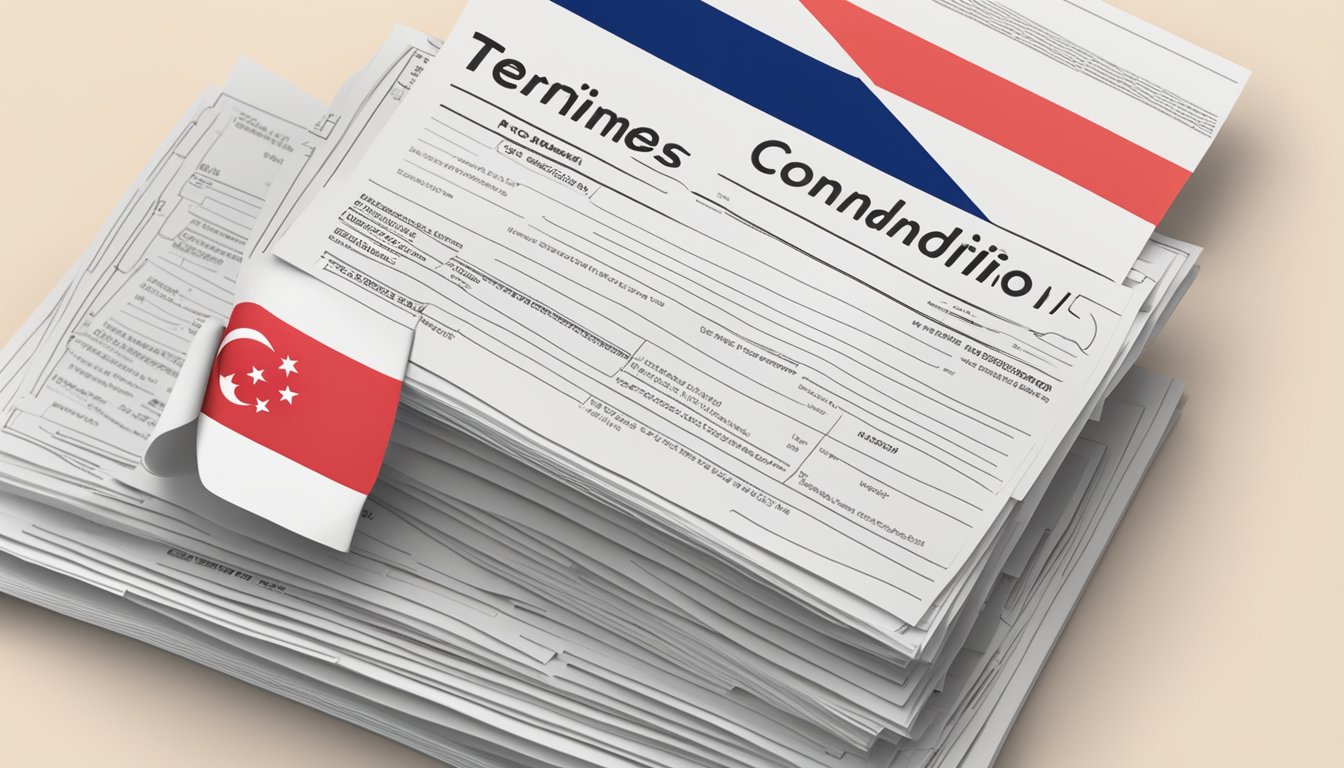
When using GOMO, it is important to understand the terms, conditions, and policies that apply to your usage. Here are some key points to keep in mind:
- By activating and using GOMO, you are agreeing to the terms and conditions set forth by Singtel Mobile Singapore Pte Ltd.
- GOMO Mobile Plan is non-refundable or exchangeable for cash or any products.
- Subscribers are required to have a valid debit/credit card linked to their GOMO payment account to upgrade their plan.
- Change of plans must be completed in the GOMO app at least 2 days before the next billing cycle for the new plan to commence from the next billing cycle.
It is important to note that GOMO uses your personal data for service provision, marketing, security, and compliance as further described in their prevailing data protection policy. You can read more about their data protection policy on their website.
If you have any questions or concerns about the terms, conditions, and policies of GOMO, you can contact their support team for assistance. They are available to help you with any issues or questions you may have.
Overall, understanding the terms, conditions, and policies of GOMO is crucial to ensuring a smooth and hassle-free experience. By familiarising yourself with these policies, you can avoid any potential issues and make the most out of your GOMO service.
Frequently Asked Questions
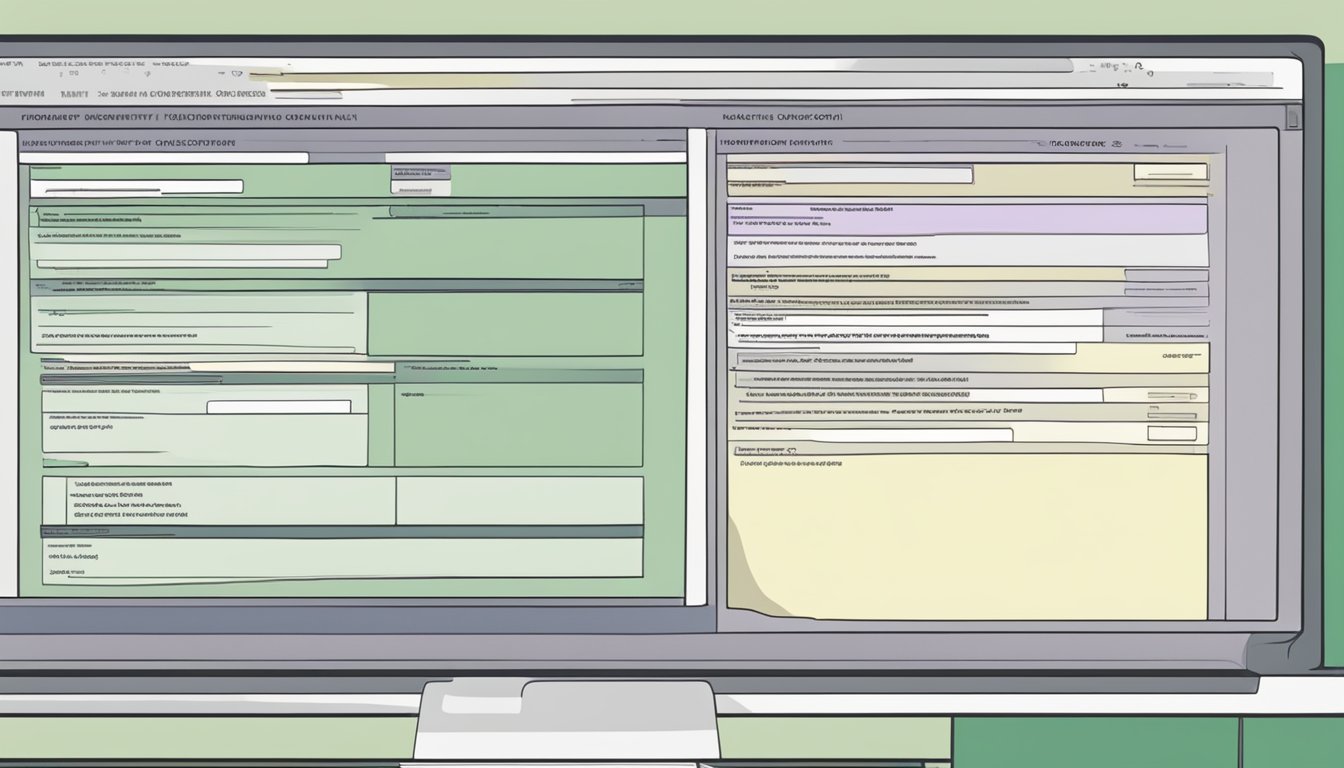
How can I view my Gomo bill statement online?
You can easily view your Gomo bill statement online by logging in to your Gomo account. Once you are logged in, navigate to the “My Account” section and select “Bill History”. Here, you will be able to view your previous bills as well as your current bill statement.
What steps should I follow to download my Gomo bill statement?
To download your Gomo bill statement, simply log in to your Gomo account and go to the “My Account” section. From there, select “Bill History” and click on the “Download” button next to the bill statement you wish to download. Your bill statement will then be downloaded in PDF format.
Who do I contact if I have queries about my Gomo bill statement?
If you have any queries about your Gomo bill statement, you can contact Gomo customer support by calling their hotline at +65 9337 0000. Alternatively, you can also reach out to them through their online chat support system.
How do I manage my Gomo bill through the mobile app?
You can manage your Gomo bill through the Gomo mobile app by logging in to your account. From there, you can view your current bill statement, download previous bills, and make payments. You can also update your payment details and billing information through the app.
What should I do if I wish to cancel my Gomo phone bill?
If you wish to cancel your Gomo phone bill, you can do so by contacting Gomo customer support through their hotline or online chat support system. They will guide you through the cancellation process and provide you with any necessary information.
Can you tell me if Gomo operates on a prepaid or a bill pay basis?
Gomo operates on a bill pay basis. This means that you will receive a monthly bill statement for the services you have used during the previous month. You can make payments through the Gomo mobile app or through their website.




