If you’re looking to buy a Dell monitor in Singapore, you’re in luck. Dell is a well-known brand that offers a wide range of high-quality monitors that cater to different needs and budgets. Whether you’re a gamer, a graphic designer, or a professional who needs a reliable monitor for work, Dell has something for you.
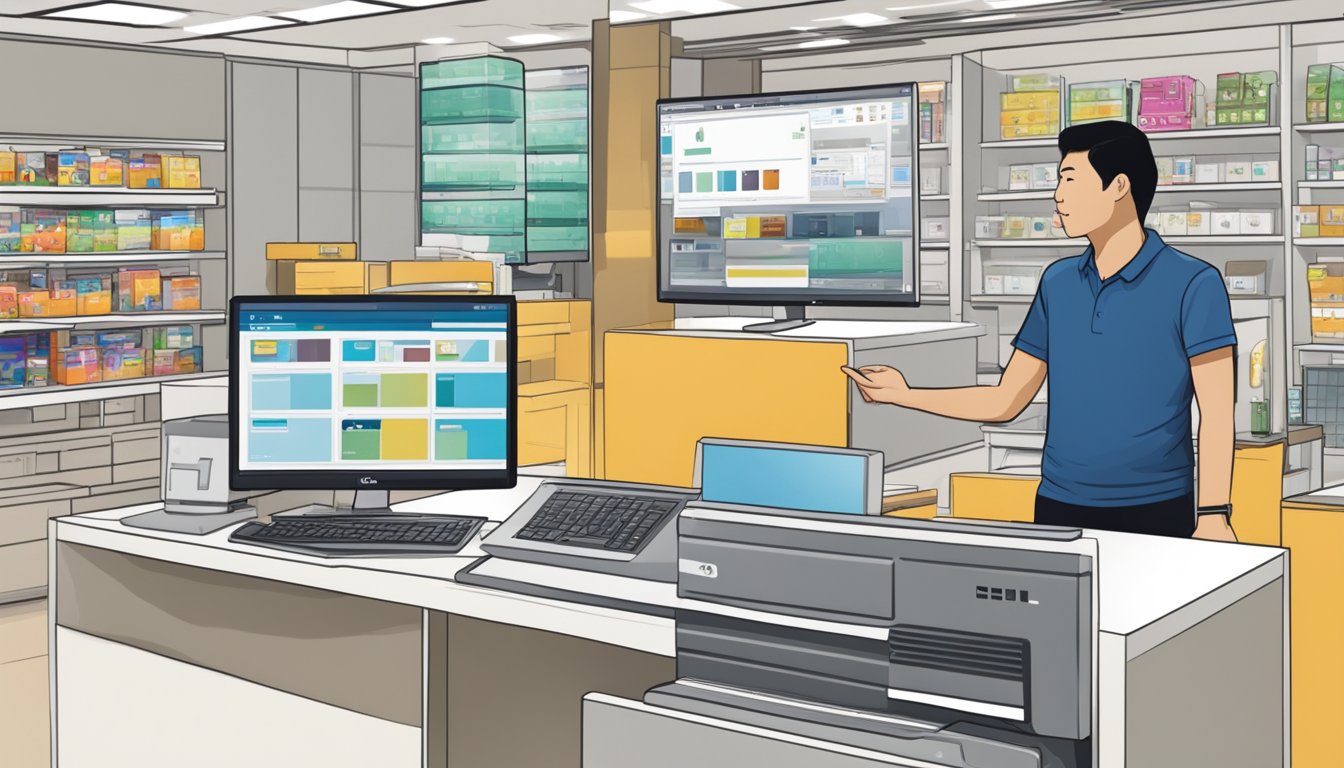
Finding the perfect Dell monitor for your needs can be a daunting task, given the variety of options available. However, with a little research, you can narrow down your choices and find the monitor that best suits your requirements. Consider factors such as screen size, resolution, refresh rate, and connectivity options when making your decision.
Making the most of your budget and deals is also important when buying a Dell monitor in Singapore. Dell often offers promotions and discounts on its monitors, especially during sale periods such as Black Friday and Cyber Monday. Keep an eye out for these deals to get the best value for your money. Additionally, consider buying from authorised retailers to ensure that you get a genuine product and warranty.
Key Takeaways
- Dell offers a variety of high-quality monitors that cater to different needs and budgets.
- Consider factors such as screen size, resolution, refresh rate, and connectivity options when choosing a Dell monitor.
- Look out for promotions and discounts, and buy from authorised retailers to get the best value for your money.
Finding the Perfect Dell Monitor for Your Needs
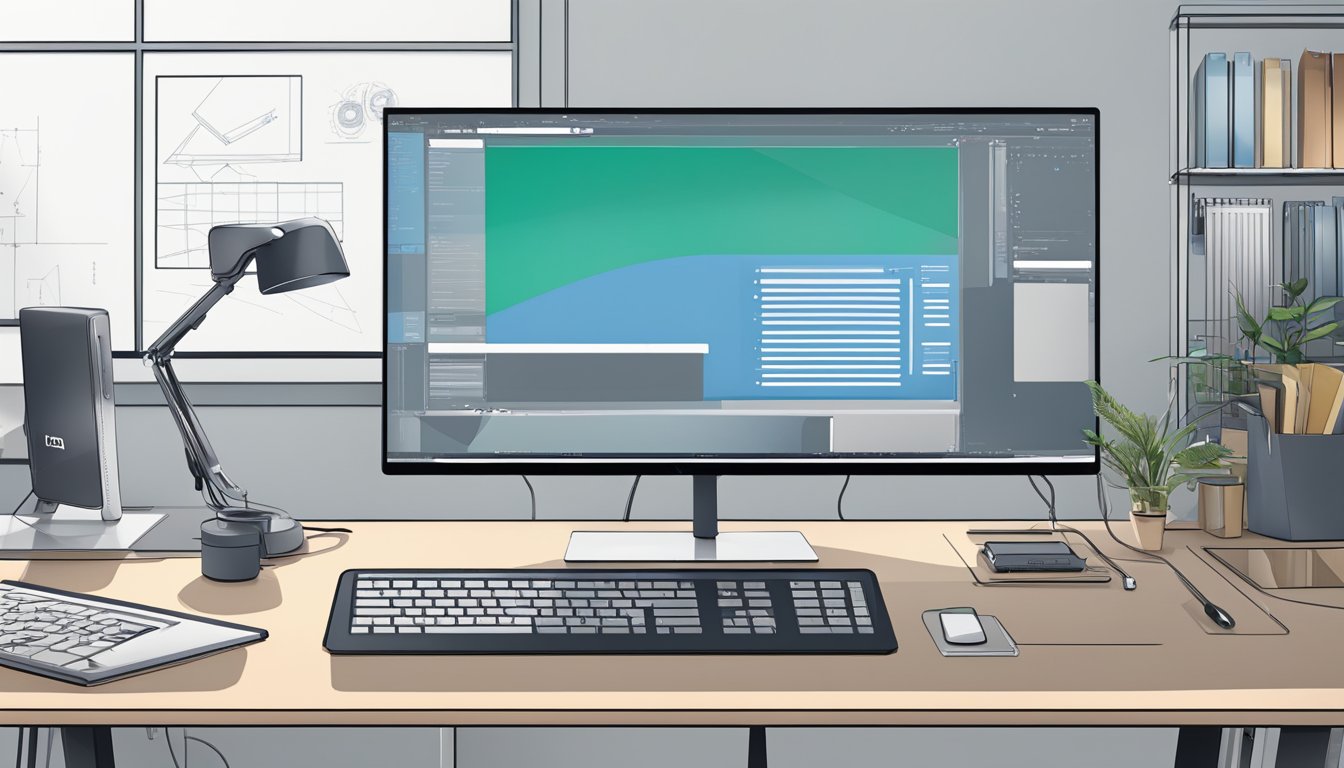
When it comes to buying a new computer monitor, there are a lot of factors to consider. Dell offers a wide range of monitors, including Ultrasharp monitors and P monitors, which can make it difficult to decide which one is right for you. In this section, we’ll explore some key factors to help you find the perfect Dell monitor for your needs.
Assessing Resolution and Display Features
One of the most important factors to consider when buying a Dell monitor is resolution. Resolution determines the clarity and detail of the images on your screen. Dell offers a range of resolutions, including Full HD (1920 x 1080), QHD (2560 x 1440), WQHD (3440 x 1440), and 4K (3840 x 2160). If you plan to use your monitor for gaming or watching movies, you may want to consider a higher resolution for a more immersive experience.
Dell monitors also offer a range of display features, such as colour gamut, contrast ratio, and brightness. These features can impact the overall quality of the image on your screen. Ultrasharp monitors, for example, are designed for professional use and offer a wider colour gamut and higher contrast ratio for more accurate colour reproduction.
Understanding Refresh Rates and Response Times
Another important factor to consider when buying a Dell monitor is refresh rate and response time. Refresh rate refers to how often the screen updates per second, while response time refers to how quickly the pixels on the screen can change from one colour to another. A higher refresh rate and lower response time can result in smoother, more fluid motion on your screen.
If you plan to use your Dell monitor for gaming, you may want to look for a monitor with a higher refresh rate and lower response time. Dell offers a range of gaming monitors, including Alienware monitors, which are designed specifically for gaming and offer features like adaptive sync and G-Sync.
Examining Connectivity Options
Finally, it’s important to consider the connectivity options available on your Dell monitor. Most Dell monitors offer HDMI, DisplayPort, and USB ports for connecting to your computer or other devices. Some monitors also offer USB-C ports for charging and data transfer.
When choosing a Dell monitor, consider which connectivity options you need for your setup. If you plan to connect multiple devices to your monitor, you may want to look for a monitor with multiple HDMI or DisplayPort ports. If you have a newer laptop or device with USB-C, you may want to look for a monitor with USB-C connectivity.
By considering these factors, you can find the perfect Dell monitor for your needs. Whether you’re looking for a high-resolution monitor for gaming or a professional-grade Ultrasharp monitor for work, Dell has a wide range of options to choose from.
Making the Most of Your Budget and Deals

When buying a Dell monitor in Singapore, you want to make sure you get the best value for your money. Here are some tips to help you make the most of your budget and find great deals.
Choosing Between Performance and Price
When it comes to monitors, you often have to choose between performance and price. If you’re a gamer or a graphic designer, you may want to invest in a monitor with a higher refresh rate and better colour accuracy. Dell monitors with G-Sync or FreeSync technology can provide smoother gameplay and eliminate screen tearing. However, these monitors can be expensive.
If you’re looking for a more budget-friendly option, you may want to consider a monitor with a TN panel. These monitors are generally cheaper than those with IPS panels, but they have a faster response time and are better for gaming. Keep in mind that TN panels have narrower viewing angles and may not be suitable for colour-critical work.
Exploring Budget-Friendly Options and Monitor Deals
If you’re on a tight budget, Dell offers a range of budget-friendly monitors that are still packed with features. The Dell E Series monitors are affordable, stylish, and eco-friendly. They are efficient and reliable for everyday computing at home and work. You can use them for email, browsing the internet, writing papers for school or work, and receiving notifications through the integrated speakers.
To find great deals on Dell monitors in Singapore, be sure to check out iPrice. This website aggregates deals and promotions from various online retailers, so you can compare prices and find the best deal. You can also sign up for Dell’s newsletter to receive updates on new products and promotions.
By following these tips, you can find a Dell monitor that meets your needs and fits your budget. Whether you’re a gamer, a creative professional, or just need a monitor for everyday use, Dell has a monitor for you.
Frequently Asked Questions

Where can I find the best deals on Dell monitors in Singapore?
When it comes to finding the best deals on Dell monitors in Singapore, there are a few options to consider. You can start by checking out Dell’s official website, which often has promotions and discounts on their monitors. Other popular online retailers like Lazada and Shopee also frequently offer deals on Dell monitors, so it’s worth keeping an eye out for special promotions.
What are the top features of Dell’s 27-inch monitors?
Dell’s 27-inch monitors are known for their impressive display quality and large screen size, making them a great choice for both work and entertainment. Some of the top features of Dell’s 27-inch monitors include 4K resolution, HDR support, and a variety of connectivity options like HDMI and USB-C.
How do Dell monitors compare to HP and Samsung in terms of performance?
When it comes to performance, Dell monitors are known for their high-quality displays and reliable performance. While HP and Samsung also offer a range of monitors with similar features, Dell’s reputation for quality and durability sets them apart from the competition.
Why should I consider a Dell 4K monitor for my gaming setup?
If you’re a serious gamer, a Dell 4K monitor can take your gaming experience to the next level. With stunning visuals and fast refresh rates, Dell’s 4K monitors offer an immersive gaming experience that can’t be beat.
What makes Dell’s 24-inch and 34-inch monitors a great choice for professionals?
Dell’s 24-inch and 34-inch monitors are popular choices for professionals thanks to their large screen size and high resolution displays. Whether you’re a graphic designer, video editor, or programmer, these monitors offer the space and clarity you need to get your work done efficiently.
Are there any exciting new Dell monitor releases to look out for in Singapore?
Dell is constantly releasing new and innovative monitors, so it’s worth keeping an eye out for their latest releases. Some of the most exciting new monitors from Dell include the Dell UltraSharp 32 HDR PremierColor Monitor and the Dell 27 USB-C Ultrathin Monitor, both of which offer cutting-edge features and impressive performance.




