If you’re a POSB customer in Singapore, you may have heard about digital tokens. These tokens are an alternative to SMS one-time passwords (OTPs) and are used to authenticate transactions made through digibank online, eNets, and eCommerce. With digital tokens, you no longer have to carry a physical token with you to complete transactions. Instead, you can use your mobile phone to access the token and authenticate your transactions with ease.
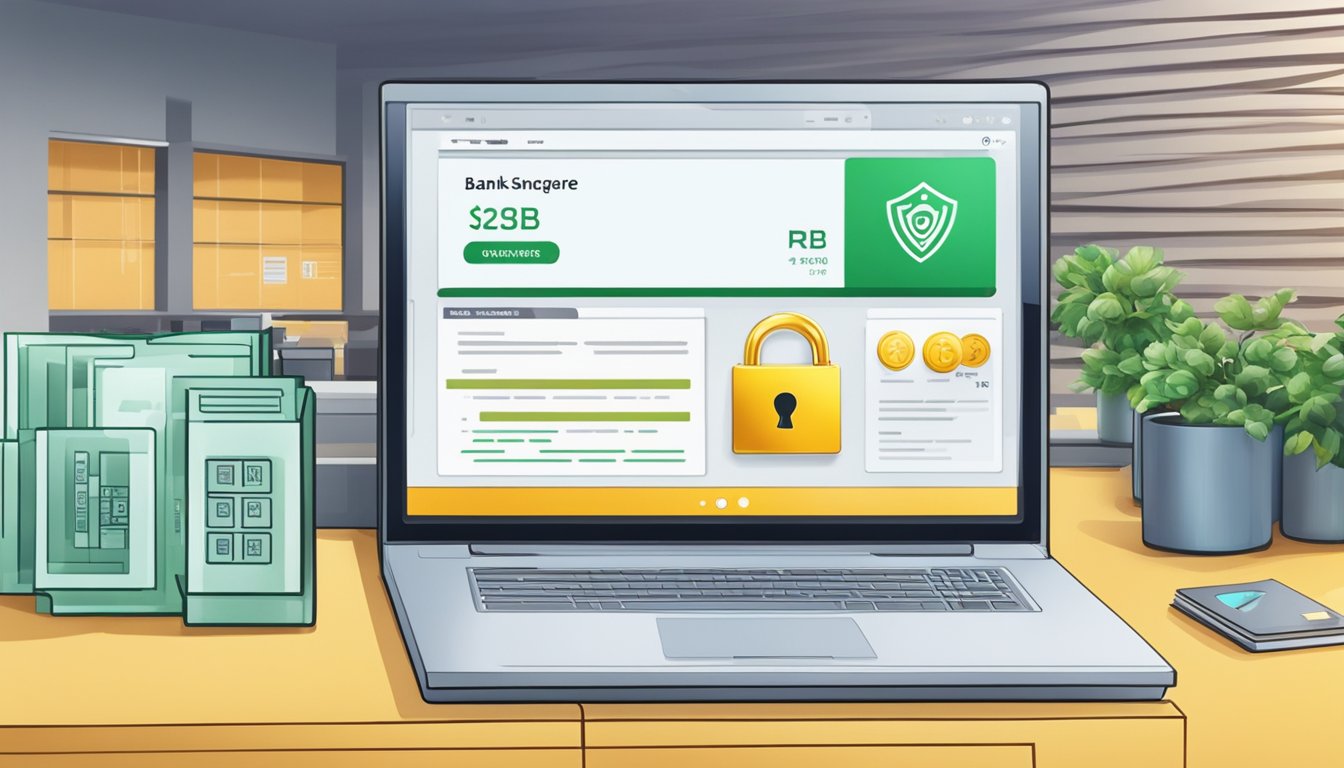
To get started with digital tokens, you’ll need to set up your digibank mobile app. You can do this in just three simple steps. First, download the app onto your mobile device. Then, register using your DBS ATM/debit/credit card number and PIN or SingPass face verification (Singaporean/PR only). Finally, set up your digital token on your device and start using it to authenticate your transactions.
Digital tokens offer enhanced security measures that help protect your account from unauthorised access. You can manage your account on the go, making it easy to stay on top of your finances and monitor your transactions. However, if you run into any issues, there are troubleshooting steps you can take to resolve common problems. Here are some key takeaways to keep in mind when using digital tokens with POSB in Singapore:
Key Takeaways
- Digital tokens are an alternative to SMS OTPs and can be used to authenticate transactions made through digibank online, eNets, and eCommerce.
- To get started with digital tokens, download the digibank mobile app, register using your DBS ATM/debit/credit card number and PIN or SingPass face verification, and set up your digital token on your device.
- Digital tokens offer enhanced security measures, and you can manage your account on the go. If you run into any issues, there are troubleshooting steps you can take to resolve common problems.
Understanding Digital Tokens in POSB Singapore

If you’re looking for a more secure and convenient way to manage your online and mobile banking transactions, then digital tokens are the way to go. POSB Singapore offers digital tokens to enhance the security and ease of your banking transactions.
A digital token is a feature within your digibank mobile app that replaces all SMS OTPs or authentication through a seamless and secured journey with just your mobile phone. Unlike the physical token, the digital token eliminates the hassle of carrying an extra item with you when you move around.
With digital tokens, you no longer have to worry about the security of your online transactions. Digital tokens provide enhanced encryption that allows you to bank and trade securely, wherever you are.
Setting up your digital token is a simple process that requires you to log in to your digibank mobile app with your Touch/Face ID or digibank User ID & PIN. You’ll then need to enter the 6 digit Email OTP sent to your registered email address and the 6 digit SMS OTP sent to your registered mobile number.
Once you’ve set up your digital token, you can use it for your digibank online, eNets, and eCommerce transactions. You no longer have to carry your physical token with you, and you can authenticate your transactions with ease and convenience.
In summary, digital tokens are a more secure and convenient way to manage your online and mobile banking transactions. With enhanced encryption and a seamless authentication journey, digital tokens provide peace of mind and ease of use.
Setting Up Your Digibank Mobile

Setting up your POSB Digibank Mobile is quick and easy. You can enjoy safer and easier online and mobile transactions with your Digital Token. Here are the steps to get started:
Downloading Digibank App
First, you need to download the Digibank app onto your mobile device. You can find the app on the App Store or Google Play Store. Once you have downloaded the app, you can start the registration process.
Registering Your Device
To register your device, you will need your User ID and mobile number. Follow these steps to register your device:
- Enter your User ID and mobile number on the registration page.
- You will receive a registration code via SMS.
- Enter the registration code into the app to complete the registration process.
Activating SMS OTPs and Push Notifications
To activate SMS OTPs and Push Notifications, follow these steps:
- Log in to your Digibank app.
- Go to “Settings” and select “Security Settings”.
- Select “Activate SMS OTPs and Push Notifications”.
- Follow the instructions to complete the activation process.
With these simple steps, you can set up your POSB Digibank Mobile and enjoy safer and easier online and mobile transactions with your Digital Token.
Enhanced Security Measures
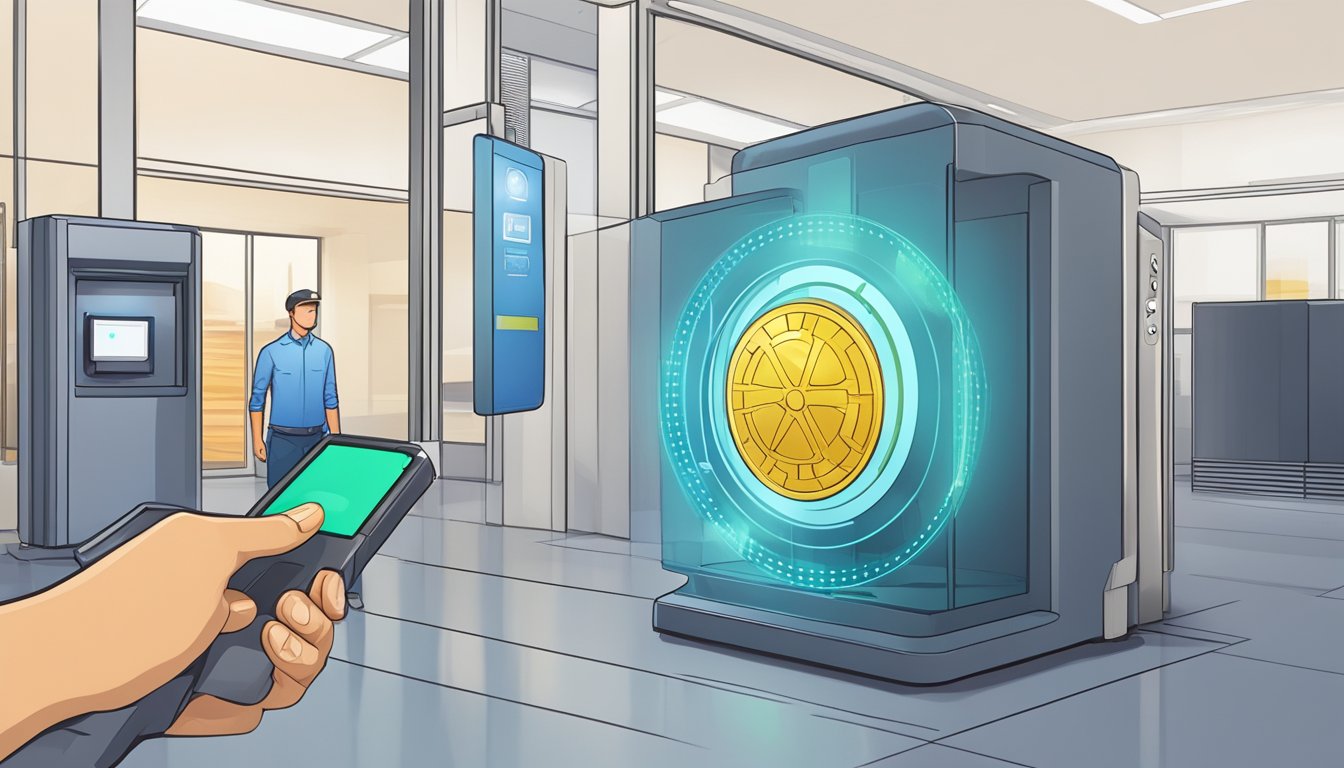
When it comes to online banking, security is paramount. POSB Singapore understands this, which is why they have implemented several enhanced security measures to protect your digital token.
Biometric Authentication
One of the most exciting security features of POSB’s digital token is biometric authentication. This feature allows you to use your fingerprint or SingPass Face Verification to log in to your account. This is a convenient and secure way to authenticate your identity, ensuring that only you can access your account.
Transaction Authentication with SMS OTP and Tokens
Another security feature of POSB’s digital token is transaction authentication. When you make a high-risk transaction, such as transferring a large sum of money, you will be prompted to enter a One-Time Password (OTP) sent to your registered mobile number. Additionally, you can use physical tokens for added security.
By using these enhanced security measures, you can rest assured that your online banking transactions are safe and secure. So, next time you log in to your POSB account, take advantage of these features and enjoy the peace of mind that comes with knowing your money is protected.
Managing Your Account on the Go

With POSB’s digital token, managing your account has never been easier. You can access your account balances, pay bills, transfer funds, and manage your credit and debit cards all from the convenience of your mobile device.
Checking Account Balances
Checking your account balances has never been easier with POSB’s digibank app. Simply log in to your account and view your account balance in real-time. You can also view your transaction history to keep track of your spending.
Paying Bills and Transferring Funds
Paying bills and transferring funds has never been more convenient. With POSB’s digibank app, you can pay bills and transfer funds to other bank accounts in just a few taps. You can also use PayLah! or PayNow to make payments to friends and family.
Managing Credit and Debit Cards
Managing your credit and debit cards has never been easier. With POSB’s digibank app, you can view your credit and debit card balances, transactions, and rewards. You can also activate and deactivate your cards, set spending limits, and report lost or stolen cards.
In conclusion, POSB’s digital token offers a convenient and secure way to manage your finances on the go. With features such as checking account balances, paying bills and transferring funds, and managing credit and debit cards, you can stay on top of your finances from anywhere, at any time.
Troubleshooting Common Issues

If you are facing issues with your POSB Digital Token, don’t worry. This section will provide you with some helpful tips to troubleshoot common issues.
Dealing with Low Network Coverage
If you are in an area with low network coverage, you may experience issues with your Digital Token. To resolve this, ensure that you have a stable internet connection or switch to a location with better network coverage. Additionally, you can try restarting your device or resetting your network settings to fix any connectivity issues.
Updating Personal Information
If you have updated your personal information, such as your email address or mobile phone number, ensure that you update them on your digibank app as well. This will ensure that you receive your One-Time Password (OTP) for logging in to your account and completing ecommerce transactions.
Switching to a New Phone
If you have switched to a new phone, you will need to transfer your Digital Token to your new device. To do this, log in to your digibank app on your new device and follow the instructions to set up your Digital Token. If you encounter any issues, refer to the Troubleshooting Guide on the POSB website.
Remember to always keep your digibank app updated to the latest version to ensure that your Digital Token works smoothly. If you are still experiencing issues, you can try deleting and reinstalling the app.
By following these simple steps, you can troubleshoot common issues with your POSB Digital Token and enjoy a seamless banking experience. So, go ahead and enjoy secure and convenient online banking with POSB Digital Token!
Frequently Asked Questions

How can I get started with a POSB digital token?
Getting started with a POSB digital token is easy. You can download the POSB digibank app and register for the digital token using your mobile phone number. Once you have registered, you will receive an SMS with the activation code. Follow the instructions in the SMS to activate your digital token.
What steps should I follow to withdraw using a POSB digital token?
To withdraw using a POSB digital token, follow these simple steps. First, log in to your POSB digibank app and select the account you wish to withdraw from. Next, select the “Withdraw” option and enter the amount you wish to withdraw. You will then be prompted to authenticate the transaction using your digital token. Once authenticated, your withdrawal will be processed.
What should I do if my POSB digital token isn’t functioning?
If your POSB digital token isn’t functioning, there are a few things you can try. Firstly, make sure that you have the latest version of the POSB digibank app installed on your mobile device. If you still encounter issues, try restarting your device and re-installing the app. If the problem persists, you can contact POSB customer service for assistance.
How can I register my POSB digital token?
To register your POSB digital token, download the POSB digibank app and follow the on-screen instructions to register for the digital token using your mobile phone number. Once you have registered, you will receive an SMS with the activation code. Follow the instructions in the SMS to activate your digital token.
In what ways does a digital token differ from a one-time password (OTP)?
A digital token differs from a one-time password (OTP) in that it is a software-based security solution that generates a unique code for each transaction. This code is used to authenticate the transaction and is only valid for a short period of time. With a digital token, you no longer need to rely on SMS OTPs or physical tokens to authenticate transactions.
Is a digital token required for using PayNow transactions?
Yes, a digital token is required for using PayNow transactions. This is to ensure that the transaction is secure and that the funds are transferred to the correct recipient. To use PayNow, simply log in to your POSB digibank app and select the PayNow option. You will then be prompted to authenticate the transaction using your digital token.




