Introduction
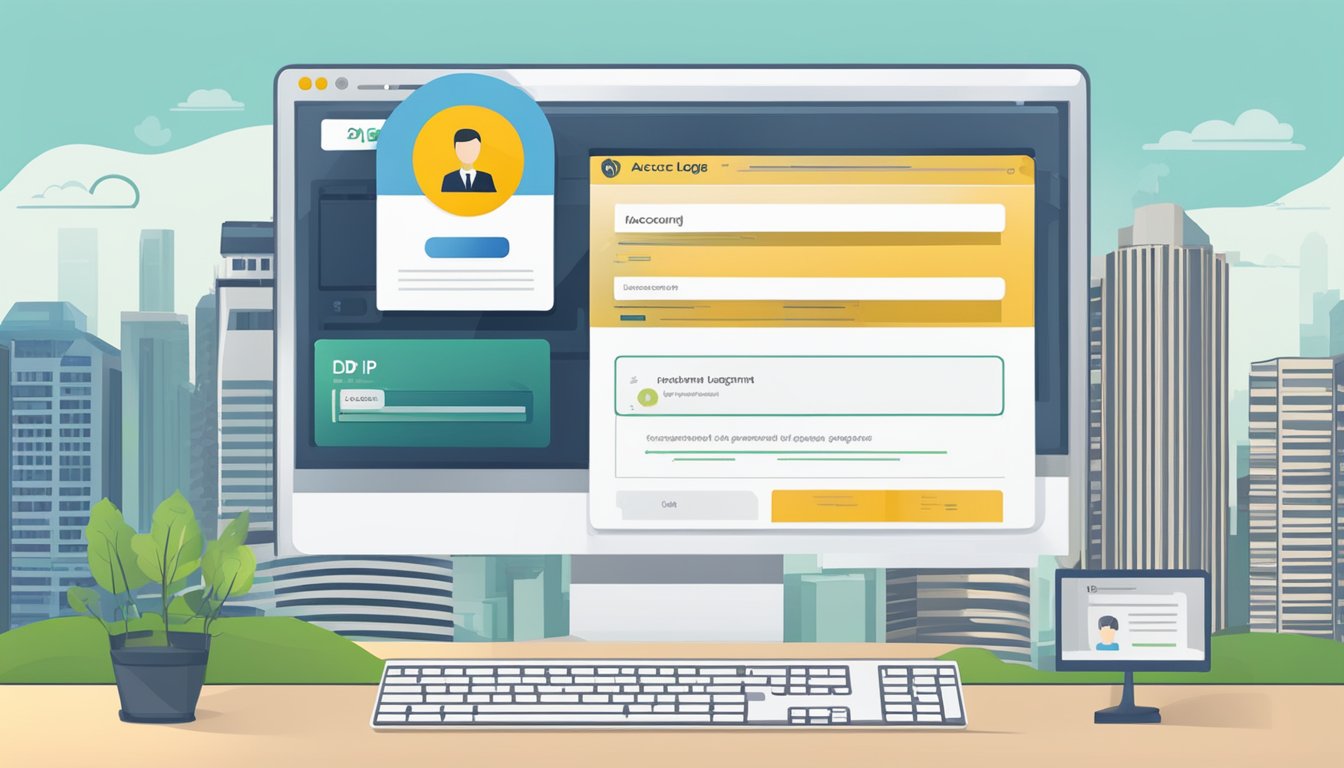
As a Central Depository (CDP) account holder in Singapore, you have the option to manage your account online. This is a convenient way to keep track of your investments and access a range of services offered by the CDP. In this article, we will explore how you can check your CDP account online in Singapore.
Understanding Your CDP Account
Before you can access your CDP account online, it is important to understand what it is and how it works. The CDP is a subsidiary of the Singapore Exchange (SGX) and is responsible for holding and clearing securities traded on the SGX. As a CDP account holder, you own the securities that are held in your account.
Setting Up and Accessing Your Account Online
To access your CDP account online, you will need to set up an account with the SGX. This can be done by visiting the SGX website and following the instructions provided. Once you have set up your account, you can log in and access your CDP account online. From here, you can view your portfolio, check your account balance, and manage your investments.
Key Takeaways
- As a CDP account holder in Singapore, you can manage your account online.
- Before accessing your account online, it is important to understand what it is and how it works.
- To access your CDP account online, you will need to set up an account with the SGX.
Understanding Your CDP Account

If you are an investor in Singapore, you need to open a Central Depository (CDP) account to hold your securities. This account is essential for trading in the Singapore Exchange (SGX) and other securities listed on the exchange.
CDP Securities Account Overview
A CDP account is a safekeeping account for your securities. It is where you hold your stocks, bonds, and other securities listed on the SGX. When you buy a share in a listed company through the open market, it gets deposited into your CDP account.
To open a CDP account, you need to be at least 18 years old and have a valid Singaporean identification card. You can open a CDP account online or in person at the SGX office.
The Role of CDP in Your Investments
The CDP plays a crucial role in your investments. It acts as the central depository for all securities listed on the SGX, ensuring the integrity and safety of your holdings.
One of the benefits of having a CDP account is that you can check your portfolio and holdings online. This feature allows you to keep track of your investments, monitor your gains and losses, and make informed decisions about your trades.
To check your CDP account online, you need to log in to the CDP Internet Investor Services (IIS) portal. From there, you can view your securities portfolio, access account statements, and perform other functions related to your CDP account.
In conclusion, opening a CDP account is essential for anyone looking to invest in Singapore. It provides a safe and secure way to hold your securities and allows you to manage your investments online. With a CDP account, you can trade in the SGX and other securities listed on the exchange with ease and confidence.
Setting Up and Accessing Your Account Online
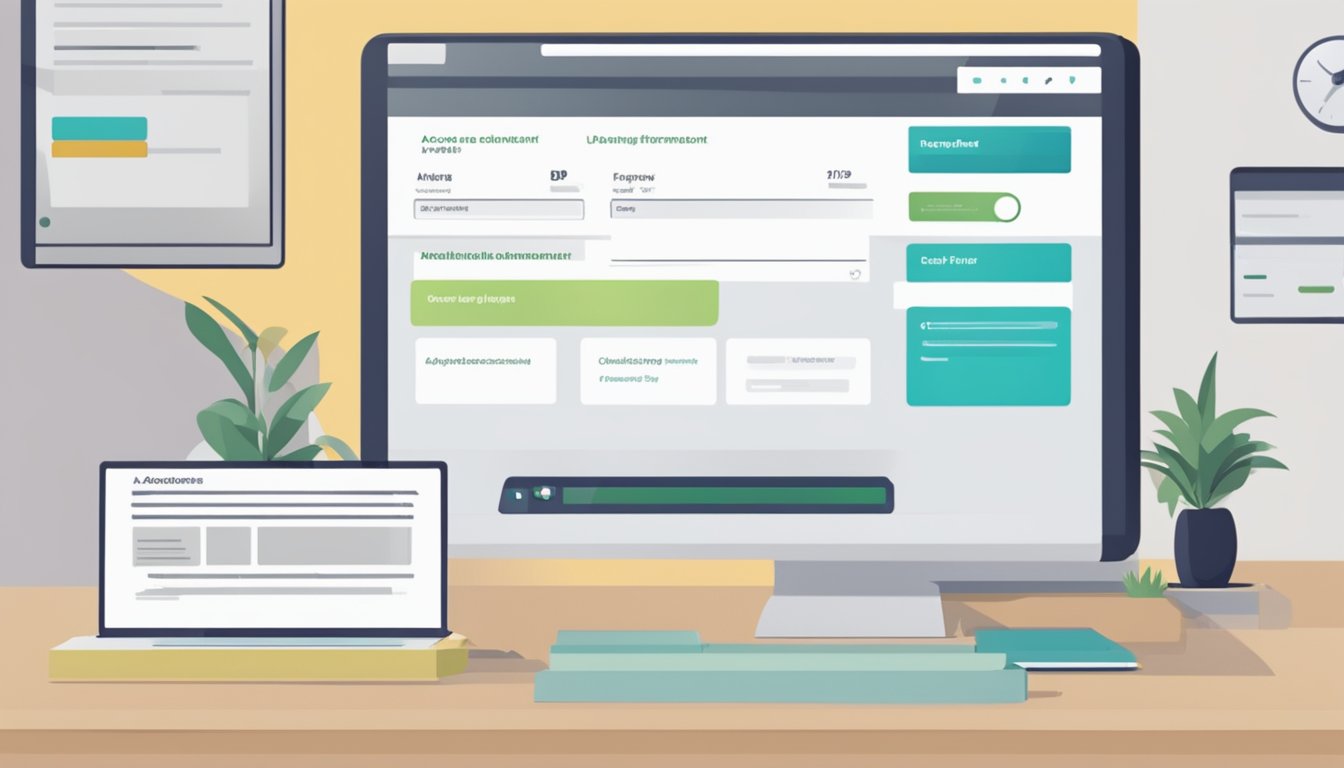
If you’re looking to manage your CDP account online, you’re in luck! It’s easy to set up and access your account online. In this section, we’ll walk you through the process step by step.
Creating Your CDP Online Account
To get started, you’ll need to create your CDP online account. You can do this by visiting the SGX website and selecting the “Sign up using Myinfo” option if you’re a Singaporean or PR. If you’re a non-Singaporean or non-PR, you can select the alternative option “Sign up using the online form, with supporting documents.” You’ll need to provide your personal details, identification, and signature in the application form.
Navigating the CDP Website
Once you’ve created your account, you can log in to the CDP website to access your portfolio and other services. The website is user-friendly and easy to navigate. You can view your account number, portfolio holdings, and transaction history. You can also access CDP Forms and apply for other CDP services.
Linking Bank and Trading Accounts
To make the most of your CDP account, you’ll need to link it to your Singapore bank and trading accounts. You can link your bank account from one of these banks: Citibank, DBS/POSB, HSBC, Maybank, OCBC, SCB, or UOB. You’ll also need to link your trading account if you have one.
By linking your bank and trading accounts, you can easily transfer funds, view your investment portfolio, and manage your investments. You can also use your CPF or SRS funds to invest in securities listed on the SGX.
In conclusion, setting up and accessing your CDP account online is a simple and straightforward process. By following the steps outlined in this section, you’ll be able to manage your investments with ease and convenience. So what are you waiting for? Log in to your CDP account today and start investing!
Managing Investments Through CDP

If you have invested in stocks, bonds, Singapore Government Securities (SGS), Real Estate Investment Trusts (REITs), Exchange-Traded Funds (ETFs), or Treasury Bills, you can monitor your investments through your Central Depository (CDP) account online. Here are some ways you can manage your investments through CDP:
Monitoring Stocks and Bonds
Once you have logged into your CDP account, you can view your portfolio of stocks and bonds. You can see the current market value of each stock and bond, as well as the total value of your portfolio. You can also view your transaction history, which includes details of all the trades you have made.
In addition, you can set up price alerts for your stocks and bonds. This means that you will receive an email or SMS notification when the price of a stock or bond reaches a certain level. This can be useful if you want to buy or sell a stock or bond at a specific price.
Understanding Corporate Actions
Corporate actions refer to events that can affect the value of your investments, such as stock splits, dividends, and rights issues. When a corporate action occurs, you will receive a notification from CDP. You can then take action, such as accepting or rejecting a rights issue.
It is important to understand the implications of corporate actions on your investments. For example, if a company declares a dividend, you will receive a payment in your CDP account. If a company announces a stock split, the number of shares you own will increase, but the value of each share will decrease.
In conclusion, managing your investments through CDP is a convenient and efficient way to monitor your portfolio. With the ability to view your portfolio, transaction history, and set up price alerts, you can stay on top of your investments. Additionally, understanding corporate actions is crucial to making informed decisions about your investments.
Financial Transactions and Services
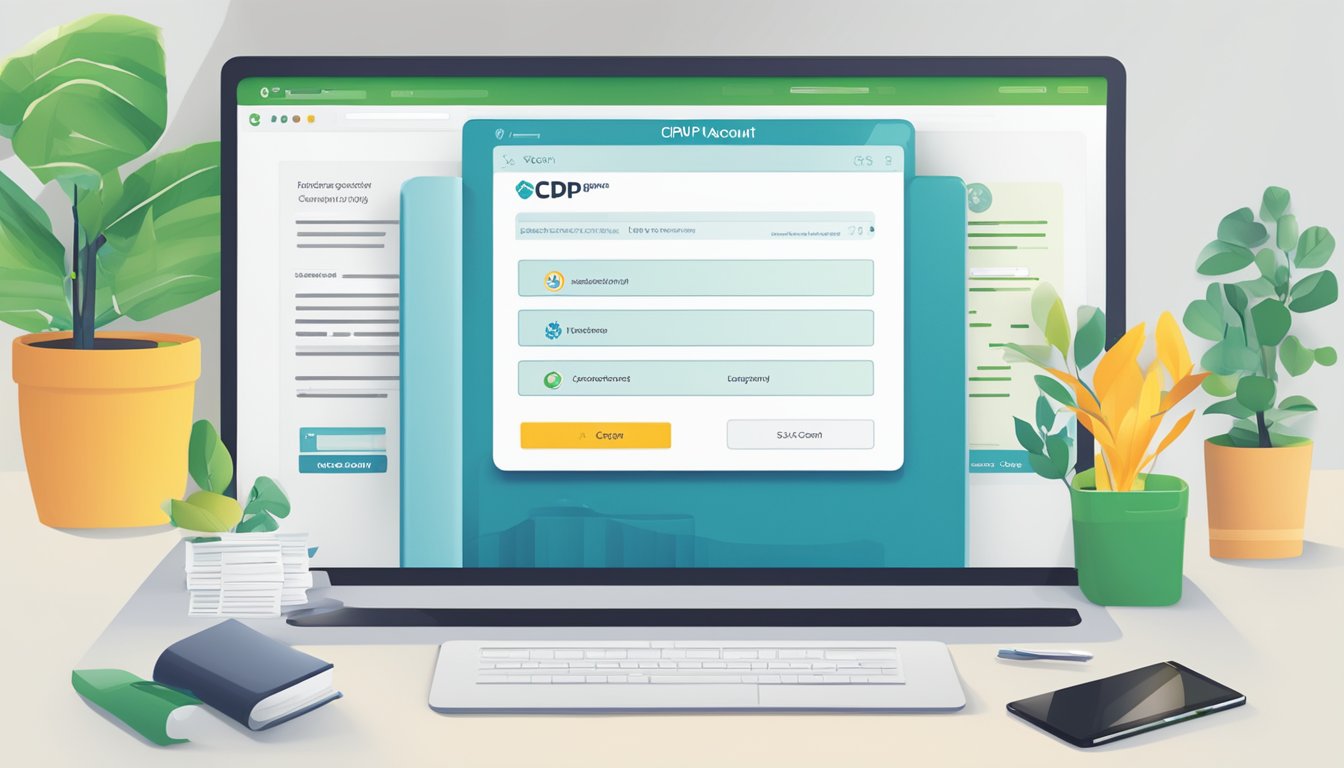
Managing your Central Depository (CDP) account is now easier than ever before. With the availability of online services, you can now access your account details and perform various financial transactions from the comfort of your home. Here are some of the financial transactions and services available to you:
Cash Management in Your CDP Account
You can manage your cash balance in your CDP account through the Direct Crediting Service (DCS). This service allows you to receive cash distributions and interest payments directly into your bank account. You can also use this service to transfer funds from your CDP account to your bank account.
Direct Crediting Service (DCS)
The Direct Crediting Service (DCS) is a convenient way to receive cash distributions and interest payments directly into your bank account. This service is available to all CDP account holders and is free of charge. You can also use this service to transfer funds from your CDP account to your bank account.
Handling Dividends and Interest Payments
CDP account holders can receive dividends and interest payments directly into their bank accounts through the Direct Crediting Service (DCS). You can also choose to reinvest your dividends and interest payments by subscribing to the Dividend Reinvestment Plan (DRP). The DRP allows you to use your dividends and interest payments to purchase more shares in the same company.
In addition, CDP charges a transaction fee for each financial transaction you make. The fee is currently $0.50 per transaction and is subject to change. It is important to note that CDP does not charge any custody fees for holding your securities in your CDP account.
By using the online services provided by CDP, you can manage your account more efficiently and conveniently. You can access your account details, perform financial transactions, and receive cash distributions and interest payments directly into your bank account. It’s time to take advantage of these services and enjoy the benefits of managing your CDP account online.
Additional Considerations for CDP Account Holders
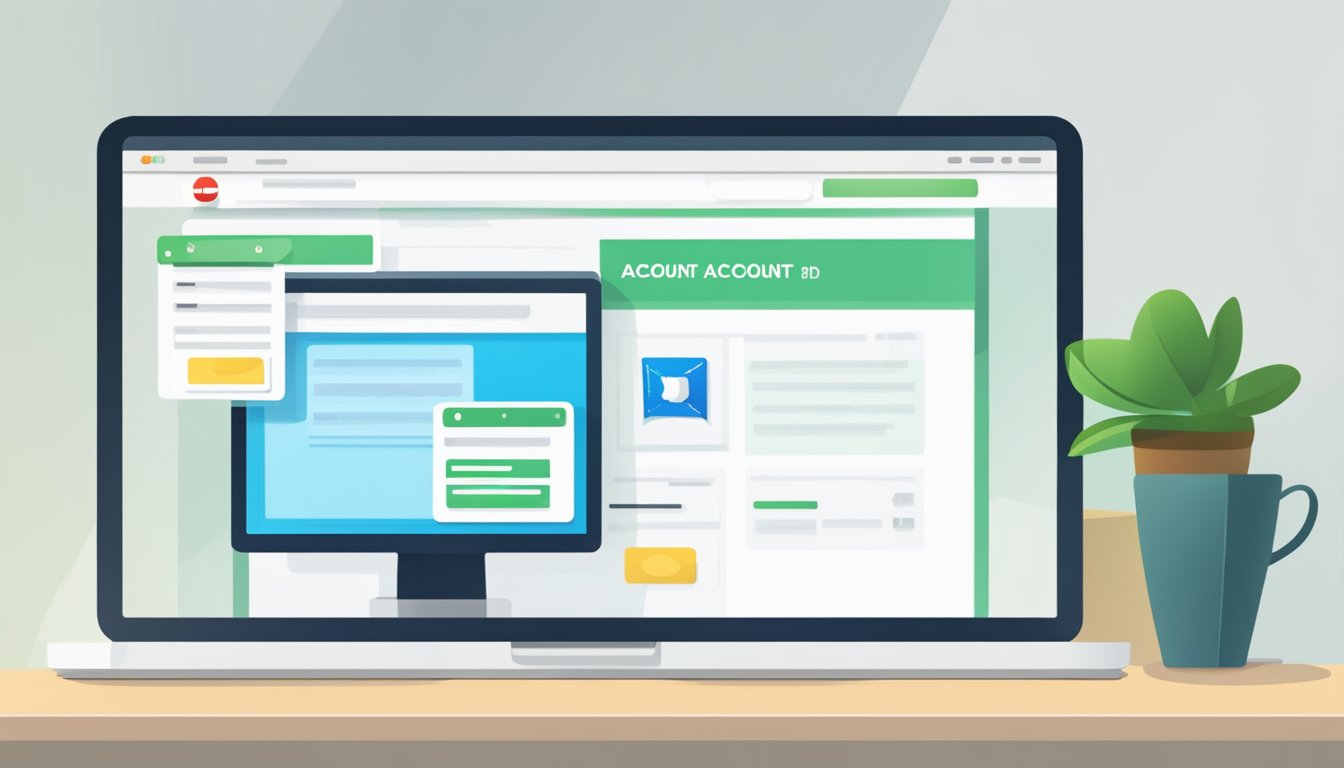
If you’re a Central Depository (CDP) account holder, there are a few additional considerations that you should keep in mind. These considerations can help you make the most of your account and ensure that you’re taking advantage of all the benefits that come with it.
Linking CDP to Supplementary Retirement Scheme (SRS)
One of the benefits of a CDP account is that you can link it to your Supplementary Retirement Scheme (SRS) account. Doing so can help you grow your retirement savings and enjoy tax benefits at the same time. By linking your accounts, you can use your SRS funds to invest in a wide range of securities, including stocks and bonds.
To link your CDP account to your SRS account, you’ll need to provide your SRS account number and your tax identification number (TIN). You can do this online through the CDP website or by submitting a form to the Singapore Exchange (SGX).
Understanding Tax Implications
As a CDP account holder, you’ll need to be aware of the tax implications of your investments. The Central Provident Fund (CPF) and the Inland Revenue Authority of Singapore (IRAS) both play a role in determining your tax residency status and the taxes that you’ll need to pay.
When you invest through your CDP account, you’ll need to report your gains and losses on your tax return. You may also be subject to capital gains tax, depending on the type of securities that you invest in and the length of time that you hold them.
To ensure that you’re complying with all tax regulations, it’s a good idea to consult with a financial advisor or tax professional. They can help you understand your tax obligations and make the most of your investments.
By keeping these considerations in mind, you can make the most of your CDP account and ensure that you’re taking advantage of all the benefits that it has to offer. Whether you’re looking to grow your retirement savings or simply want to invest in the stock market, a CDP account can help you achieve your financial goals.
Frequently Asked Questions
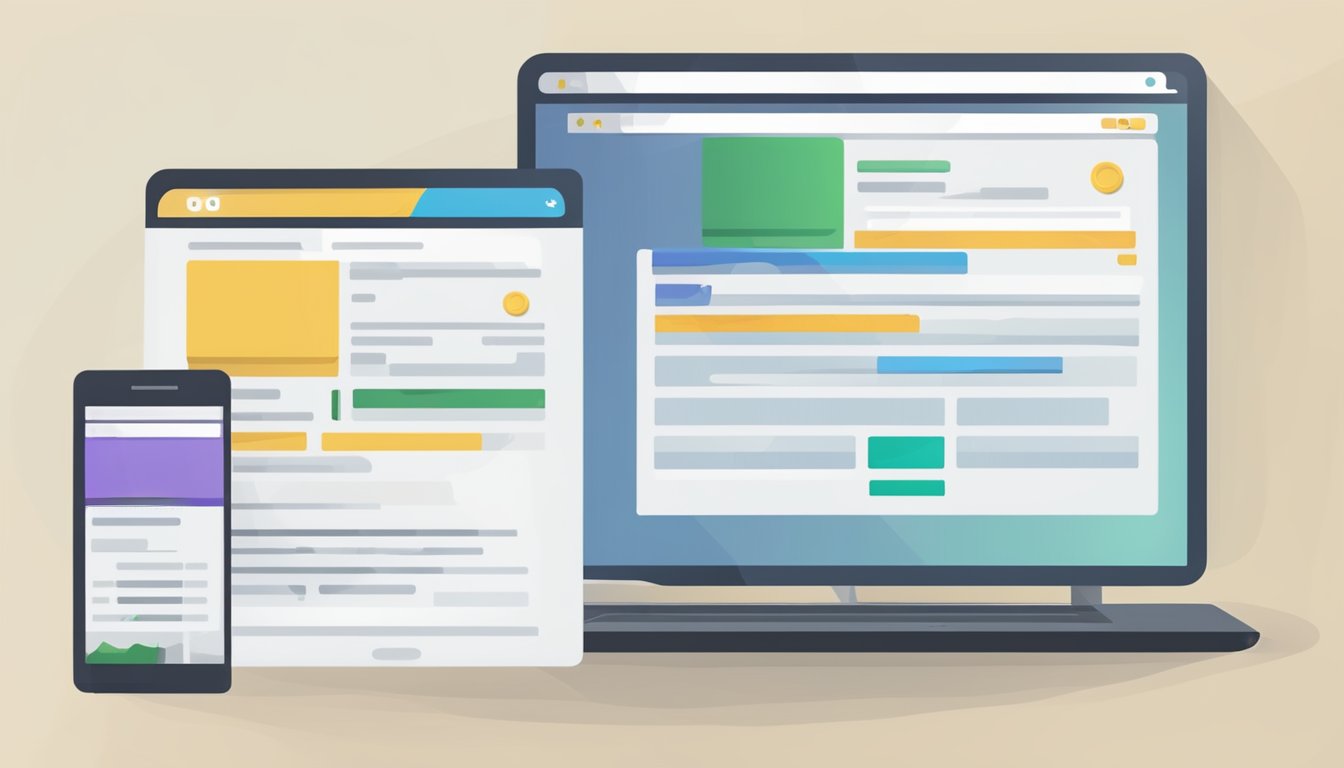
How can I access my CDP account online using Singpass?
You can easily access your CDP account online using Singpass. Simply log in to your CDP account through the CDP Internet portal and select “Singpass login” as your preferred login method. You will then be redirected to the Singpass login page, where you can enter your Singpass credentials to access your CDP account.
What’s the process to find my CDP account number?
Your CDP account number will be included in your account opening confirmation letter. If you have lost this letter, you can contact CDP customer service to retrieve your account number. You will need to provide your personal details and identification documents to verify your identity.
Is there a mobile application available for monitoring my CDP account?
Currently, there is no mobile application available for monitoring your CDP account. However, you can access your CDP account online through the CDP Internet portal using your desktop or mobile browser.
Where can I check my CDP account balance for free?
You can check your CDP account balance for free by logging in to your CDP account through the CDP Internet portal. Once logged in, you can view your account balance as well as your transaction history.
How do I get in touch with CDP customer service for account enquiries?
You can contact CDP customer service through their hotline at +65 6535 7511 or email them at cdp@sgx.com. Their customer service team is available from Monday to Friday, 8:30am to 5:00pm.
Can I view my SGX transactions through my CDP account online?
Yes, you can view your SGX transactions through your CDP account online. Simply log in to your CDP account through the CDP Internet portal and select “Securities” from the menu. You can then view your transaction history and other securities-related activities.




