If you’re an ICICI Bank Personal Loan customer, you can make loan payments online, which is a convenient and hassle-free way to manage your finances. Online payment options are available 24/7, so you can make payments at any time that suits you. Plus, the process is quick and easy, so you can get back to your day-to-day life without any hassle.

To pay your ICICI Bank Personal Loan online, you’ll need to have a valid loan account number and access to internet banking. Once you have these, you can log in to your account and follow the simple steps to make a payment. You can choose to pay the full amount or a partial amount, depending on your financial situation.
ICICI Bank offers a range of online payment options, including debit card, net banking, and UPI. You can choose the option that works best for you and make your payment in just a few clicks. If you have any questions or need assistance, customer support is available to help you every step of the way.
How to Pay Your ICICI Bank Personal Loan Online
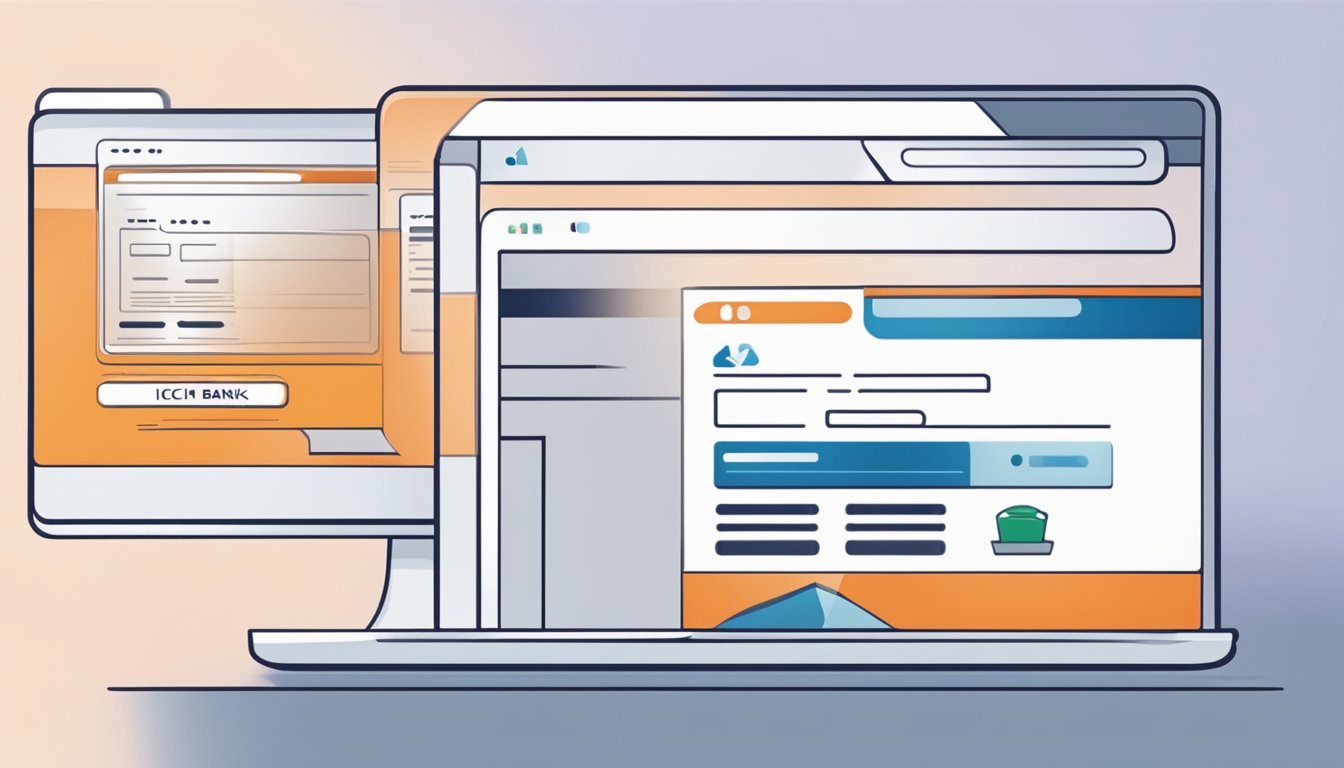
If you have an ICICI Bank personal loan account, paying your EMIs online is a quick and convenient way to stay on top of your payments. Here’s how you can do it in just a few simple steps.
Step-by-Step Online Payment Process
To pay your ICICI Bank personal loan online, follow these steps:
- Log in to your ICICI Bank Internet Banking account using your user ID and password.
- Select “Loans” from the main menu.
- Click on “Instant EMI Payment” or “Click to Pay” to initiate the payment process.
- Enter your 16-digit alphanumeric loan number twice to authenticate your loan account.
- Select your bank from the drop-down menu and enter the amount you wish to pay.
- Review the payment details, and if everything looks correct, click on “Pay Now” to complete the transaction.
Payment Options and Methods
ICICI Bank offers various payment options and methods to make it easy for you to pay your personal loan EMIs online. You can use your debit card, credit card, or internet banking account to pay your bills instantaneously. You can also set up automatic payments through ECS instruction or auto-debit advice to ensure that your payments are made on time every month.
Understanding EMI and Repayment Terms
Before you make your online payment, it’s important to understand the EMI and repayment terms of your ICICI Bank personal loan. Your EMI is calculated based on the interest rate, outstanding amount, and repayment tenure of your loan. The equated monthly instalment (EMI) is the fixed amount you need to pay every month to repay your loan. The repayment tenure is the period over which you need to repay your loan.
By following these steps and understanding the repayment terms of your ICICI Bank personal loan, you can stay on top of your payments and avoid late fees and penalties. Paying your EMIs online is a quick and easy way to ensure that your payments are always made on time. So, why wait? Log in to your ICICI Bank Internet Banking account today and pay your personal loan EMIs online!
Customer Support and Assistance

ICICI Bank provides excellent customer support and assistance to help you with any issues or queries related to your personal loan payments. You can easily get in touch with their customer care team for any assistance you need.
Troubleshooting Payment Issues
If you face any issues while making your personal loan payment online, you can contact the ICICI Bank customer care team for assistance. They will help you troubleshoot the issue and ensure that your payment goes through smoothly.
Additional Services and Offers
ICICI Bank offers a range of additional services and offers to their personal loan customers. You can use their online banking platform to access a wide range of services, including paying utility bills, shopping, and more. Additionally, you can also avail of their other financial products, such as credit cards, home loans, car loans, and insurance.
If you’re planning a home renovation or a vacation, you can also apply for a personal loan with minimal documentation and get instant approval. ICICI Bank also offers a “Request a Call” service, where you can leave your details and they will call you back to assist you with any queries or concerns you may have.
In summary, ICICI Bank provides excellent customer support and assistance to help you with any issues related to your personal loan payments. With a range of additional services and offers, you can easily access a wide range of financial products and services through their online banking platform.
Frequently Asked Questions
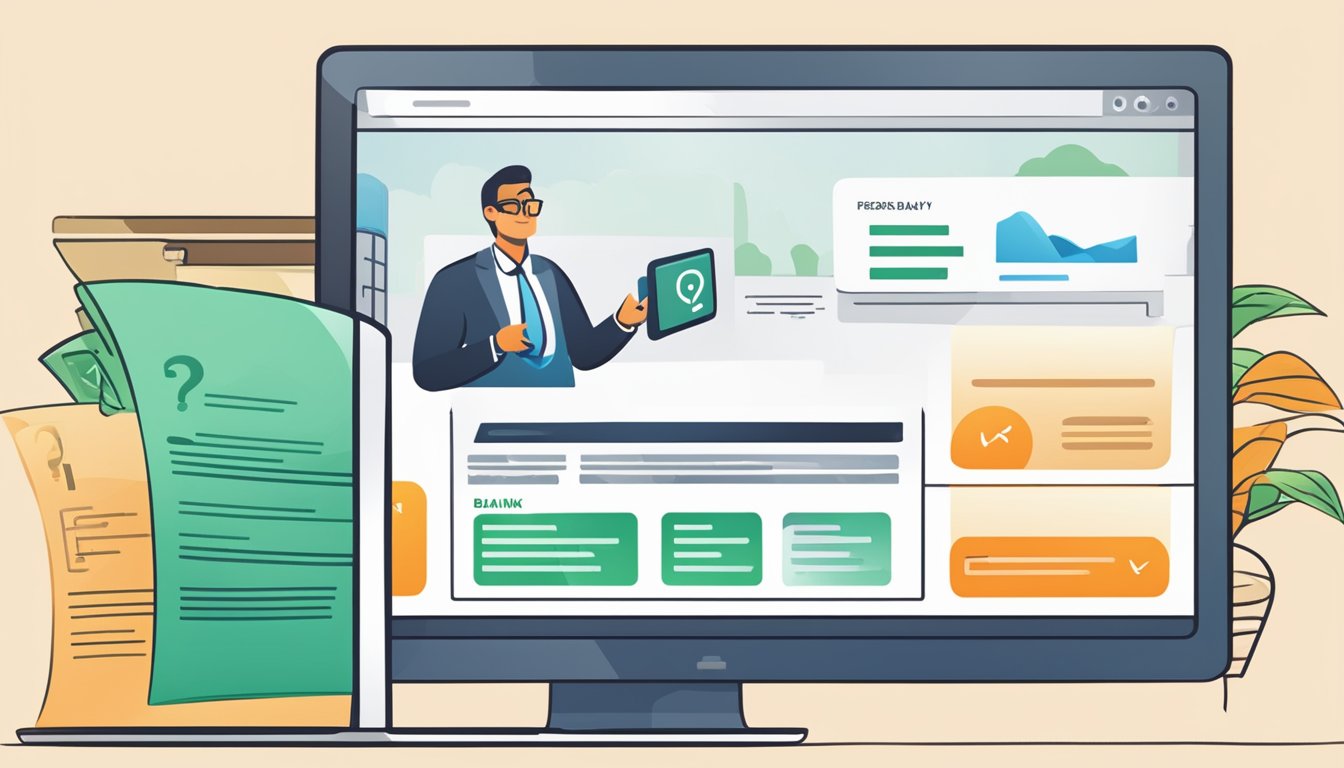
How do I make an online payment for my ICICI personal loan using UPI?
To make an online payment for your ICICI personal loan using UPI, you need to follow these simple steps:
- Open your UPI app and select the option to make a payment.
- Enter the UPI ID provided by ICICI Bank to make the payment.
- Enter the amount you want to pay and confirm the transaction.
What’s the process for logging in to my ICICI personal loan account online?
To log in to your ICICI personal loan account online, follow these steps:
- Go to the ICICI Bank website and click on the ‘Login’ button.
- Enter your user ID and password.
- Click on the ‘Login’ button to access your account.
Can I settle my ICICI personal loan early through the internet?
Yes, you can settle your ICICI personal loan early through the internet. To do so, you need to follow these steps:
- Log in to your ICICI Bank account.
- Go to the ‘Loan’ section and select your personal loan.
- Click on the ‘Prepay’ option and enter the amount you want to settle.
- Confirm the transaction to settle your loan.
Where can I find the online application to pay my ICICI personal loan?
You can find the online application to pay your ICICI personal loan on the ICICI Bank website. Simply click on the ‘Loan Payment’ option and follow the instructions to complete your payment.
What are the steps to pay my ICICI personal loan using BillDesk?
To pay your ICICI personal loan using BillDesk, follow these steps:
- Go to the BillDesk website and select ‘ICICI Bank’ as your bank.
- Enter your loan account number and click on the ‘Verify’ button.
- Enter the amount you want to pay and click on the ‘Pay Now’ button to complete the transaction.
How do I check the outstanding balance on my ICICI personal loan?
To check the outstanding balance on your ICICI personal loan, follow these steps:
- Log in to your ICICI Bank account.
- Go to the ‘Loan’ section and select your personal loan.
- Click on the ‘View Statement’ option to see your outstanding balance.




