Are you looking to apply for an HSBC personal loan online? If so, you’re in luck. HSBC offers a range of personal loans to suit your needs, and you can apply for them online from the comfort of your own home. With competitive interest rates and flexible repayment terms, an HSBC personal loan could be just what you need to finance your next big purchase or consolidate your debts.

Once you’ve been approved for an HSBC personal loan, you can manage your account and make payments online using HSBC’s online banking platform. This convenient service allows you to view your account balance, check your transaction history, and make payments at any time, from anywhere. Whether you prefer to pay off your loan in one lump sum or in monthly instalments, HSBC’s online banking platform makes it easy to manage your loan and stay on top of your finances.
If you’re considering an HSBC personal loan, it’s important to understand how to apply for a loan online, how to make payments and manage your loan, and what to do if you have any questions or concerns. In this article, we’ll walk you through everything you need to know about HSBC personal loans and how to manage them online. By the end of this article, you’ll have all the information you need to make an informed decision about whether an HSBC personal loan is right for you.
Key Takeaways
- You can apply for an HSBC personal loan online and manage your account and payments through HSBC’s online banking platform.
- HSBC offers competitive interest rates and flexible repayment terms to suit your needs.
- It’s important to understand how to apply for a loan online, how to make payments and manage your loan, and what to do if you have any questions or concerns.
How to Apply for an HSBC Personal Loan Online
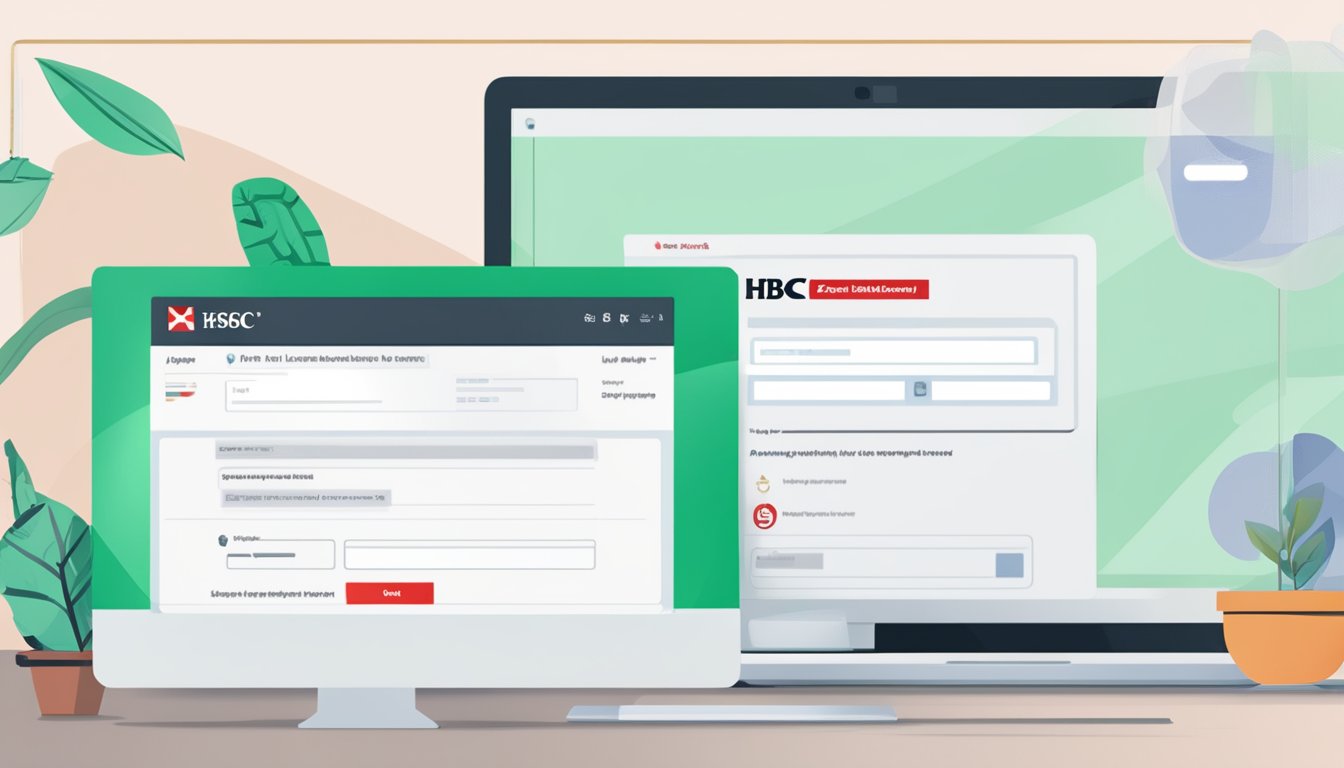
If you’re interested in applying for an HSBC Personal Loan, you’ll be happy to know that the process is straightforward and can be done entirely online. Here’s what you need to know to get started.
Eligibility Criteria
Before you apply for an HSBC Personal Loan, you need to make sure you meet the eligibility criteria. To be eligible, you must be a Singaporean, Permanent Resident or Foreigner, aged between 21 and 65, and have an annual income of at least $30,000 if you’re a salaried employee or $40,000 if you’re self-employed.
Required Documents
To apply for an HSBC Personal Loan, you’ll need to provide a few documents, including your NRIC or passport, a copy of your employment pass (if applicable), and your latest bank statements. If you’re a salaried employee, you’ll also need to provide your latest 3 months’ computerised payslips.
Application Process
To apply for an HSBC Personal Loan online, you’ll need to have an HSBC Personal Line of Credit account. Once you have an account, you can log in to HSBC’s online banking platform and apply for a Personal Loan. You can also apply for a loan via mobile banking, phone banking, or by visiting an HSBC branch.
During the application process, you’ll need to provide information about the loan amount and tenure you’re interested in, as well as any processing fees you’re willing to pay. Once your application has been submitted, you’ll receive a notification of your application status via SMS.
Managing Your Loan Account
Once you’ve been approved for an HSBC Personal Loan, you can manage your account online using HSBC’s online banking platform. This platform allows you to view your loan balance, make payments, and set up EMI payments. You can also chat with a relationship manager if you have any questions or concerns about your loan.
Before you apply for an HSBC Personal Loan, it’s important to read and understand the terms and conditions of the loan. This will help you understand what you’re agreeing to and ensure that you’re able to make your loan payments on time.
Making Payments and Managing Your Loan
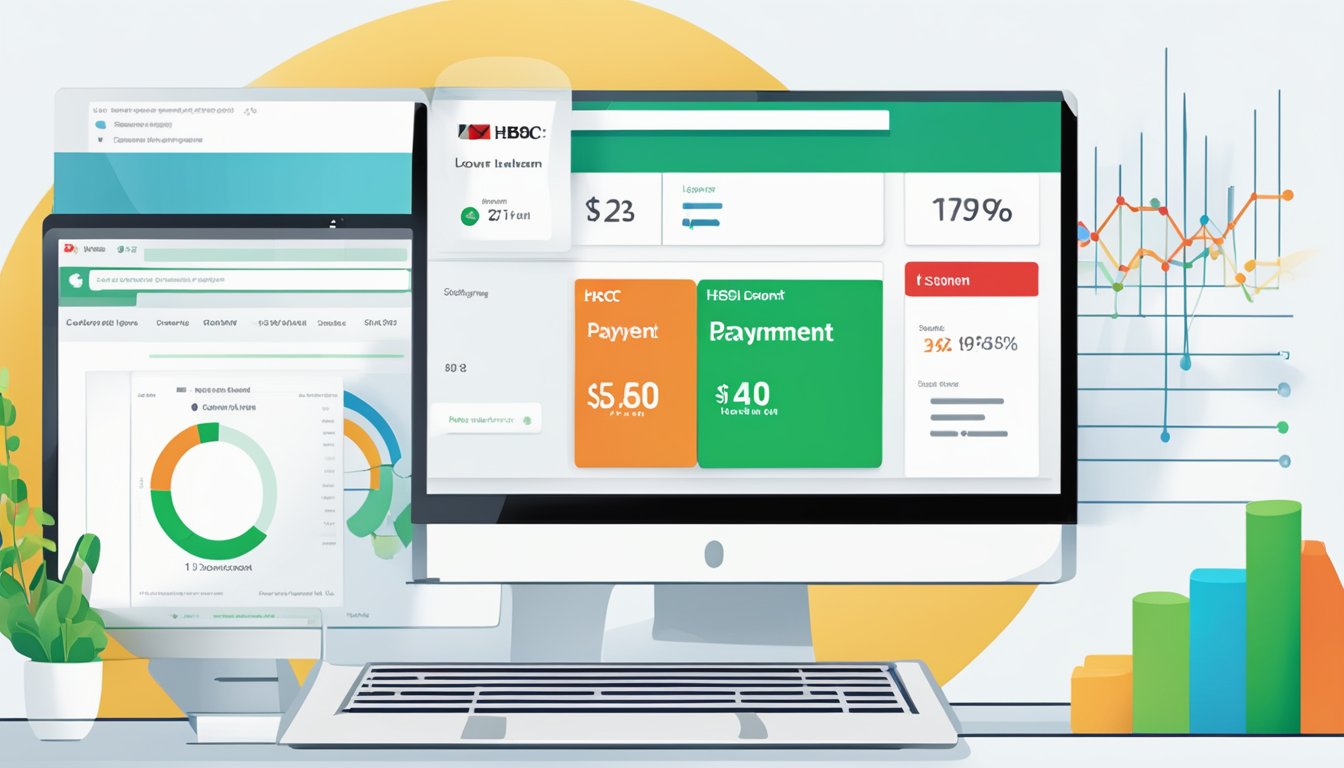
If you have taken a personal loan from HSBC, you can easily manage your loan payments online. With online banking, you can make payments, view your transaction history, and get support from HSBC’s customer service. Here are some tips to help you manage your loan payments:
Setting Up Online Payments
To set up online payments, log in to your HSBC online banking account. From there, you can easily set up automatic payments, view your payment history, and make one-time payments. You can also download the HSBC mobile app to manage your loan payments on the go.
Understanding the EMI Structure
The EMI (Equated Monthly Installment) structure is a common method used by banks to calculate loan payments. With HSBC personal loans, your EMI payments are calculated based on the principal amount, the loan tenure, and the interest rate. You can use HSBC’s EMI calculator to estimate your monthly payments and plan your budget accordingly.
Getting Support from HSBC
If you need any assistance with your loan payments, HSBC offers several options for customer support. You can visit your nearest HSBC branch to speak with a relationship manager, or call HSBC’s phone banking service for immediate assistance. You can also chat with HSBC’s customer service representatives online for quick answers to your questions.
Overall, managing your HSBC personal loan payments online is a convenient and hassle-free way to stay on top of your finances. With HSBC’s user-friendly online banking platform and excellent customer support, you can easily manage your loan payments and focus on achieving your financial goals.
Frequently Asked Questions
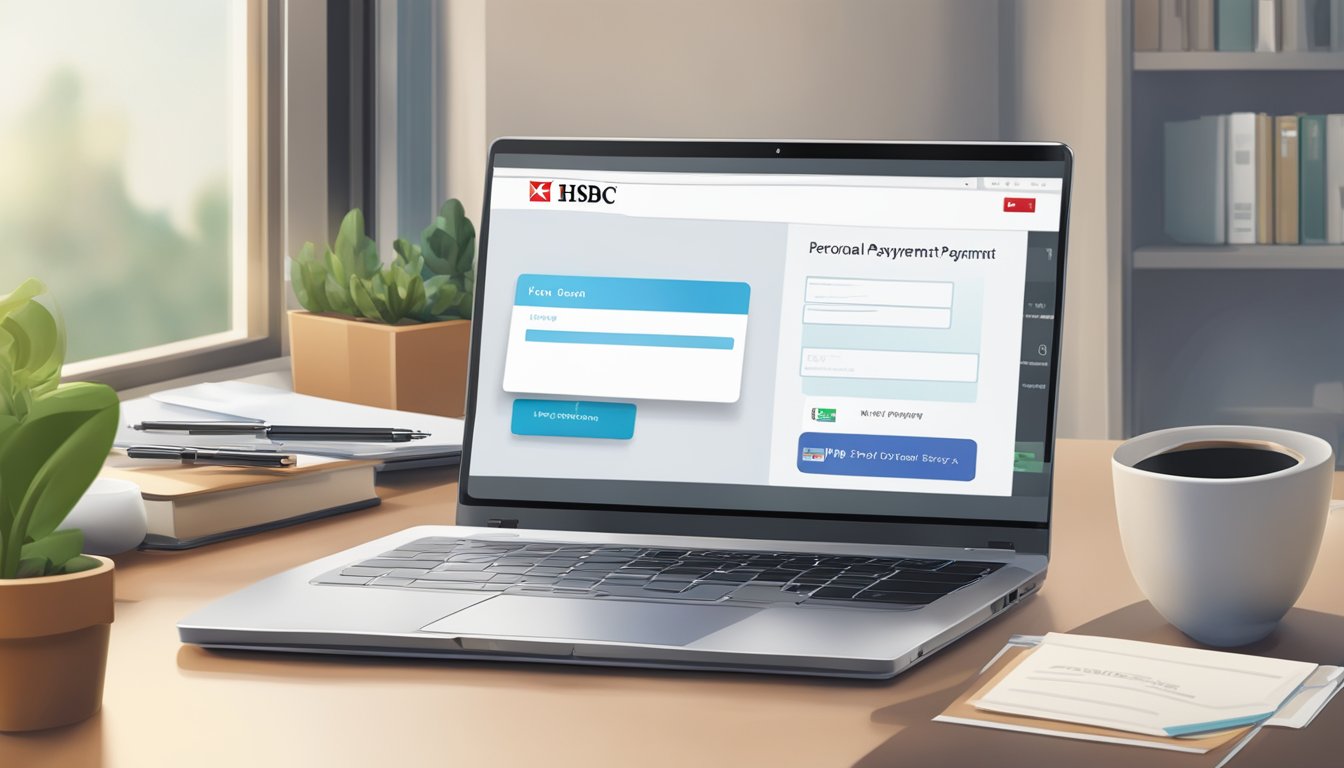
How can I swiftly pay off my HSBC personal loan before the due date?
Paying off your HSBC personal loan before the due date is easy and straightforward. You can do this by logging in to your HSBC online banking account and making a payment. Alternatively, you can visit any HSBC branch and make a payment in person. Remember to check for any early repayment fees that may apply.
What’s the easiest way to manage my HSBC personal loan payments using an app?
HSBC Singapore has a mobile app that you can use to manage your personal loan payments. The app is available for both Android and iOS devices. Once you download and install the app, you can log in to your account and make payments, check your account balance, and monitor your transactions. The app is user-friendly, making it easy to manage your personal loan payments on the go.
Can I settle my HSBC personal loan using funds from a different bank?
Yes, you can settle your HSBC personal loan using funds from a different bank. However, you will need to provide your bank with your HSBC loan account number and the bank’s SWIFT code. You will also need to ensure that the funds are transferred in SGD currency.
What’s the expected approval time for an HSBC personal loan application?
HSBC Singapore offers quick and easy personal loan approvals. The approval time for a personal loan application can vary depending on the complexity of your application. However, you can expect to receive a response within 24 hours of submitting your loan application.
How do I go about checking the status of my HSBC personal loan application?
You can check the status of your HSBC personal loan application by logging in to your HSBC online banking account. Alternatively, you can contact HSBC customer service via phone or email to inquire about the status of your application.
Who do I get in touch with for queries about my HSBC personal loan in Singapore?
If you have any queries about your HSBC personal loan in Singapore, you can contact HSBC customer service via phone, email, or by visiting any HSBC branch in Singapore. The customer service team is available 24/7 to assist you with any queries or concerns you may have.




