Opening a bank account in Singapore can be a daunting task, especially for foreigners. However, with the advent of online banking, the process has become much simpler and more convenient. OCBC is one of the banks that offer online account opening services in Singapore, allowing you to open an account from the comfort of your own home.

To be eligible for an OCBC online account, you must be at least 18 years old and have a valid Singaporean or Employment Pass. You will also need to provide identification documents such as your passport, work permit, or national identity card. Once you have met these requirements, you can proceed to apply for an account online.
OCBC offers a range of account types and features to suit your banking needs. From savings accounts to current accounts, you can choose the account that best fits your financial goals. Additionally, you can access a wide range of banking services and operations, including online banking, mobile banking, and ATM services. With competitive fees and charges, OCBC is a great choice for anyone looking to open a bank account in Singapore.
Key Takeaways
- OCBC offers online account opening services for eligible applicants in Singapore.
- To apply, you must meet certain eligibility requirements and provide identification documents.
- OCBC offers a range of account types and features, as well as convenient banking services and operations.
Eligibility and Documentation
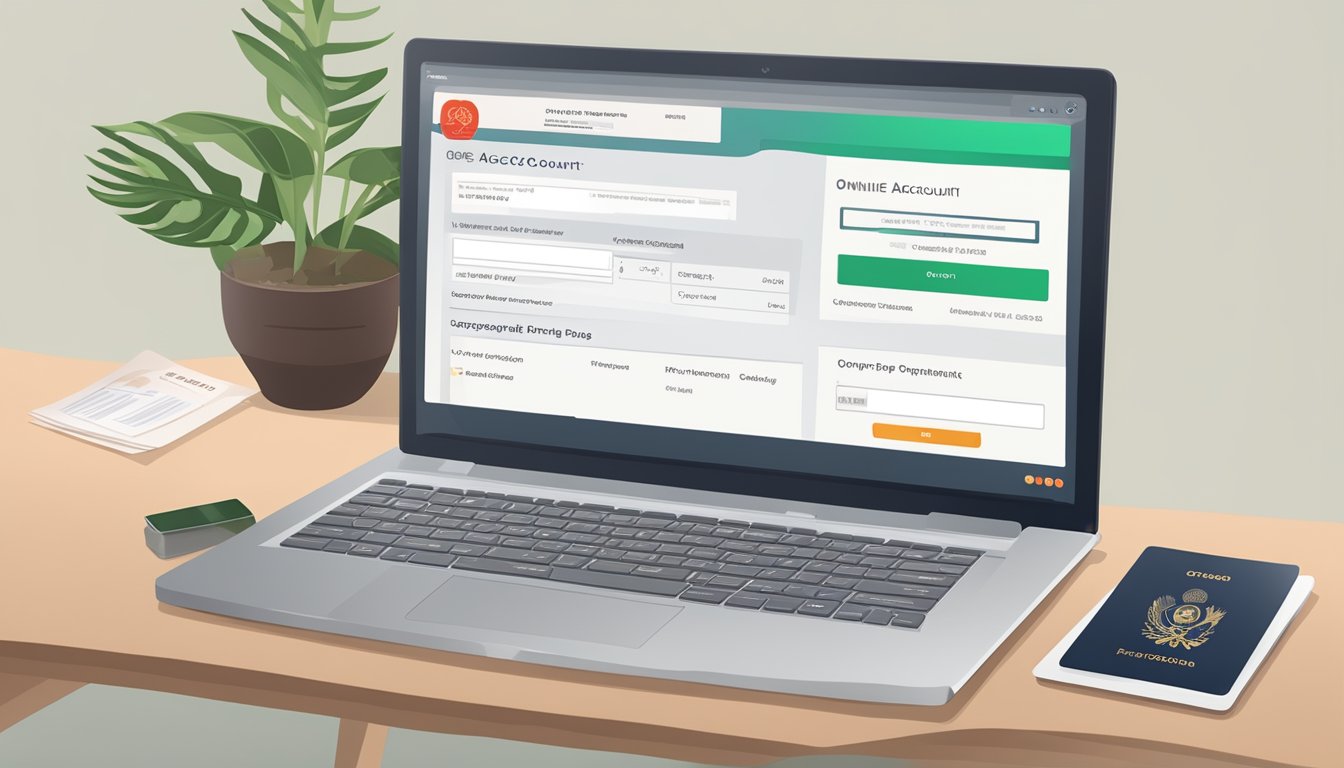
If you are looking to open an OCBC bank account in Singapore, you will need to meet certain eligibility requirements and provide specific documentation. Here are the guidelines you need to follow to ensure a smooth account opening process.
Requirements for Singapore Residents
If you are a Singapore resident, you will need to have a valid SingPass and MyInfo account to complete the online application process. Your SingPass will be used to verify your identity, while MyInfo will be used to pre-fill your personal details and make the application process faster.
Guidelines for Foreign Applicants
If you are a foreigner looking to open an OCBC bank account in Singapore, you will need to provide a few more documents than Singapore residents. Firstly, you will need to have a valid e-Passport and ID card. If you hold a biometric chip passport from Hong Kong, Malaysia, Indonesia, or Mainland China and in Singapore or plan to come to Singapore soon for work, study, medical or to buy a property, you will be able to begin the account application and onboarding process via the OCBC Digital app.
In addition to the e-Passport and ID card, you will also need to provide the following documents:
- Proof of address (e.g. utility bill, tenancy agreement)
- Employment Pass or S Pass (if applicable)
- Student Pass (if applicable)
Once you have all the necessary documents, you can proceed to open your OCBC bank account online via the OCBC Digital app. The process is simple and straightforward, and you should be able to complete it within a few minutes.
Remember, OCBC bank reserves the right to reject any application without giving any reason. So make sure you meet all the eligibility requirements and provide accurate and complete documentation to avoid any delays or rejections.
With OCBC’s online account opening process, you can enjoy hassle-free banking in Singapore and manage your finances with ease. So why wait? Open your OCBC bank account today and start enjoying the benefits of digital banking!
Account Types and Features

When opening an OCBC bank account online in Singapore, you will have access to a range of account types and features that cater to your specific needs. Here are some of the main account types and features you can choose from:
Savings and Current Accounts
OCBC offers a range of savings and current accounts that cater to different needs. The 360 Account is a popular choice that offers high interest rates and cashback rewards. The Frank Account is another option that is designed for young adults and offers cash rebates on expenses such as dining and entertainment. The Monthly Savings Account is a great option if you want to save regularly and earn higher interest rates.
Specialised Investment Accounts
If you are looking to invest your money, OCBC offers a range of investment products and specialised accounts. The Global Savings Account is a great option if you want to invest in foreign currency deposits and earn higher interest rates. The Multi-Currency Account is another option that allows you to hold and manage multiple currencies in one account.
Accounts for Foreign Currency
If you frequently travel or deal with foreign currency, OCBC offers a range of accounts that cater to foreign currency deposits. The Foreign Currency Fixed Deposit Account is a great option if you want to earn higher interest rates on your foreign currency deposits. The Foreign Currency Current Account is another option that allows you to manage your foreign currency transactions easily.
Overall, OCBC offers a range of account types and features that cater to different needs. Whether you are looking for a savings account, current account, or specialised investment account, there is an option that is suitable for you. Opening an OCBC bank account online in Singapore is a hassle-free process that can be completed quickly and easily. With OCBC, you can manage your finances conveniently and securely, no matter where you are in the world.
Application Process

Opening a bank account with OCBC is a quick and easy process that can be done entirely online. Here’s a step-by-step guide to help you get started.
Step-by-Step Online Application
To begin the application process, head to the OCBC website and fill out the online application form. This form requires you to provide your personal details, such as your name, contact information, and identification documents.
Once you’ve filled out the application form, you’ll be asked to verify your identity using MyInfo, the digital vault of verified personal data designed by the Singapore government. Logging in using your SingPass, you’ll simply consent to OCBC Bank using your MyInfo profile to set up a new account.
After verifying your identity, you’ll be asked to select the type of account you’d like to open. OCBC offers a range of account options, including savings accounts, current accounts, and multi-currency accounts. Be sure to choose the account that best suits your needs.
Verification and Approval
Once you’ve submitted your application, OCBC will review your information and verify your identity. This process typically takes between 1-2 business days.
If your application is approved, you’ll receive an email from OCBC with instructions on how to activate your account. This process is quick and easy, and can be completed entirely online.
Overall, OCBC’s online account opening process is fast, convenient, and hassle-free. With instant verification and approval, you can start using your new account right away. So why wait? Apply for an OCBC account today and start enjoying all the benefits of banking with one of Singapore’s leading financial institutions.
Banking Services and Operations
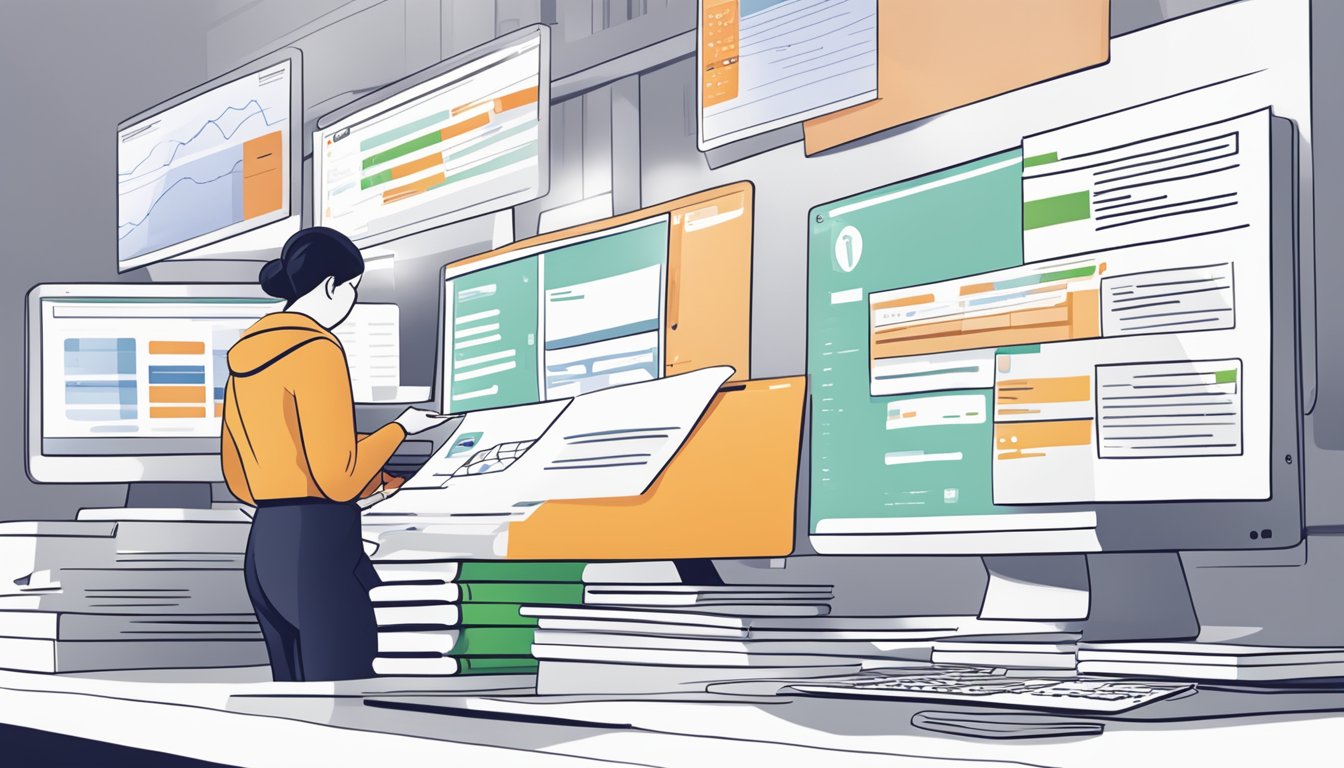
If you are looking to open a bank account in Singapore, OCBC offers a range of banking services and operations to meet your needs. Here are some of the services that you can expect to access when you open an account with OCBC.
Internet and Mobile Banking
OCBC offers internet and mobile banking services that allow you to manage your accounts anywhere, anytime. You can use the OCBC Digital app to check your account balance, view your transaction history, and make payments through PayNow or GIRO. With the app, you can also set up alerts to keep track of your account activity and manage your finances more efficiently.
Deposits and Withdrawals
When it comes to deposits and withdrawals, OCBC offers a range of options to suit your needs. You can deposit funds into your account through FAST or GIRO, or you can visit a branch to make a cash deposit. Withdrawals can be made through ATMs or over the counter at a branch.
International and Local Transfers
If you need to make international or local transfers, OCBC offers a variety of options to suit your needs. You can use the internet banking platform or the OCBC Digital app to make international transfers, or you can visit a branch to make a transfer in person. For local transfers, you can use PayNow or GIRO to transfer funds quickly and easily.
Overall, OCBC offers a range of banking services and operations that are designed to meet your needs. With internet and mobile banking, deposits and withdrawals, and international and local transfers, you can manage your finances efficiently and effectively.
Fees, Charges, and Promotions

Understanding Fees and Charges
When it comes to opening an OCBC account online in Singapore, you can expect to pay some fees and charges. However, the good news is that many of these fees can be waived or avoided altogether.
For example, the minimum initial deposit of S$500 can be waived if you open your account online. Additionally, the service fee of S$2 per month can be waived if your average daily balance for the month is above S$500. If you have a Passbook Savings Account, the minimum initial deposit is S$1,000, and the service fee is S$2 per month if your average daily balance for the month falls below S$1,000.
It’s important to note that there are other fees and charges that may apply depending on the type of account you choose and your usage. For a full list of fees and charges, you can refer to the OCBC Personal Banking Fees and Charges document.
Promotional Offers and Benefits
OCBC offers various promotional offers and benefits to customers who open an account online. For example, you can enjoy a total reward of S$210 and two lucky draw chances when you open an account online via the OCBC Digital app. This reward includes S$150, S$60, and two lucky draw chances.
If you open a 360 Account and credit your salary within two months, you can get up to S$108 cash reward. This promotion ends on 29 February 2024, and terms and conditions apply. The 360 Account is also insured up to S$75K by SDIC.
In addition to these promotions, OCBC offers various other benefits to its customers, such as cashback, discounts, and rewards. To find out more about these benefits, you can refer to the OCBC Business Banking Pricing Guide.
Overall, opening an OCBC account online in Singapore comes with some fees and charges, but many of them can be waived or avoided. Additionally, there are various promotional offers and benefits that you can take advantage of to get the most out of your account.
Frequently Asked Questions
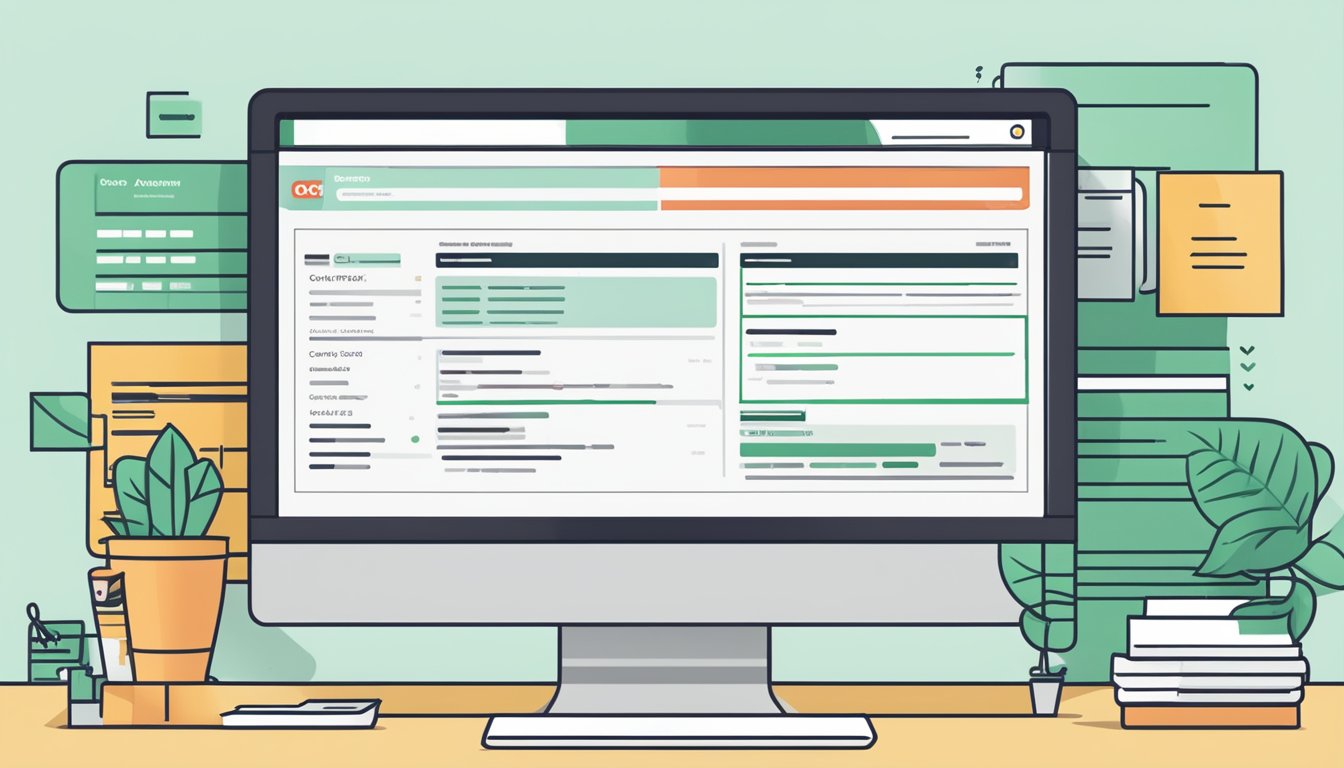
How can I open an OCBC account online from abroad?
Opening an OCBC account online from abroad is easy and hassle-free. All you need to do is download the OCBC Digital app from the Apple App Store, Google Play Store or HuaWei AppGallery. Once you have downloaded the app, you can follow the simple steps to open your account online without any need to visit a branch.
What documents are required to open an OCBC savings account online?
To open an OCBC savings account online, you will need to provide a valid e-passport and ID card for identity verification purposes. These documents must be valid and up-to-date. Once your identity has been verified, you can complete the account opening process online.
Is it possible to set up a joint OCBC account through the internet?
Yes, it is possible to set up a joint OCBC account through the internet. You can add a joint account holder during the account opening process. Both account holders must provide their e-passports and ID cards for identity verification purposes.
What are the steps to initiate online banking with OCBC after account creation?
Once you have successfully opened your OCBC account online, you can activate your online banking services by logging into your account through the OCBC Digital app. From there, you can follow the simple steps to activate your online banking services and manage your finances on the go.
Can a non-resident apply for an OCBC account online without visiting Singapore?
Yes, non-residents can apply for an OCBC account online without visiting Singapore. All you need is a valid e-passport and ID card for identity verification purposes. You can follow the simple steps to open your account online from anywhere in the world.
Are there any special requirements for foreigners opening an OCBC account online?
Foreigners opening an OCBC account online must provide a valid e-passport and ID card for identity verification purposes. Additionally, they must have a valid work permit or employment pass to be eligible for certain account types. Once these requirements are met, foreigners can open an OCBC account online just like Singaporeans and Permanent Residents.
With OCBC’s easy and hassle-free online account opening process, you can open your account from anywhere in the world and manage your finances on the go. So why wait? Start your journey to financial freedom today with OCBC.




