Microsoft is one of the most well-known tech companies in the world, and its brand colours are an essential part of its identity. These colours are used across all of Microsoft’s products, from Windows to Office to Xbox. Understanding Microsoft’s brand colours is crucial for anyone who wants to create products or content that are associated with the company.

Microsoft’s official brand colours are orange-red, green, blue, yellow, and grey. These colours are used consistently across all of the company’s products and marketing materials. The colours were chosen to represent different aspects of Microsoft’s brand, such as innovation, reliability, and trust. By using these colours consistently, Microsoft has created a strong brand identity that is instantly recognisable to consumers.
If you are creating content or products that are associated with Microsoft, it is important to use the company’s official brand colours. This will help to establish trust with your audience and make your products or content more visually appealing. By understanding the technical aspects of Microsoft’s brand colours, you can ensure that your content or products are consistent with the company’s brand identity.
Key Takeaways
- Microsoft’s official brand colours are orange-red, green, blue, yellow, and grey.
- These colours represent different aspects of Microsoft’s brand, such as innovation, reliability, and trust.
- Using Microsoft’s official brand colours is important for establishing trust with your audience and creating visually appealing content or products.
Understanding Microsoft’s Brand Colors

When it comes to branding, Microsoft is a company that has been around for a long time and has established a recognizable visual identity. One of the most important aspects of that identity is the company’s use of color. Understanding Microsoft’s brand colors is essential for anyone who wants to create designs that are consistent with the company’s visual identity.
History and Evolution of the Logo
Microsoft’s logo has gone through several changes over the years, and each iteration has had its own color scheme. The earliest versions of the logo were monochrome, but as the company grew, it began to experiment with color. The current logo features four squares, each in a different color: blue, red, green, and yellow.
The Psychology Behind the Color Choices
Each of the colors used in Microsoft’s logo has a specific meaning. Blue is associated with trust, reliability, and security, which makes it a fitting color for a company that creates software. Red is a power color that symbolizes energy and passion. Green is associated with growth and innovation, while yellow is often used to convey optimism and positivity.
Microsoft’s Official Color Palette
Microsoft’s official color palette includes several shades of blue, green, red, yellow, and gray. The primary colors are blue, green, and red, which are used in the company’s logo. The secondary colors are yellow, gray, and a darker shade of blue.
Usage Across Different Platforms
Microsoft’s brand colors are used across all of the company’s products and platforms, including Windows, Microsoft Office, and Xbox. The colors are also used in marketing materials and advertising campaigns.
Accessibility and Inclusivity in Color Design
Microsoft is committed to creating designs that are accessible and inclusive. This includes using colors that are easy to distinguish for people with color vision deficiencies. The company’s official color palette includes colors that meet accessibility guidelines.
Maintaining Consistency in Branding
Maintaining consistency in branding is important for any company, and Microsoft is no exception. The company has strict guidelines for the use of its brand colors, including rules for color contrast and minimum font sizes.
Comparative Analysis with Competitors
When compared to its competitors, such as Google, Microsoft’s color palette is more diverse and includes a wider range of colors. This reflects the company’s commitment to innovation and creativity.
Future Trends in Branding and Colors
As technology continues to evolve, so too will branding and color trends. Microsoft is likely to continue experimenting with new colors and designs to stay relevant and competitive.
Guidelines for Using Microsoft’s Brand Colors in Design Projects
If you’re working on a design project that involves Microsoft’s brand colors, it’s important to follow the company’s guidelines. This includes using the correct color codes and ensuring that your designs are consistent with the company’s visual identity.
The Significance of Color Codes in Digital Content
Color codes, such as hex, RGB, and CMYK, are essential for creating designs that are consistent across different platforms and devices. Microsoft’s official color palette includes color codes for each of its brand colors.
Microsoft’s Typography and Its Role in Branding
In addition to its brand colors, Microsoft’s typography is also an important aspect of the company’s visual identity. The company uses the Segoe UI font in most of its products and marketing materials.
The Importance of Color Consistency Across Media
Color consistency is essential for creating a strong visual identity. Microsoft’s brand colors should be consistent across all media, including print and digital.
Licensing and Legal Considerations
When using Microsoft’s brand colors in design projects, it’s important to be aware of licensing and legal considerations. The company has strict guidelines for the use of its logo and brand colors, which should be followed to avoid any legal issues.
In conclusion, understanding Microsoft’s brand colors is essential for creating designs that are consistent with the company’s visual identity. By following the company’s guidelines and using the correct color codes, you can create designs that reflect Microsoft’s commitment to innovation, creativity, and accessibility.
Technical Aspects of Microsoft’s Brand Colors
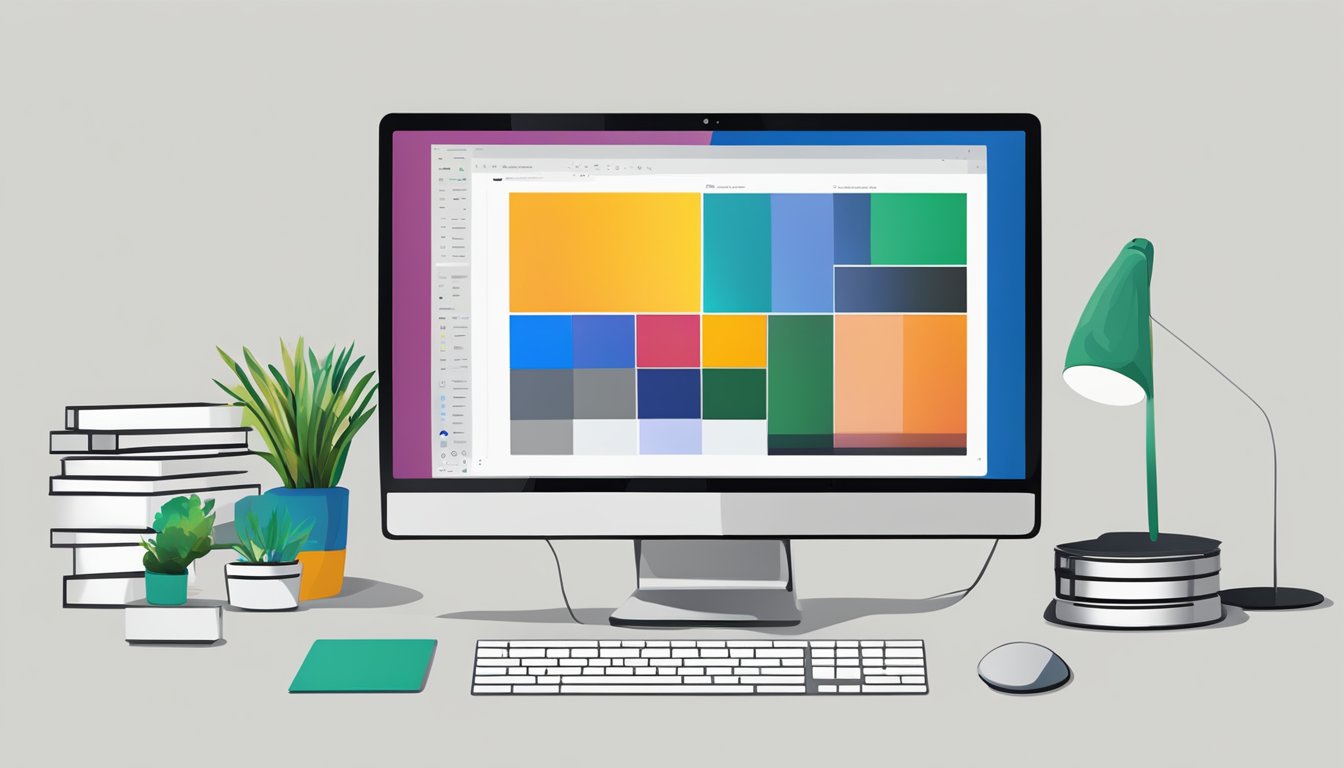
When it comes to branding, color is an essential aspect that helps to convey the identity of a company. Microsoft is no exception, and the company has a well-defined color scheme that it uses across all its design projects. In this section, you will learn about the technical aspects of Microsoft’s brand colors, including hexadecimal color codes, RGB color values, CMYK color values, Pantone color standards, HTML hex codes for web design, ensuring color accuracy in printing, color accessibility in digital media, adapting colors for screen and print media, and the role of color in user interface design.
Hexadecimal Color Codes
Hexadecimal color codes are a way of representing colors using a combination of six digits and letters. Microsoft’s brand colors include #F25022 (orange-red), #7FBA00 (green), #00A4EF (blue), #FFB900 (yellow), and #737373 (gray). These colors are used consistently across Microsoft’s branding materials and products.
RGB Color Values
RGB color values are another way of representing colors, using a combination of red, green, and blue values. Microsoft’s brand colors have the following RGB values:
- Orange-red: R: 242, G: 80, B: 34
- Green: R: 127, G: 186, B: 0
- Blue: R: 0, G: 164, B: 239
- Yellow: R: 255, G: 185, B: 0
- Gray: R: 115, G: 115, B: 115
CMYK Color Values
CMYK color values are used in printing and represent the percentage of cyan, magenta, yellow, and black that are used to create a color. Microsoft’s brand colors have the following CMYK values:
- Orange-red: C: 0%, M: 67%, Y: 86%, K: 0%
- Green: C: 32%, M: 0%, Y: 100%, K: 0%
- Blue: C: 77%, M: 18%, Y: 0%, K: 0%
- Yellow: C: 0%, M: 27%, Y: 100%, K: 0%
- Gray: C: 0%, M: 0%, Y: 0%, K: 55%
Pantone Color Standards
Pantone is a standardized color matching system used in the printing industry. Microsoft’s brand colors have the following Pantone color codes:
- PMS 376 C (green)
- PMS 424 C (gray)
- PMS 1665 C (orange-red)
- PMS 2925 C (blue)
- PMS 1235 C (yellow)
HTML Hex Codes for Web Design
HTML hex codes are used in web design to represent colors. Microsoft’s brand colors have the following HTML hex codes:
- Orange-red: #F25022
- Green: #7FBA00
- Blue: #00A4EF
- Yellow: #FFB900
- Gray: #737373
Ensuring Color Accuracy in Printing
When printing materials that use Microsoft’s brand colors, it is essential to ensure that the colors are accurate and consistent. This can be achieved by using a calibrated monitor, using a printer that is calibrated for color accuracy, and using the correct color profiles.
Color Accessibility in Digital Media
Color accessibility is an essential aspect of digital media design. Microsoft’s brand colors have been chosen to ensure that they meet accessibility standards. For example, the contrast between the orange-red and gray colors is high, making it easier for people with visual impairments to distinguish between them.
Adapting Colors for Screen and Print Media
Colors can appear differently on screen and in print media. To ensure that Microsoft’s brand colors are consistent across both mediums, it is essential to use the correct color profiles and to test the colors on both screen and print media.
The Role of Color in User Interface Design
Color plays an important role in user interface design. Microsoft’s brand colors are used consistently across its products, helping to create a sense of familiarity and trust with users. The use of color can also help to guide users through an interface, highlighting important elements and creating a sense of hierarchy.
Frequently Asked Questions
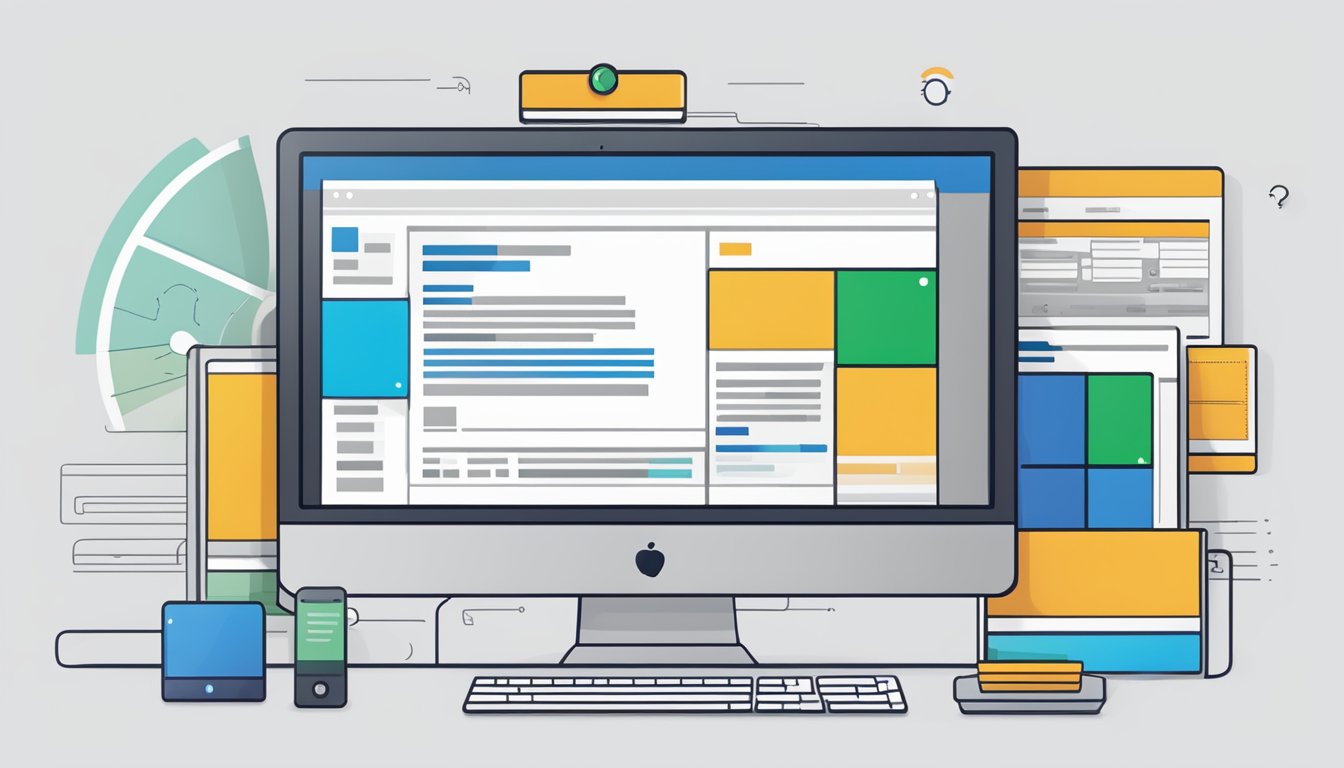
What hues comprise the Microsoft colour palette?
Microsoft’s colour palette consists of four hues: blue, green, yellow and orange. These colours are used across all Microsoft products and services, and are instantly recognisable as part of the brand.
How can I find the colour codes used in the Microsoft logo?
The Microsoft logo uses the colours blue, green, yellow and orange. The specific RGB and HEX codes for these colours can be found easily online. Simply search for “Microsoft logo colour codes” and you’ll find a variety of resources that can help you.
Where can I download the official Microsoft colour palette?
The official Microsoft colour palette can be downloaded from the company’s website. Simply visit the Microsoft Brand Center and you’ll find a range of resources that can help you create on-brand designs.
Can I access Microsoft’s brand guidelines to understand their colour scheme?
Yes, Microsoft’s brand guidelines are available online. These guidelines provide detailed information on the company’s brand identity, including its colour scheme. You can access these guidelines from the Microsoft Brand Center.
What are the specific RGB or HEX codes for Microsoft Teams’ branding?
Microsoft Teams uses a range of colours in its branding, including blue, green and purple. The specific RGB and HEX codes for these colours can be found online, or in the Microsoft Teams Brand Guidelines.
How do the colours in the Microsoft emblem symbolise the company’s values?
The four colours in the Microsoft emblem represent the company’s values of innovation, diversity, inclusivity and accessibility. Blue represents innovation, green represents diversity, yellow represents inclusivity, and orange represents accessibility. These values are at the core of Microsoft’s brand identity, and are reflected in the company’s products and services.




