Maybank Internet Banking Singapore is an innovative way to manage your finances online. With Maybank2u, you can access your accounts from anywhere in the world, 24 hours a day, 7 days a week. This online banking experience allows you to perform a wide range of transactions, from checking your account balance and transferring funds to paying bills and managing your investments.

Getting started with Maybank Internet Banking is easy. All you need is an active Maybank account and an internet connection. Once you have registered for Maybank2u, you can access your account using your username and password. You can also set up two-factor authentication for enhanced security. With Maybank2u, you can manage your accounts online with ease, saving you time and effort.
Managing your accounts online has never been easier with Maybank Internet Banking Singapore. You can view your account balances, transaction history, and eStatements. You can also transfer funds between your accounts, pay bills, and make international transfers. With Maybank2u, you can manage your finances on-the-go, making it a convenient and hassle-free way to stay on top of your finances.
Key Takeaways
- Maybank Internet Banking Singapore offers a convenient and secure way to manage your finances online.
- Getting started with Maybank2u is easy and only requires an active Maybank account and an internet connection.
- With Maybank2u, you can manage your accounts online with ease, saving you time and effort.
Getting Started with Maybank Internet Banking

If you’re new to Maybank Internet Banking, this section will guide you through the process of registering your account, navigating the login page, and setting up your Secure2u digital token.
Registering Your Account
To register your Maybank Internet Banking account, you’ll need to have an existing Maybank account. If you don’t have one yet, you can open an account online or visit a Maybank branch to do so.
Once you have an account, follow these steps to register for Maybank Internet Banking:
- Go to the Maybank2u Online Banking login page.
- Click the “Register Now” button.
- Enter your Maybank account number, ATM/debit card number, and ATM PIN.
- Create a unique username and password.
- Confirm your contact details and agree to the terms and conditions.
- Click “Submit” to complete the registration process.
Navigating the Login Page
The Maybank2u Online Banking login page is where you’ll enter your login credentials to access your account. Here are some tips for navigating the login page:
- Make sure the URL in your browser starts with “https://” to ensure a secure connection.
- Enter your username and password in the appropriate fields.
- If you’re logging in from a public computer, be sure to log out and close the browser window when you’re finished.
- If you have trouble logging in, click the “Forgot Username/Password” link to reset your credentials.
Setting Up Your Secure2u Digital Token
Secure2u is a digital token that adds an extra layer of security to your Maybank Internet Banking account. Here’s how to set it up:
- Download the Secure2u app from the App Store or Google Play Store.
- Log in to your Maybank Internet Banking account and go to the “Secure2u” section.
- Follow the on-screen instructions to link your Secure2u app to your account.
- Use the Secure2u app to generate a one-time password (OTP) whenever you log in to your account.
By following these steps, you’ll be able to access your Maybank Internet Banking account securely and conveniently. Happy banking!
Managing Your Accounts Online

If you’re looking for a hassle-free way to manage your Maybank accounts, look no further than Maybank2u Online Banking. With this service, you can easily view your account balances, understand your transaction history, and manage your eStatements and account settings.
Viewing Account Balances
One of the most important aspects of managing your finances is keeping track of your account balances. With Maybank2u Online Banking, you can easily view your account balances at any time. Simply log in to your account and navigate to the “Accounts” section. Here, you’ll be able to see your current balance, as well as any pending transactions.
Understanding Your Transaction History
Another important aspect of managing your finances is understanding your transaction history. With Maybank2u Online Banking, you can view up to 12 months of past transactions. Simply navigate to the “Transactions” section, and you’ll be able to see a detailed list of all your past transactions. You can even filter your transactions by date, amount, or type.
eStatements and Account Management
In addition to viewing your account balances and transaction history, Maybank2u Online Banking also allows you to manage your eStatements and account settings. With eStatements, you can receive your account statements electronically, rather than through the mail. This is not only more convenient, but it’s also more environmentally friendly. To sign up for eStatements, simply navigate to the “eStatements” section and follow the prompts.
Overall, Maybank2u Online Banking is a great way to manage your Maybank accounts. With its user-friendly interface and comprehensive features, it’s never been easier to stay on top of your finances. So why wait? Sign up today and start managing your accounts with ease!
Transacting with Ease

Maybank internet banking Singapore provides you with a convenient and secure way to manage your finances. With its user-friendly interface and a range of features, you can easily manage your transactions and stay on top of your finances. Here are some of the ways you can transact with ease using Maybank internet banking Singapore.
Transferring Funds Locally and Internationally
Maybank internet banking Singapore allows you to transfer funds to local and international accounts with ease. You can transfer funds to any bank account in Singapore or overseas, and the process is quick and hassle-free. With Maybank’s competitive exchange rates, you can transfer funds internationally at a low cost. You can also set up recurring transfers for added convenience.
Paying Bills Quickly
Maybank internet banking Singapore makes it easy to pay your bills online. You can pay your bills using PayNow or directly from your Maybank account. With PayNow, you can transfer funds to any PayNow-registered account instantly using just your mobile number or NRIC. You can also schedule payments in advance to avoid missing due dates.
Setting Up Payees
Setting up payees on Maybank internet banking Singapore is simple and straightforward. You can add payees for local and international accounts and save their details for future transactions. You can also edit or delete payees as needed. With Maybank’s secure online banking platform, you can be sure that your personal and financial information is safe and protected.
In conclusion, Maybank internet banking Singapore provides you with a range of features that make managing your finances easy and hassle-free. Whether you need to transfer funds, pay bills, or set up payees, Maybank’s online banking platform has got you covered. With its user-friendly interface and competitive rates, you can take control of your finances and transact with ease.
Enhanced Security Features
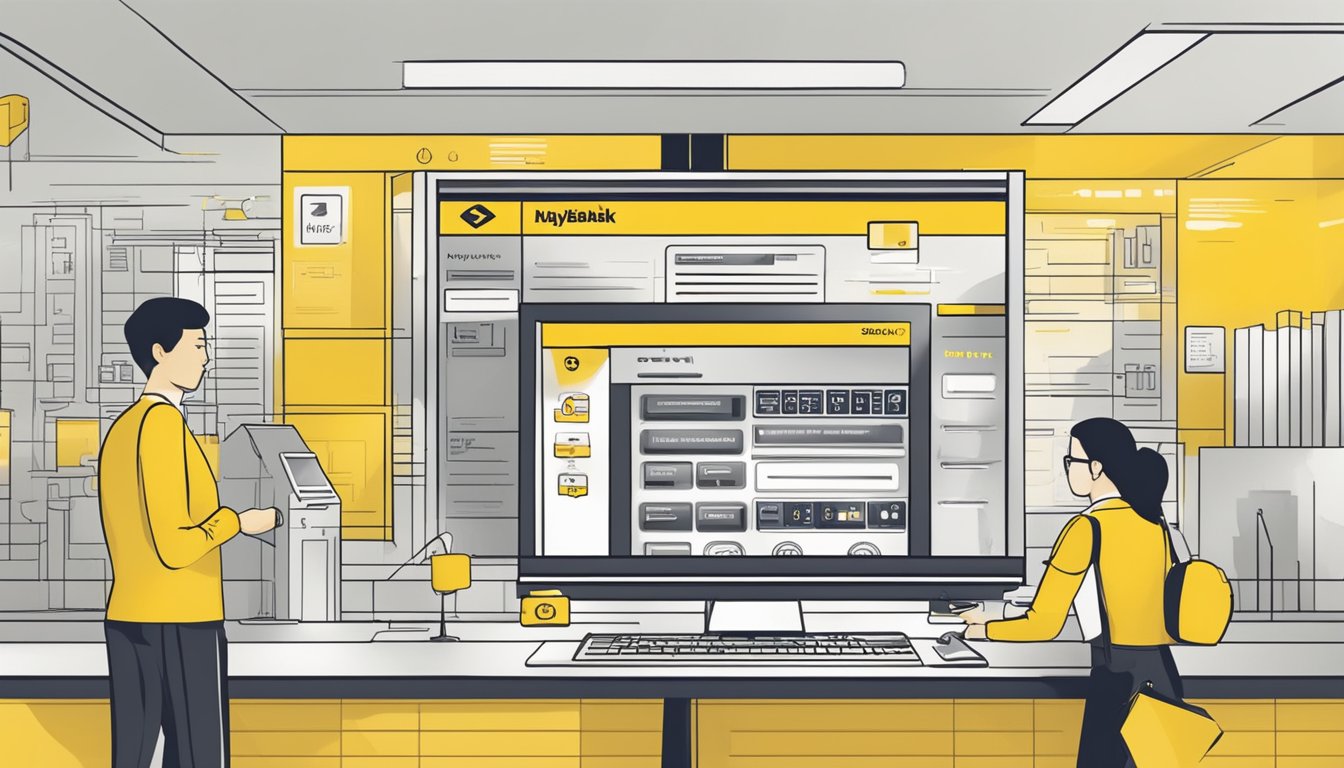
When it comes to online banking, security is paramount. Maybank Singapore understands this and has implemented a range of enhanced security features to ensure that your online banking experience is safe and secure.
Protecting Your Online Banking
Maybank Singapore has adopted a combination of the following systems security and monitoring measures for online transactions: Firewall systems, strong data encryption, anti-virus protection and round-the-clock security surveillance systems to detect and prevent any forms of illegitimate activities on our network systems.
In addition, Maybank has implemented a range of measures to protect your online banking sessions. One of these measures is the use of a security token. This token is a small device that generates a unique code for each transaction, ensuring that only you can access your account.
Secure2u and SMS OTP Verification
Maybank Singapore has also implemented Secure2u, a digital token that provides an additional layer of security for your online banking transactions. With Secure2u, you can verify your transactions with a simple tap on your mobile device, making it quick and easy to keep your account secure.
Another security measure that Maybank has implemented is the use of SMS OTP verification. Whenever you make a transaction, you will receive an SMS with a one-time password that you must enter to verify the transaction. This ensures that only you can access your account and make transactions.
Overall, Maybank Singapore has implemented a range of enhanced security features to ensure that your online banking experience is safe and secure. With measures such as security tokens, Secure2u, and SMS OTP verification, you can be confident that your account is protected from unauthorised access.
Investment and Savings

Maybank Singapore offers a range of investment and savings options to help you grow your wealth. Here are two options that you can manage online through Maybank Internet Banking.
Unit Trusts and Investment Accounts
Maybank Singapore offers a variety of unit trusts and investment accounts to help you meet your financial goals. With unit trusts, you can invest in a variety of assets such as stocks, bonds, and commodities, without having to manage them yourself. Maybank offers a range of unit trusts from reputable fund managers, so you can choose the one that best suits your investment needs and risk appetite.
Maybank also offers investment accounts that allow you to invest in a range of assets, such as stocks, bonds, and exchange-traded funds (ETFs). With an investment account, you can take a more active role in managing your investments and have more control over your portfolio. You can easily manage your unit trusts and investment accounts online through Maybank Internet Banking.
Managing Time Deposits Online
Maybank Singapore offers time deposits that allow you to earn higher interest rates than regular savings accounts. With time deposits, you can lock in your funds for a fixed period of time, ranging from one month to five years. Maybank offers a range of time deposit options with competitive interest rates, so you can choose the one that best suits your financial goals.
You can easily manage your time deposits online through Maybank Internet Banking. You can view your time deposit balances, maturity dates, and interest rates, as well as renew or withdraw your time deposits. Managing your time deposits online is a convenient way to grow your savings without having to visit a branch.
Investing and saving with Maybank Singapore is easy and convenient with Maybank Internet Banking. With a range of investment and savings options to choose from, you can find the one that best suits your financial goals and risk appetite.
Frequently Asked Questions

How do I sign up for Maybank Internet Banking in Singapore?
To sign up for Maybank Internet Banking in Singapore, you need to have an existing Maybank account. You can then register for Internet Banking by visiting the Maybank website and following the registration process. You will need your Maybank ATM or Debit Card number, your PIN, and your mobile phone number to complete the registration process.
What’s the process for registering for Maybank online banking?
To register for Maybank Online Banking, visit the Maybank website and click on the “Register Now” button. You will need to provide your Maybank ATM or Debit Card number, your PIN, and your mobile phone number. Once you have completed the registration process, you will be able to access your account online.
Where can I log in to Maybank Internet Banking Singapore?
You can log in to Maybank Internet Banking Singapore by visiting the Maybank website and clicking on the “Login” button. You will need to enter your Maybank ATM or Debit Card number and your password to access your account.
How can I download and use the Maybank Singapore banking app?
To download and use the Maybank Singapore banking app, you can visit the App Store or Google Play Store and search for “Maybank2u SG”. Once you have downloaded the app, you can log in using your Maybank ATM or Debit Card number and password.
Who should I contact for assistance with Maybank Internet Banking?
If you need assistance with Maybank Internet Banking, you can contact the Maybank Customer Service Hotline at +65 1800-MAYBANK (1800-629 2265). Alternatively, you can visit a Maybank branch or send an email to customerservice@maybank.com.sg.
What are the steps to reset my Maybank online banking password?
To reset your Maybank online banking password, you can visit the Maybank website and click on the “Forgot Password” button. You will need to provide your Maybank ATM or Debit Card number, your PIN, and your mobile phone number. Once you have completed the password reset process, you will be able to access your account using your new password.




