If you’re a DBS PayLah! user in Singapore, you may want to transfer funds from your PayLah! wallet to your own bank account. This process is simple and can be done quickly and easily through the PayLah! app. In this article, we’ll guide you through the steps required to transfer funds from PayLah! to your own bank account.
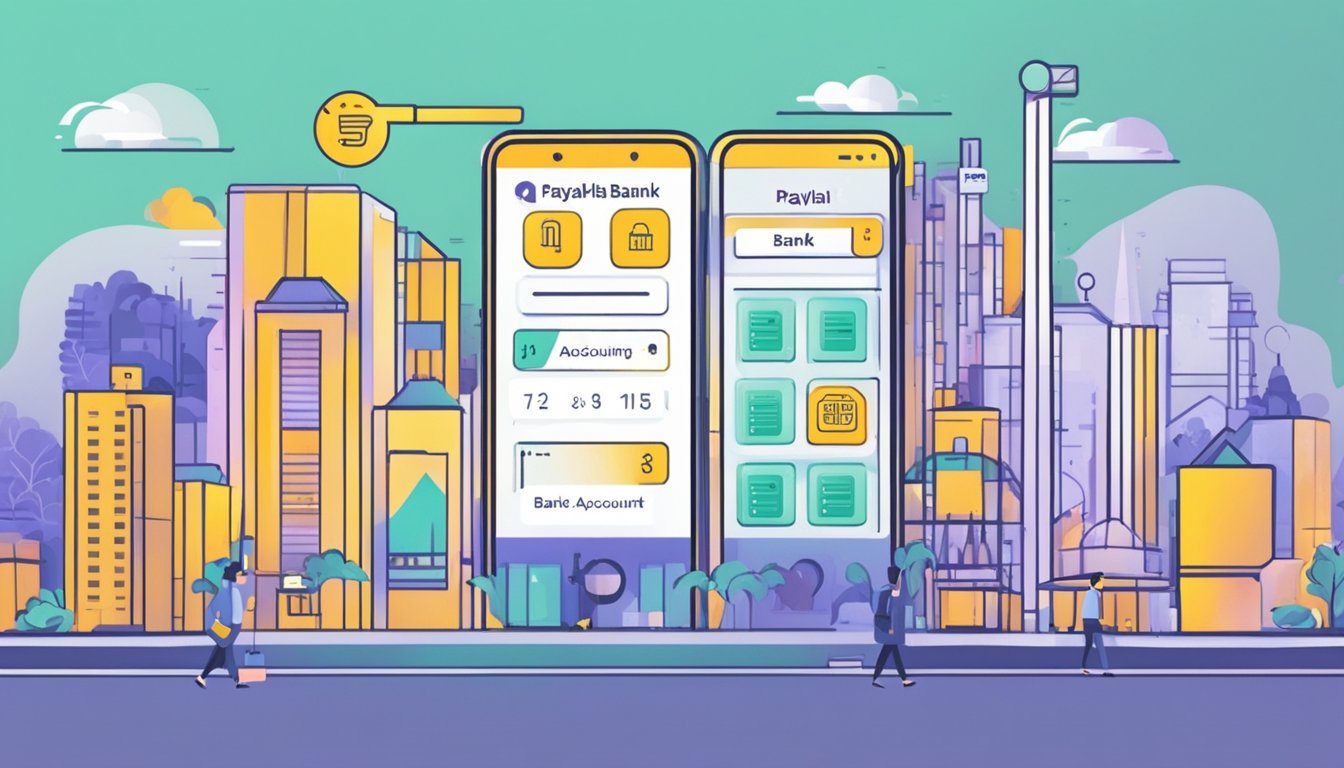
To get started, you’ll need to ensure that your DBS PayLah! wallet is set up and linked to your bank account. Once you’ve done this, you can transfer funds from your PayLah! wallet to your own bank account using the app. There are a few things to keep in mind when transferring funds, such as daily transfer limits and transaction fees. We’ll cover all of this in detail in the following sections.
By the end of this article, you’ll be able to confidently transfer funds from your PayLah! wallet to your own bank account, and you’ll have a better understanding of how to maximise your PayLah! experience. So, let’s get started!
Key Takeaways
- Setting up your DBS PayLah! wallet is the first step to transferring funds to your own bank account.
- Understanding the transfer process, including daily transfer limits and transaction fees, is important before executing a transfer.
- Maximising your PayLah! experience can lead to additional services and benefits.
Setting Up Your DBS PayLah! Wallet

If you’re looking to transfer money from your PayLah! wallet to your own account in Singapore, you’ll first need to set up your DBS PayLah! wallet. Here’s how to do it:
Downloading the DBS PayLah! App
The first step is to download the DBS PayLah! app on your mobile device. The app is available for both Android and iOS devices and can be downloaded from the Google Play or App Store.
Signing Up and Linking Your Bank Account
Once you’ve downloaded the app, you’ll need to sign up for a DBS PayLah! account. To do this, you’ll need to provide some basic personal information and link your bank account. You can link your DBS/POSB account or account from other banks in Singapore.
Verifying Your Identity with MyInfo
To verify your identity, you’ll need to use MyInfo, which is a digital identity service provided by the Singapore government. MyInfo will automatically fill in your personal information, such as your name, address, and NRIC number, so you don’t have to manually enter it.
Once you’ve completed these steps, you’ll have successfully set up your DBS PayLah! wallet. You can now transfer money from your wallet to your own account in Singapore by following the instructions provided by the app.
Remember, when you’re transferring money from your PayLah! wallet to your own account, make sure to check the transfer limit and ensure that you have sufficient funds in your wallet to complete the transaction.
Understanding the Transfer Process

Transferring funds from your DBS PayLah! wallet to your linked bank account is a quick and easy process. In this section, we will discuss the basics of transferring money using PayNow, how to link your mobile number to your DBS PayLah! account, and how to set daily transfer limits.
PayNow: The Basics
PayNow is a service that enables fast and secure transfers between bank accounts in Singapore. To transfer money from your PayLah! wallet to your own bank account, you will need to link your mobile number to your DBS PayLah! account. Once linked, you can use PayNow to transfer funds instantly.
Linking Mobile Number to DBS PayLah!
To link your mobile number to your DBS PayLah! account, follow these simple steps:
- Log in to your DBS PayLah! account.
- Click on “Settings” and select “Link/Update Mobile Number”.
- Enter your mobile number and click “Submit”.
- You will receive an SMS with a verification code. Enter the code in the app and click “Submit”.
- Your mobile number is now linked to your DBS PayLah! account.
Setting Daily Transfer Limits
To prevent unauthorized access to your funds, DBS PayLah! allows you to set daily transfer limits. You can set the limit to any amount between $0 and $5,000. To set your daily transfer limit, follow these steps:
- Log in to your DBS PayLah! account.
- Click on “Settings” and select “Transfer Limit”.
- Enter your desired daily transfer limit and click “Submit”.
- Your daily transfer limit is now updated.
In conclusion, transferring money from your DBS PayLah! wallet to your bank account is a simple process that can be completed in just a few clicks. By following the steps outlined above, you can ensure that your transfers are fast, secure, and within your desired daily transfer limit.
Executing a Transfer from PayLah! to Your Bank Account

If you want to transfer money from your PayLah! wallet to your DBS or POSB bank account, you can easily do so by following these simple steps:
Selecting the Withdraw Option
Firstly, you need to open the PayLah! app and log in to your account. Once you are logged in, navigate to the main menu and select the “Withdraw” option. This will allow you to transfer money from your PayLah! wallet to your linked bank account.
Choosing a Linked Bank Account
Next, you need to select the linked bank account that you want to transfer the money to. You can choose either a DBS or POSB account, or a bank account registered under MyInfo. Make sure you select the correct account before proceeding.
Confirming Transfer Details
Finally, you need to confirm the transfer details before completing the transaction. This includes the amount you want to transfer, the linked bank account you have chosen, and the daily transfer limit for your PayLah! account. Once you have confirmed all the details, you can proceed with the transfer.
It’s important to note that there are daily transfer limits when transferring money from your PayLah! wallet to your bank account. You can set a daily transfer limit of up to $2,000 for your PayLah! account. Also, make sure you have sufficient funds in your PayLah! wallet before initiating the transfer.
Now that you know how to transfer money from your PayLah! wallet to your DBS or POSB bank account, you can easily manage your finances and make payments without any hassle.
Maximising Your PayLah! Experience

DBS PayLah! is an excellent digital wallet that allows you to make payments and transfer money with ease. Here are some tips to help you maximise your PayLah! experience:
Auto Debit and Top-Up Features
One of the best things about PayLah! is its auto-debit feature. You can set up auto-debit for your bills and never have to worry about missing a payment again. To enable auto-debit, simply log in to your PayLah! account, tap “Manage” next to your Wallet Balance, then tap “Manage Wallet”. Swipe the radio button to the right under “Enable Auto Debit” and follow the authentication process.
You can also top up your PayLah! wallet easily using your bank account or credit card. To do so, log in to your PayLah! account, tap “Top Up” and select your preferred top-up method. You can also set up recurring top-ups for added convenience.
Utilising QR Codes for Payments
PayLah! supports SGQR, which means you can use it to make payments at merchants that accept SGQR. Simply scan the QR code using your PayLah! app and confirm the payment. You can also use PayLah! to make payments at merchants that support “Shop and Pay”. Look out for the PayLah! logo or ask the merchant if they accept PayLah!.
Exploring Merchant Services
PayLah! offers a variety of merchant services that you can explore. For example, you can use PayLah! to order food from selected merchants such as Pizza Hut and KFC. You can also use PayLah! to purchase movie tickets from Golden Village and even pay for your MRT rides. Simply look out for the PayLah! logo or ask the merchant if they accept PayLah!.
By following these tips, you can make the most out of your PayLah! experience and enjoy the convenience of digital payments.
Additional Services and Benefits
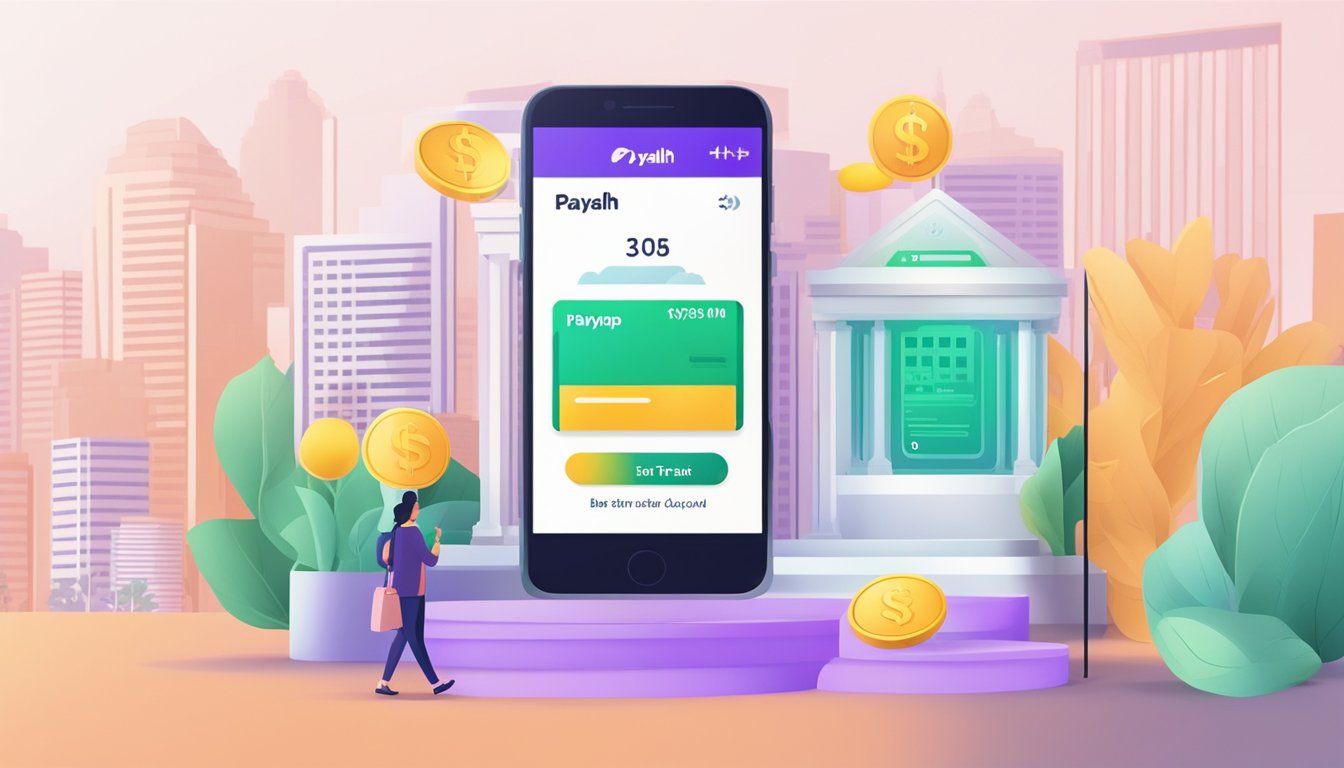
When it comes to using PayLah!, there are a number of additional services and benefits that you can take advantage of. These include integrating with other e-wallets, understanding the wallet limit, and enjoying rewards and cashback.
Integrating with Other E-Wallets
One of the great things about PayLah! is that it can be integrated with other e-wallets, such as GrabPay and Singtel Dash. This means that you can easily transfer money between different e-wallets, making it more convenient to manage your finances.
Understanding the Wallet Limit
It is important to understand the wallet limit when using PayLah!. The maximum wallet limit is $999, which means that you cannot have more than $999 in your PayLah! wallet at any given time. This is to ensure that your funds are protected and to prevent any potential fraud.
Enjoying Rewards and Cashback
PayLah! also offers a range of rewards and cashback incentives to its users. This includes discounts on food and beverage, shopping, and entertainment. Additionally, you can earn cashback on your transactions, which can help you save money in the long run.
Overall, PayLah! offers a range of useful services and benefits to its users. By taking advantage of these features, you can make the most of your e-wallet experience and enjoy greater convenience and financial protection.
Frequently Asked Questions

What are the steps to move funds from PayLah into my DBS account?
Transferring funds from PayLah to your DBS account is a straightforward process. First, log in to your PayLah! app using your Touch / Face ID or PayLah! Password. Then, tap on the ‘Pay’ icon, and select ‘Transfer to Account.’ Enter the amount you wish to transfer and select the account you want to transfer the funds to. Finally, confirm the transaction, and the funds will be transferred to your DBS account.
Is it possible to deposit money from PayLah to a POSB account, and how?
Yes, it is possible to transfer funds from your PayLah! wallet to your POSB account. To do this, log in to your PayLah! app and select ‘Transfer to Account.’ Enter the amount you wish to transfer and select your POSB account as the recipient. Confirm the transaction, and the funds will be transferred to your POSB account.
Can funds be transferred from PayLah directly to my bank account?
Yes, you can transfer funds from your PayLah! wallet directly to your bank account. However, you will need to link your PayLah! account with your bank account first. To do this, log in to your PayLah! app and select ‘Link Bank Account.’ Follow the on-screen instructions to link your bank account. Once your account is linked, you can transfer funds from your PayLah! wallet to your bank account.
What’s the procedure for linking my DBS account with PayLah?
To link your DBS account with PayLah!, log in to your PayLah! app and select ‘Link Bank Account.’ Follow the on-screen instructions to link your DBS account. Once your account is linked, you can transfer funds from your PayLah! wallet to your DBS account.
How do I reverse a transaction on PayLah if I’ve made an error?
If you’ve made an error in a PayLah! transaction, you can request a refund by contacting the PayLah! support team. They will investigate the transaction and process the refund if appropriate.
What sets PayLah apart from PayNow, and how do they compare?
PayLah! and PayNow are both digital payment services offered by DBS Bank. However, PayLah! is a mobile wallet that allows you to store funds and make payments, while PayNow is a peer-to-peer funds transfer service that allows you to transfer funds directly to another person’s bank account using their mobile number or NRIC/FIN. PayLah! also offers additional features such as bill payments and QR code payments, while PayNow is primarily focused on funds transfers.




