Linking your NRIC to PayNow in Singapore is a simple process that can help you receive government benefits and payments from others quickly and securely. PayNow is a digital payment service that allows users to transfer funds instantly using just a mobile number or NRIC/FIN. By linking your NRIC to PayNow, you can receive payments from businesses and government entities that require your NRIC for verification purposes.

To link your NRIC to PayNow, you will need to have a bank account with one of the participating banks in Singapore, such as DBS, POSB, UOB, or Citibank. You can register for PayNow-NRIC through your bank’s mobile app or online banking portal by following a few simple steps. Once your NRIC is linked to PayNow, you can receive payments from anyone who has your NRIC or mobile number, including friends, family, and businesses.
Enhancing your transactions with PayNow is easy and convenient, and can save you time and hassle when it comes to sending and receiving payments. By linking your NRIC to PayNow, you can streamline your payment process and enjoy the benefits of fast, secure, and hassle-free digital payments.
Understanding PayNow and Its Benefits

If you are looking for a fast and convenient way to transfer funds electronically in Singapore, PayNow is the answer. In this section, we will explore what PayNow is and the advantages of using it.
What Is PayNow?
PayNow is an electronic fund transfer service that enables you to transfer SGD funds instantly to a payee using their designated mobile number or NRIC/FIN number instead of their bank account number. To use PayNow, you must have a bank account with one of the participating banks in Singapore.
Advantages of Using PayNow
PayNow offers numerous benefits over traditional fund transfer methods. Here are some of the advantages of using PayNow:
-
Convenience: With PayNow, you can transfer funds anytime, anywhere using just the payee’s mobile number or NRIC/FIN number. You no longer need to remember or share bank account numbers, making the process much more convenient.
-
Ease of Use: Registering for PayNow is a simple and straightforward process. All you need is a bank account with one of the participating banks in Singapore, and you can start using PayNow right away.
-
Fast and Secure: PayNow transfers are processed instantly, which means that the payee receives the funds immediately. Additionally, PayNow uses secure encryption and authentication methods to ensure that your transactions are safe and secure.
In conclusion, PayNow is an excellent way to transfer funds electronically in Singapore. It offers convenience, ease of use, and fast and secure transfers. If you haven’t already, consider linking your NRIC to PayNow to enjoy the maximum benefits of instant payments on the go.
Getting Started with PayNow

If you’re looking to link your NRIC to PayNow in Singapore, you’re in the right place. PayNow is a fast, secure and convenient way to transfer money using your mobile number or NRIC. Here’s how to get started:
Linking NRIC to PayNow
To link your NRIC to PayNow, you will need to have a bank account with one of the participating banks in Singapore. These include DBS, POSB, OCBC, UOB, Standard Chartered Bank, HSBC, Citibank, Bank of China, Maybank, and ICBC.
Once you have a bank account, you can register for PayNow-NRIC. To do this, simply launch your bank’s mobile app and log in. Tap on the PayNow option and look for the option to register for PayNow-NRIC. Follow the on-screen instructions to complete the registration process.
Once your NRIC is linked to your PayNow profile, you can start receiving funds from government entities and businesses that use PayNow to make payments.
Setting Up PayNow with Your Bank Account
Before you can start using PayNow, you need to link your bank account to your PayNow profile. To do this, launch your bank’s mobile app and log in. Tap on the PayNow option and look for the option to link your bank account.
Follow the on-screen instructions to link your bank account to your PayNow profile. Once your bank account is linked, you can start sending and receiving funds using PayNow.
It’s important to note that your mobile number is not accepted for receiving government benefits via PayNow. You will need to link your NRIC to PayNow to receive government benefits.
With PayNow, you can enjoy faster and more convenient payments without the need to remember bank account numbers. So what are you waiting for? Start using PayNow today and experience the convenience of instant payments at your fingertips!
Enhancing Transactions

When it comes to making transactions in Singapore, PayNow is a fast and convenient way to transfer funds. By linking your NRIC to PayNow, you can make payments and receive funds easily, without the need to remember bank account numbers.
Making Payments
Once you have linked your NRIC to PayNow, making payments is a breeze. Simply enter the recipient’s PayNow Proxy (mobile number or NRIC/FIN number) and the amount you wish to transfer. You can also set a PayNow Nickname for the recipient to make future transactions even easier.
With PayNow, you can transfer funds in Singapore dollars instantly, making it a great option for urgent payments. Plus, with no need to remember bank account numbers, you can make payments quickly and easily, without any fuss.
Receiving Funds
Linking your NRIC to PayNow also makes it easy to receive funds. Simply provide your PayNow Proxy (mobile number or NRIC/FIN number) to the sender, and they can transfer funds to you instantly.
If you are a business or government entity, PayNow can also help you to receive faster payouts. By linking your NRIC to PayNow, you can receive funds directly into your PayNow-linked bank account, without any need for manual processing.
Overall, linking your NRIC to PayNow is a great way to enhance your transactions in Singapore. With fast and easy payments and instant fund transfers, PayNow is a convenient option for both senders and recipients.
Troubleshooting Common Issues

Resolving Registration Errors
If you encounter an error while registering your NRIC with PayNow, there are a few things you can do to resolve the issue. Firstly, ensure that you have entered your NRIC number correctly. Double-check the number and try again. If the problem persists, check if your mobile number is linked to your bank account. If it is not, you will not be able to register your NRIC with PayNow. In this case, link your mobile number to your bank account and try registering again.
If you have recently changed your mobile number or recycled your old number, you may face issues with registering your NRIC with PayNow. This is because PayNow uses your mobile number as a proxy to link your NRIC with your bank account. If you encounter this issue, contact your bank’s customer service for assistance.
Handling Transfer Discrepancies
If you encounter discrepancies while making transfers using PayNow, there are a few things you can do to resolve the issue. Firstly, ensure that you have entered the correct recipient’s details, including their NRIC or mobile number. Double-check the details and try again.
If you have used a virtual payment address (VPA) to make the transfer, ensure that you have entered the correct VPA. If the problem persists, contact the rightful owner of the VPA to ensure that you have the correct details.
Lastly, if you have used a bank-registered NRIC/FIN number to make the transfer, ensure that you have entered the correct details. If the problem persists, contact your bank’s customer service for assistance.
Remember, always keep your SMS-OTP secure and do not share it with anyone. If you encounter any issues while using PayNow, contact your bank’s customer service for assistance. With PayNow, you can conveniently transfer money using just your mobile number or NRIC, without having to remember the recipient’s bank account number. So, go ahead and enjoy the seamless experience of transferring money with PayNow!
Maintaining Security and Privacy

When linking your NRIC to PayNow, it is important to consider security and privacy. Here are some tips to help you protect your personal information and ensure transaction safety.
Protecting Personal Information
When linking your NRIC to PayNow, you will be asked to provide your personal details. It is important to ensure that you are providing this information to a trusted source. Only link your NRIC to PayNow through official channels, such as your bank’s website or mobile app.
To further protect your personal information, consider signing up for SingPass 2FA and an Assurance Package. SingPass 2FA adds an extra layer of security to your SingPass account, while an Assurance Package provides insurance coverage in case of fraud or unauthorized transactions.
Ensuring Transaction Safety
When making transactions through PayNow, it is important to ensure that you are sending money to the correct recipient. Double-check the recipient’s NRIC/FIN or mobile number before confirming the transaction.
To further ensure transaction safety, consider setting up GIRO payments through a trusted bank, such as CIMB or RHB Bank. This will allow you to automate your transactions and reduce the risk of errors or fraud.
Finally, make sure to trust your bank when linking your NRIC to PayNow. Banks such as DBS and ICBC have implemented strict security measures to protect their customers’ personal information and ensure transaction safety.
By following these tips, you can link your NRIC to PayNow with confidence and ensure the security and privacy of your personal information.
Frequently Asked Questions
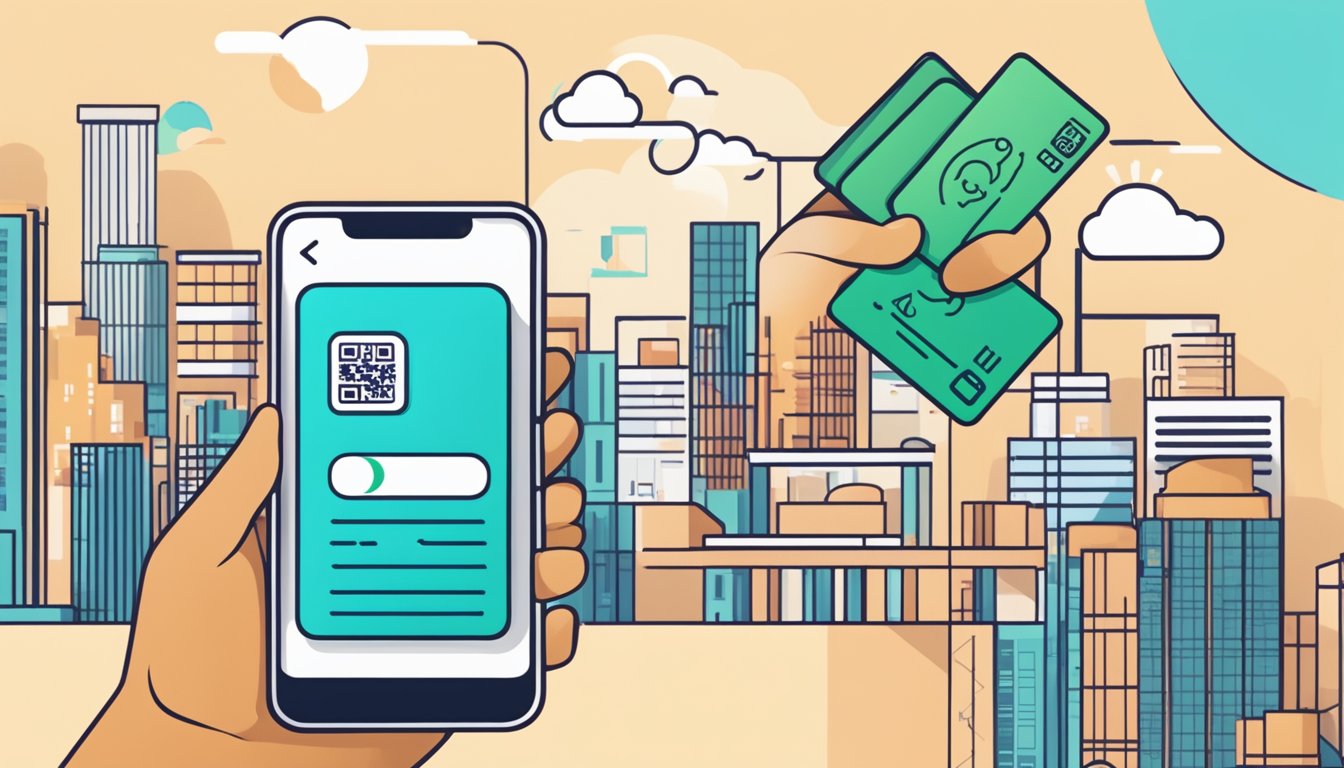
What’s the process to register my NRIC with PayNow?
Linking your NRIC to PayNow is a straightforward process that can be done through your bank’s mobile app or internet banking portal. You will need to have an account with one of the participating banks in Singapore that offer PayNow services. The banks include DBS/POSB, OCBC, UOB, Citibank, Maybank, HSBC, Standard Chartered, and ICBC.
Can I link my NRIC to PayNow through SMS and how?
No, you cannot link your NRIC to PayNow through SMS. The only way to link your NRIC to PayNow is through your bank’s mobile app or internet banking portal.
Is there an online method to connect my NRIC to PayNow?
Yes, you can connect your NRIC to PayNow through your bank’s internet banking portal. Simply log in to your account and follow the instructions to link your NRIC to PayNow.
How can I tell if my NRIC is already linked to my PayNow account?
To check if your NRIC is already linked to your PayNow account, log in to your bank’s mobile app or internet banking portal and look for the PayNow section. You should be able to see your NRIC number and linked bank account if you are registered.
What steps should I take to update my NRIC details on PayNow?
If you need to update your NRIC details on PayNow, you will need to contact your bank’s customer service hotline or visit a branch in person. They will guide you through the process of updating your NRIC details.
How secure is it to link my NRIC to PayNow?
Linking your NRIC to PayNow is a secure process that is protected by the same security measures as online banking. Your personal information is encrypted and kept confidential. However, it is still important to be vigilant and protect your personal information at all times.




