Introduction:

If you are a resident of Singapore, you may have heard of PayNow. It is a popular service that allows you to transfer money instantly to anyone in Singapore using just their mobile number or NRIC. However, you may be wondering how to check if PayNow is linked to your NRIC in Singapore. In this article, we will guide you through the process of checking if PayNow is linked to your NRIC.
Understanding PayNow and Its Link to NRIC:
PayNow is a service that is offered by several banks in Singapore, including DBS, POSB, UOB, OCBC, and Standard Chartered. It allows you to transfer money instantly to anyone in Singapore using just their mobile number or NRIC. However, to receive government benefits via PayNow, you will need to link your NRIC to PayNow. The mobile number is not accepted for receiving government benefits.
Getting Started with PayNow:
To get started with PayNow, you will need to have a bank account with one of the participating banks in Singapore. You can register for PayNow via DBS iBanking, iWealth, or your digibank app. During registration, you will be asked to select the DBS/POSB account that you want to link to your selected PayNow Proxy (mobile number and/or NRIC/FIN number), and set a PayNow Nickname for your registration.
Key Takeaways
- PayNow is a popular service that allows you to transfer money instantly to anyone in Singapore using just their mobile number or NRIC.
- To receive government benefits via PayNow, you will need to link your NRIC to PayNow, as the mobile number is not accepted for receiving government benefits.
- To get started with PayNow, you will need to have a bank account with one of the participating banks in Singapore.
Understanding PayNow and Its Link to NRIC

What Is PayNow?
PayNow is a secure and convenient way to transfer money instantly between bank accounts in Singapore. This service is available to customers of participating banks, and it is linked to their NRIC or mobile number. You can use PayNow to send and receive money, pay bills, and even make donations to charities.
The Role of NRIC in PayNow
Your NRIC is used to link your bank account to PayNow. This means that when someone wants to send you money using PayNow, they can use your NRIC instead of your bank account number. This helps to keep your bank account information private, while still allowing you to receive money quickly and easily.
To check if your NRIC is linked to PayNow, you can follow these steps:
- Launch your bank’s mobile app and log in.
- Tap on the PayNow option.
- Look for the option to view your PayNow profile.
- You should be able to see your NRIC number linked to your PayNow profile.
If you don’t see your NRIC number linked to your PayNow profile, you may need to register for PayNow using your NRIC. This can typically be done through your bank’s mobile app or website.
It’s important to keep your PayNow registration up to date, especially if you change your NRIC or mobile number. This will ensure that you can continue to receive money through PayNow without any issues.
Overall, PayNow is a great way to transfer money quickly and securely in Singapore. By linking your NRIC to PayNow, you can enjoy the convenience of instant money transfers while keeping your bank account information private.
Getting Started with PayNow
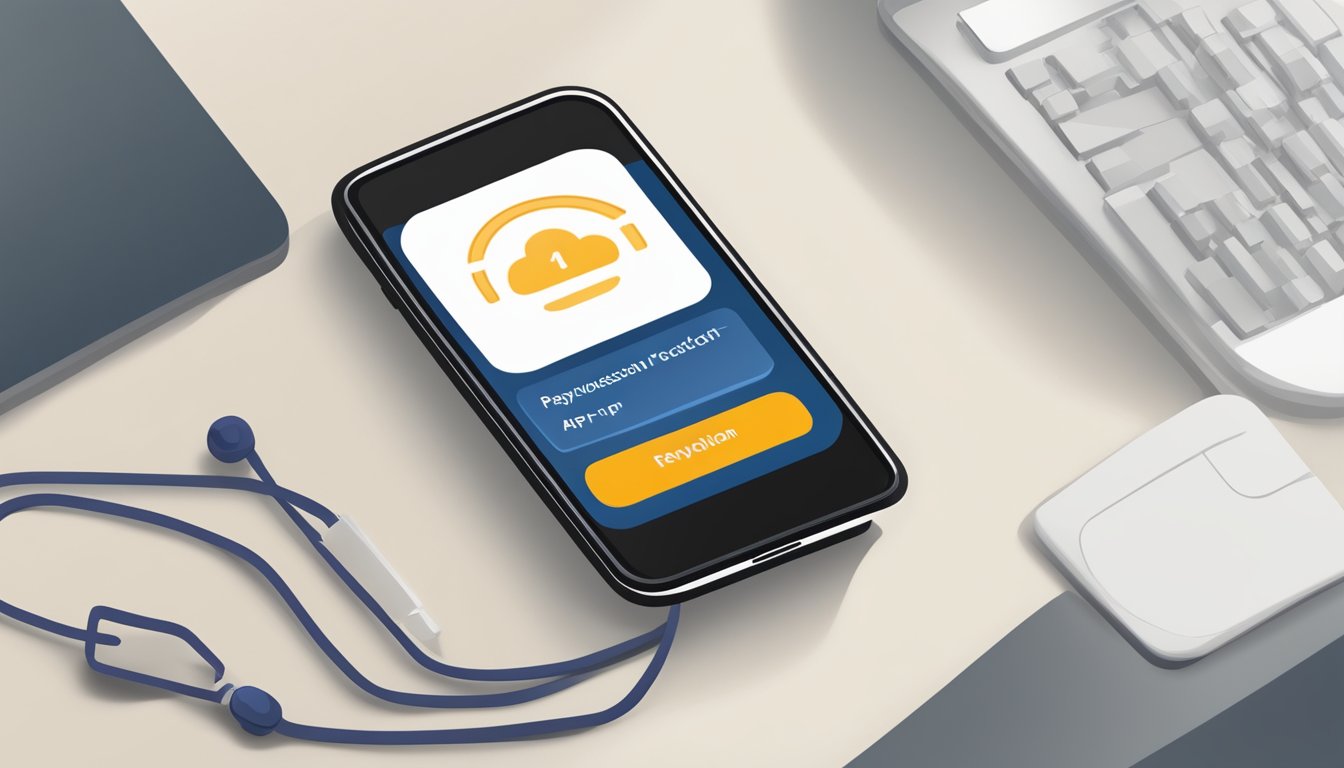
If you are looking to link your NRIC to PayNow, you have come to the right place. PayNow is an electronic funds transfer service in Singapore that allows you to send and receive money using your mobile number or NRIC/FIN number. In this section, we will guide you through the process of registering your NRIC with PayNow and the participating banks and their procedures.
Registering Your NRIC with PayNow
To register your NRIC with PayNow, you must have a bank account with one of the participating banks in Singapore. These banks include OCBC, POSB, UOB, DBS Bank, Bank of China, ICBC, Maybank, Standard Chartered Bank, CIMB, Citibank, RHB Bank, and Trust Bank.
To register, you can either use your bank’s mobile app or internet banking portal. During the registration process, you will be asked to select the bank account that you want to link to your NRIC and set a PayNow nickname for your registration. You will also need to provide your NRIC number and mobile number.
Once your registration is complete, you can start receiving money through PayNow using your NRIC. You can also link your bank account to your PayNow profile to make it easier for people to send you money.
Participating Banks and Their Procedures
Each participating bank has its own procedures for linking your NRIC to PayNow. Here are some general steps that you can follow:
- OCBC: Log in to your OCBC internet banking account and select “PayNow” to register your NRIC.
- POSB: Log in to your POSB/DBS mobile app or internet banking account and select “PayNow” to register your NRIC.
- UOB: Log in to your UOB mobile app or internet banking account and select “PayNow” to register your NRIC.
- DBS Bank: Log in to your DBS/POSB mobile app or internet banking account and select “PayNow” to register your NRIC.
- Bank of China: Log in to your Bank of China mobile app or internet banking account and select “PayNow” to register your NRIC.
- ICBC: Log in to your ICBC mobile app or internet banking account and select “PayNow” to register your NRIC.
- Maybank: Log in to your Maybank mobile app or internet banking account and select “PayNow” to register your NRIC.
- Standard Chartered Bank: Log in to your Standard Chartered Bank mobile app or internet banking account and select “PayNow” to register your NRIC.
- CIMB: Log in to your CIMB mobile app or internet banking account and select “PayNow” to register your NRIC.
- Citibank: Log in to your Citibank mobile app or internet banking account and select “PayNow” to register your NRIC.
- RHB Bank: Log in to your RHB Bank mobile app or internet banking account and select “PayNow” to register your NRIC.
- Trust Bank: Log in to your Trust Bank mobile app or internet banking account and select “PayNow” to register your NRIC.
In conclusion, PayNow is a convenient way to send and receive money in Singapore. By registering your NRIC with PayNow, you can easily receive money from others using your mobile number or NRIC/FIN number. With the above information, you should be able to register your NRIC with PayNow quickly and easily.
Verifying Your PayNow-NRIC Link

If you want to check whether your NRIC is linked to PayNow, there are several ways to do so. In this section, we will discuss three methods: checking through mobile banking apps, using internet banking services, and ATM and SingPass App methods.
Checking Through Mobile Banking Apps
The easiest way to check if your NRIC is linked to PayNow is through your mobile banking app. Most banks in Singapore, such as DBS Digibank and POSB, provide mobile banking apps that allow you to check your PayNow profile. Here are the steps to follow:
- Launch your mobile banking app and log in with your user ID and PIN.
- Tap on the PayNow option.
- Select “Your Profile” to view the mobile number and/or NRIC/FIN number linked to your PayNow profile.
Using Internet Banking Services
If you prefer to use internet banking services, you can also check your PayNow profile through your bank’s website. Here are the steps to follow:
- Log in to your bank’s internet banking service with your user ID and PIN.
- Click on the PayNow option.
- Select “Your Profile” to view the mobile number and/or NRIC/FIN number linked to your PayNow profile.
ATM and SingPass App Methods
If you don’t have access to your mobile banking app or internet banking services, you can still check your PayNow profile through ATMs or the SingPass app. Here are the steps to follow:
- Visit an ATM and insert your ATM card.
- Select the “Other Transactions” option.
- Choose “PayNow Services” and then select “View PayNow Profile”.
- You can view your mobile number and/or NRIC/FIN number linked to your PayNow profile.
Alternatively, you can also use the SingPass app to check your PayNow profile. Here are the steps to follow:
- Launch the SingPass app and log in with your SingPass ID and password.
- Select “Services” and then choose “PayNow”.
- You can view your mobile number and/or NRIC/FIN number linked to your PayNow profile.
By following any of these methods, you can easily verify if your NRIC is linked to PayNow. It’s a quick and easy way to ensure that you’re ready to receive payments through PayNow.
Managing Your PayNow Profiles
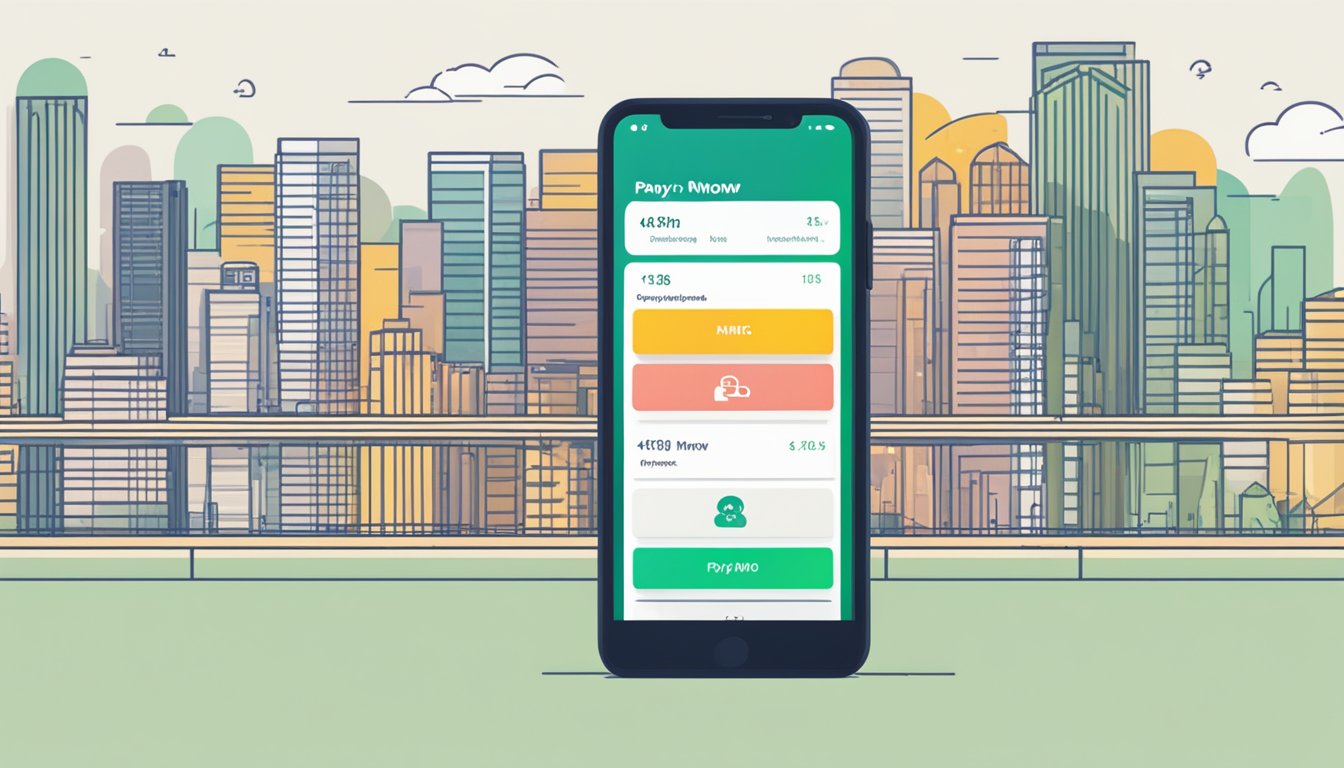
If you have a PayNow profile linked to your NRIC, it is important to keep your bank account details and mobile number up-to-date. Here are some tips on how to manage your PayNow profile:
Updating Bank Account Details
If you have changed your bank account, you will need to update your PayNow profile to ensure that payments are made to the correct account. To do this, log in to your bank’s online portal or mobile app and follow the instructions to update your bank account details. Once you have updated your bank account details, your PayNow profile will be automatically updated.
Changing Linked Mobile Numbers
If you have changed your mobile number, you will need to update your PayNow profile to ensure that payments are made to the correct number. To do this, log in to your bank’s online portal or mobile app and follow the instructions to update your mobile number. Once you have updated your mobile number, your PayNow profile will be automatically updated.
Handling Multiple Bank Accounts
If you have multiple bank accounts linked to your PayNow profile, it is important to ensure that payments are made to the correct account. To do this, you can set a PayNow nickname for each bank account. This will allow you to easily identify which account payments are being made to.
If you are a joint account holder, you can also link your joint account to your PayNow profile. To do this, you will need to provide your bank with the necessary documentation to prove that you are a joint account holder.
Remember, keeping your PayNow profile up-to-date is important to ensure that payments are made to the correct account or mobile number. By following these tips, you can easily manage your PayNow profile and ensure that payments are made smoothly.
Advanced PayNow Features and Benefits

If you have linked your NRIC to PayNow, you will be able to enjoy a range of advanced features and benefits that make transactions even more convenient and seamless.
The Convenience of Scan & Pay
With PayNow, you can now make payments easily with just a scan of a QR code. This means that you no longer have to remember long bank account numbers or tediously fill out forms when making payments. Simply scan the QR code and you’re done! This feature is especially useful when you’re out and about and need to make a quick payment.
Receiving Government Benefits and GST Vouchers
If you have linked your NRIC to PayNow, you will also be able to receive government benefits and GST vouchers directly into your bank account. This means that you no longer have to wait for cheques to arrive in the mail or queue up at government offices to collect your benefits. With PayNow, the funds are transferred directly into your bank account, making the process faster and more convenient.
In addition, PayNow also supports other government initiatives such as GovCash and ApCash, which allow you to make payments to government agencies and service providers quickly and easily.
Overall, PayNow offers a range of advanced features and benefits that make transactions faster and more convenient. Whether you’re making a funds transfer or receiving government benefits, PayNow is a reliable and efficient way to manage your finances.
Frequently Asked Questions

How can I verify which bank account my NRIC is linked to for PayNow transactions?
To verify which bank account your NRIC is linked to for PayNow transactions, you can log in to your banking app or website and navigate to the PayNow section. From there, you can view your PayNow profile and see which bank account your NRIC is linked to.
What steps should I take to check my PayNow transactions using my NRIC?
To check your PayNow transactions using your NRIC, you can log in to your banking app or website and navigate to the PayNow section. From there, you can view your PayNow transaction history and see all transactions made using your NRIC.
Is it possible to link my NRIC to multiple bank accounts with PayNow, and how can I confirm this?
Yes, it is possible to link your NRIC to multiple bank accounts with PayNow. To confirm this, you can log in to your banking app or website and navigate to the PayNow section. From there, you can view your PayNow profile and see all bank accounts linked to your NRIC.
How do I go about linking my Identity Card number to PayNow, and what’s the excitement all about?
To link your Identity Card number to PayNow, you can log in to your banking app or website and navigate to the PayNow section. From there, you can follow the instructions to link your NRIC to PayNow. The excitement about PayNow is that it allows for instant and secure funds transfer using designated registration types, instead of your bank account number.
In what manner can I deactivate my NRIC linkage with PayNow, and is it a hassle-free process?
To deactivate your NRIC linkage with PayNow, you can log in to your banking app or website and navigate to the PayNow section. From there, you can follow the instructions to deactivate your NRIC linkage. The process is hassle-free and can be completed in just a few clicks.
What’s the procedure to alter the bank account linked to my NRIC for PayNow, and is it a thrilling experience?
To alter the bank account linked to your NRIC for PayNow, you can log in to your banking app or website and navigate to the PayNow section. From there, you can follow the instructions to link a new bank account to your NRIC. While it may not be a thrilling experience, it is a simple and convenient process that can be completed in just a few steps.




